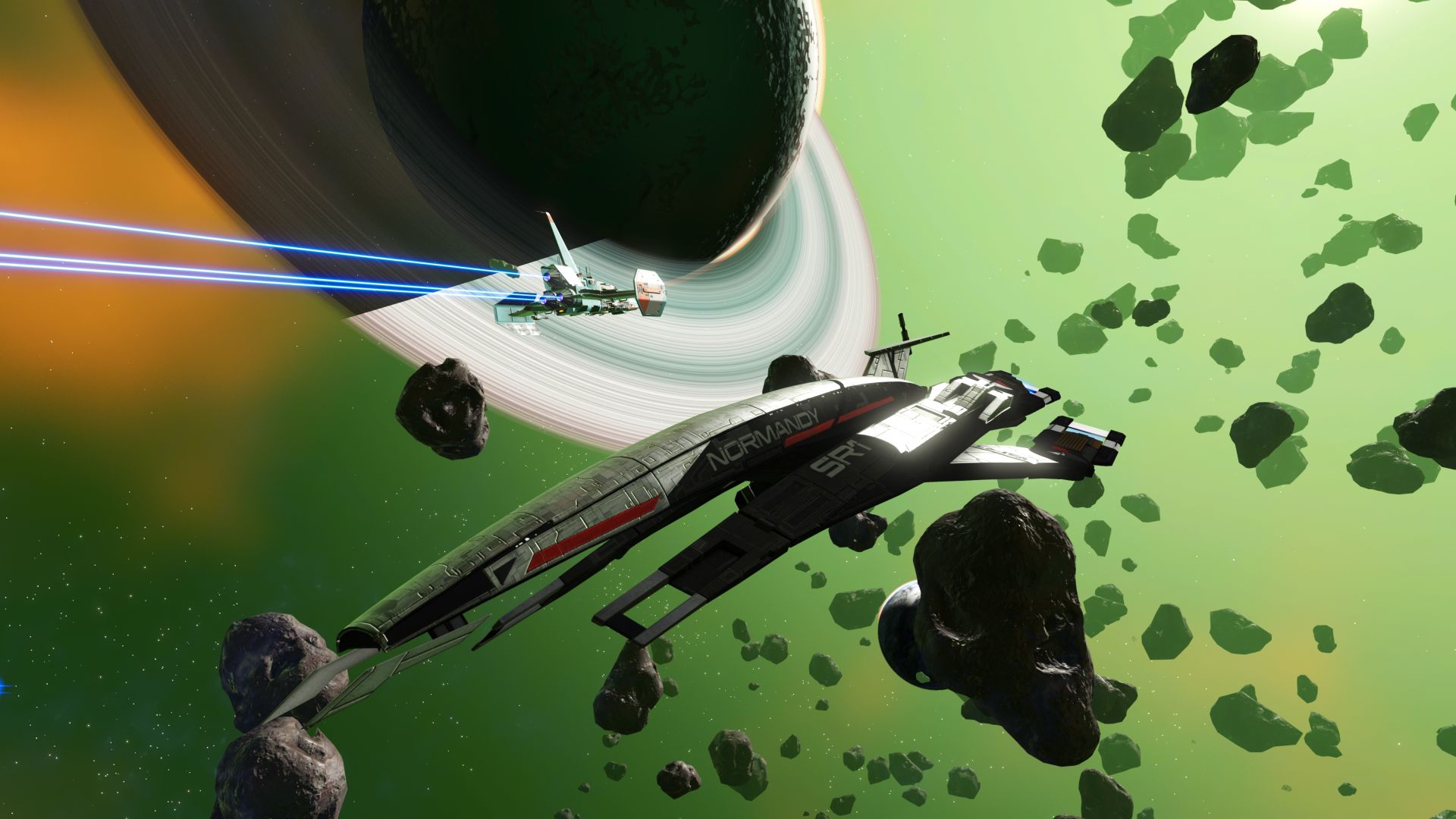Finding happiness is sometimes difficult for the few gamers who need headphones and get lost in the midst of all the brands. This time you don’t have to search anymore. Microsoft offers us the Xbox Wireless Headset. I can already tell you it’s worth a look. After fifteen hours of use, here are my first impressions and sensations.
A simple design, but particularly ergonomic
Upon opening the box, it becomes clear that the packaging is worthy of that of the Xbox Series X or its controllers. All you have to do is unpack the box to get an overview of the product without having to deal with a number of plastics or other elements that could hold it in place. Completely black and with its few green tones on the sides, this design is unmistakably reminiscent of this dear Xbox Series X. We can also see a small hint of green reflections in the speakers.
In the packaging part you will find a charging cable and the conventional user and initial configuration manuals. Small apartment, however, in terms of the cable, it’s relatively short, about 50 centimeters. It is therefore necessary to make room for charging near your console or to use an AC adapter within easy reach. There is also a USB Type-C port on the back of the headset, like on the controllers in the series.
One thing that stands out once in the hand is the ergonomics and ease of use of this Xbox headset. The latter has a button to turn it on and off, as well as to sync with the console. For the latter, it’s the same process as for a controller: just hold down that green button and press the sync button on your Xbox One or Series X | S. After an update, your headset is ready for use.
There is also a button on the accessory that activates / deactivates the microphone. Note that when the headset is switched on, the microphone is muted. So you have to activate it manually when entering a group of friends directly. With a rotary knob on the left you can then adjust the sound balance between the game and the group of friends, giving you the choice to assign more volume to one or the other as per your preference. A real plus when you’re in the middle of the game and don’t have a lot of time to wander through the configuration options. Finally, another dial on the right sets the overall volume of the speakers.
Easy to configure and relatively comprehensive settings
Because yes, the Xbox Wireless Headset has a real desire to function like the controller. If you turn it on while your console is off, it will automatically activate. On the console interface, the battery status is displayed next to the pad status. If we’re going to argue, I’d say the battery level icon is a bit small, with that of the controller being more visible. Once the headset is synced with the console, it will automatically be linked to the connected profile.
The sound of the headphones can be configured via the parameters (in the Accessories section of the user interface). This allows you to configure different modes (game, speech, music, etc.) and balance the highs and lows as you like. More settings are added to the list, in particular the ability to adjust the clear sound of the microphone or the audible noises when you are not speaking. One unfortunate point: the translations in the user interface are not always clear in the hope that this will be corrected quickly.
By the way, let’s talk through the microphone. The sound is pretty clear and free from interference. However, detection of ambient noise is important and is not suppressed by the headphones. Whether you’re twisting a spoon in a tea cup or pressing your computer keyboard, there’s a good chance these noises will reach your group of friends. An option is available to attenuate the detection of these noises, but this is relatively ineffective when used. Still note that it is not possible to adjust the length, only the position of the microphone. Make sure you are still holding it close enough to your mouth so members of a group of friends or in game chat can hear you. If the microphone is far away, there is a chance that the bass will be accentuated which can make your voice unnatural. To normally play with a Steelseries Arctis 5, it’s clear that the people I speak to regularly have noticed a difference in quality, suggesting that the Xbox wireless headset is a bit lower.
True sound
Due to the compatibility with technologies such as Dolby Atmos or Windows Sonic, it should be noted that the spatiality of the sound is fairly accurate. Be careful, you still need a Dolby Atmos license to enjoy it with the headphones. A six-month offer is also included in the accessories. If you want to take advantage of it without spending a dime, you can download the application. Dolby Access in the Microsoft Store. After the installation, start it with the headset connected and you can use this test offer without manipulation (a notification will inform you about this). In the settings section of the application (top right) you will see a mention of “Xbox Wireless Headset – Expires in 6 months”. However, once your trial period has expired, you can still benefit from Windows Sonic by default.
Once on the ears, the bass has a real impact. I was able to test them control
The helmet remains quite comfortable and is relatively light. After being tested for more than 3 hours in a row, it holds well on your head and stays firm enough without squeezing you. It is possible to adjust the height of the branches so that the speakers are well placed at ear level, thus avoiding too much pressure. In terms of autonomy, allow 2h / 2h30 to reach full charge or about 15 hours of operation. And when the battery runs out, you can still charge it, but certainly not with the included cable, unless you’re playing 8 inches from your TV.
A somewhat annoying point also occurs when disconnecting the headset. If you turn it off or the battery runs out, the game will prompt you to reconnect the device, which will stop you in your progress. I told you it’s just like the controller, except that it doesn’t know which device is not connected. And that’s a shame.
Conclusion
At a price of $ 99.99, this accessory, which offers a very good price / performance ratio, can hardly be recommended. The Xbox wireless headset is easy to use and ergonomic, providing a comfortable gaming experience for your ears with good sound quality. The microphone is still pretty well made, and the settings offered through the interface allow you to correct the little annoyance members of your friend groups may experience. Therefore, if you do not have a helmet in your possession and want to make a next purchase, I will forward you to this one as the quality is on the rendezvous.
Where can I buy the Xbox Wireless Headset?
The Xbox Wireless Headset can be purchased from various retailers or won on our Twitter account!
🔥The Xbox Wireless Headset is not yet available, it is already up for grabs!
Take part :
✅ RT ce tweet
✅ Subscribe to our YouTube channel https://t.co/SthFCIjasZ📅 TAS on March 18th At 22 o clock
🍀 Good luck everyone!#Xbox #XboxSeriesX pic.twitter.com/NMOaLnqYeI
– Xboxsquad.fr⚡ (@XboxSquadFr) March 8, 2021
Table of Contents