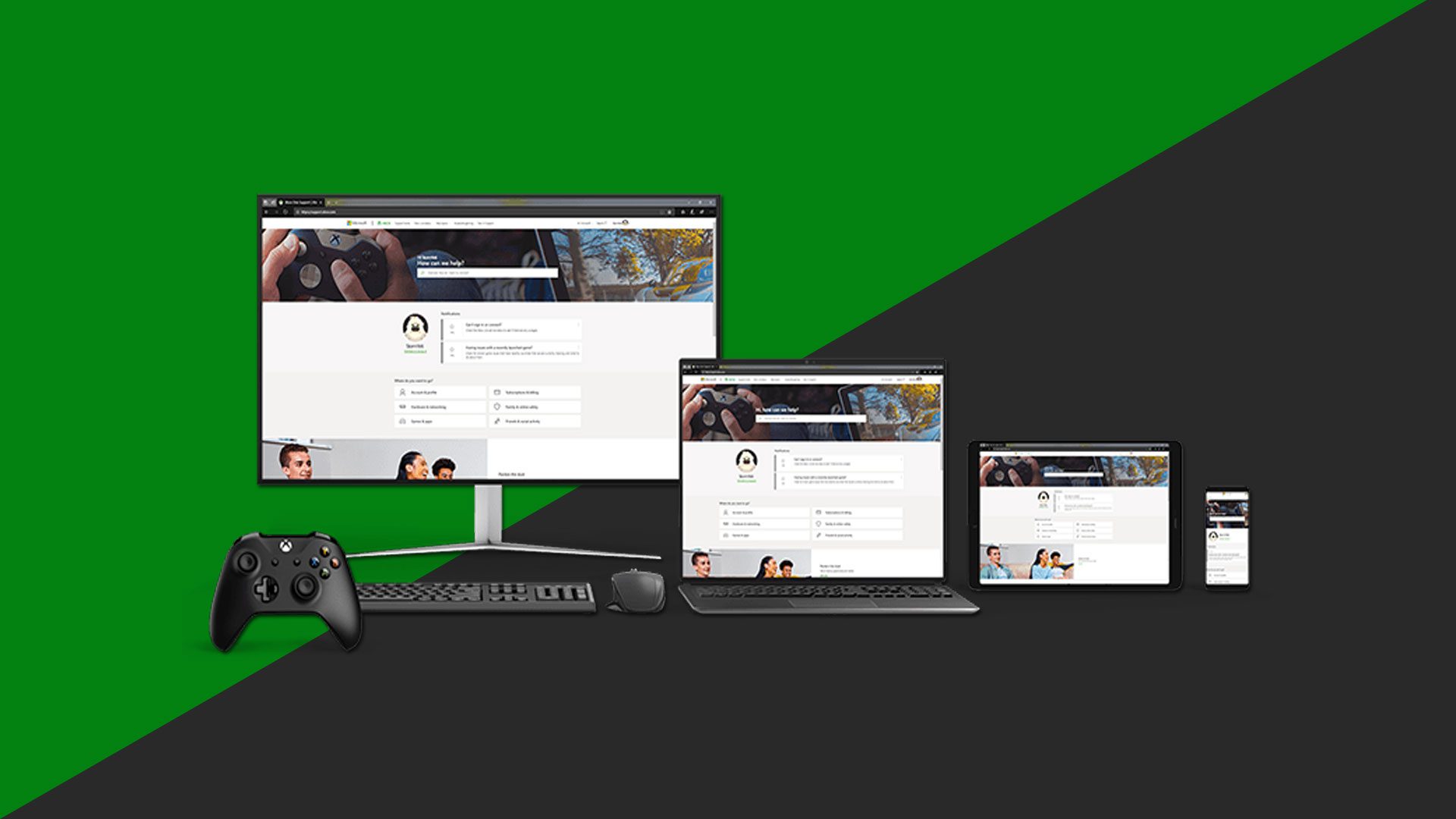In December of the last year of 2019, Microsoft decided to activate its updated support center on Xbox.com. After performing A / B tests with many Internal users and users, in the month mentioned complete submissions were made even though they were in beta. Most users may not have gone through it yet, but the server that favors the user experience builds on the websites could not avoid including everything in the provision.
And that we not only talk about beauty changes, we also discover new features thanks to the PWA (Progressive Web App) environment that is hidden under the American website code.
New Xbox support center
The first thing we have to do is to see the full potential of this new beta, to access it at this address, and it doesn't matter whether it's on mobile or PC. You can do it by following this link. If you are logged in, all you have to do is sign in with your Microsoft account and I will explain the reasons:
- You can "install" an ongoing program and receive notifications.
- The system detects your event history with AI and helps you while making suggestions.
- You can access your subscription history, purchases, friends and more.
Sign in with your Microsoft account and we will send you notifications and notifications to resolve issues or avoid them before they occur.
If done right, you'll see that if you enter that URL from a mobile phone (you can do it with Chrome or Edge), you'll have a new app.
Stories are not limited to this, and enhance the search for titles, the site where you can check the status of the Xbox Live and the finder's page. When you sign in, the agent or bot that provides you is very detailed about your problems and can send you suggestions even before they appear.
If there are problems on Xbox Live, you get a notification on your PC or mobile phone even though there may be events that may affect you or your region. You can find more information at this is a post.