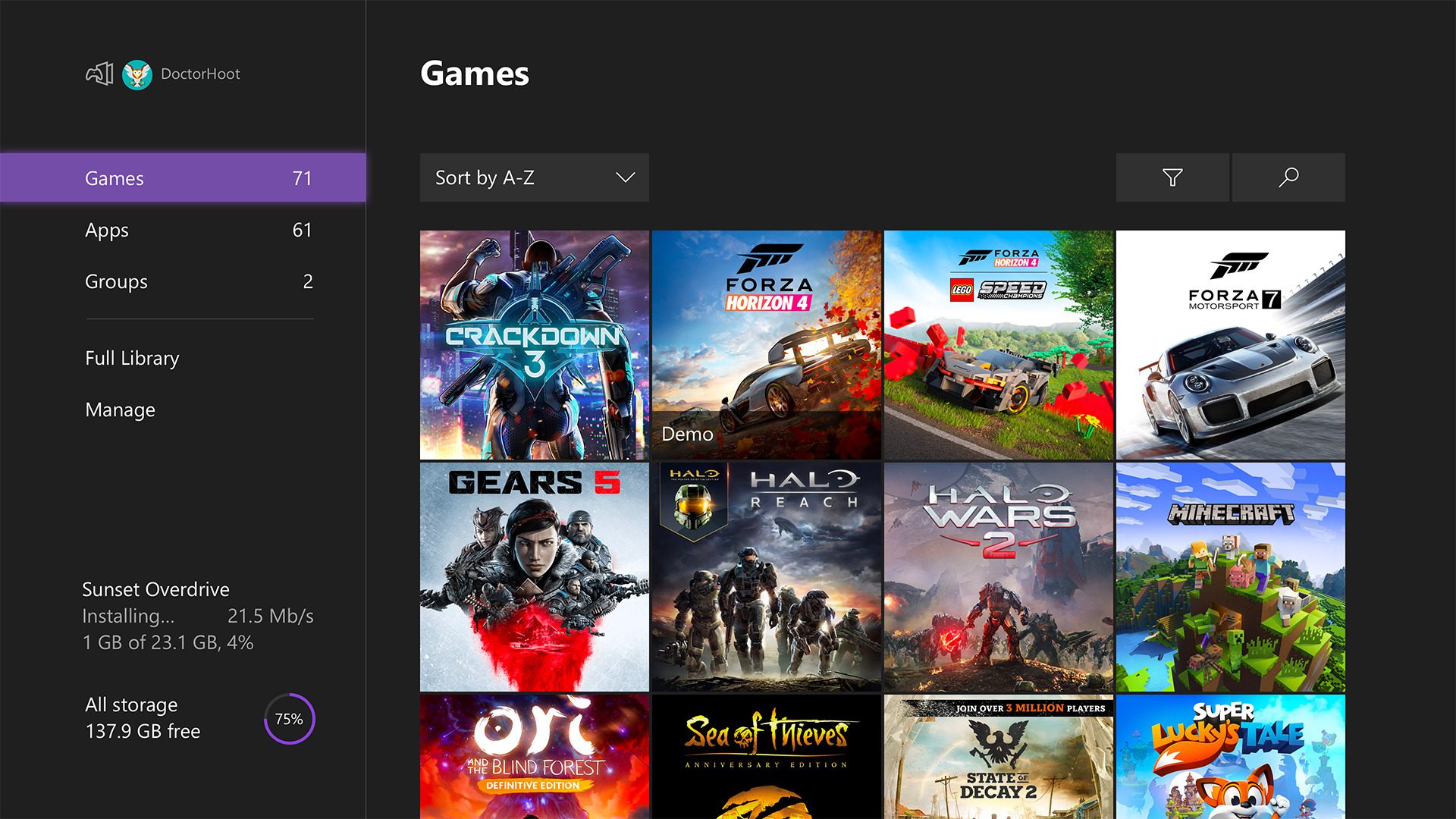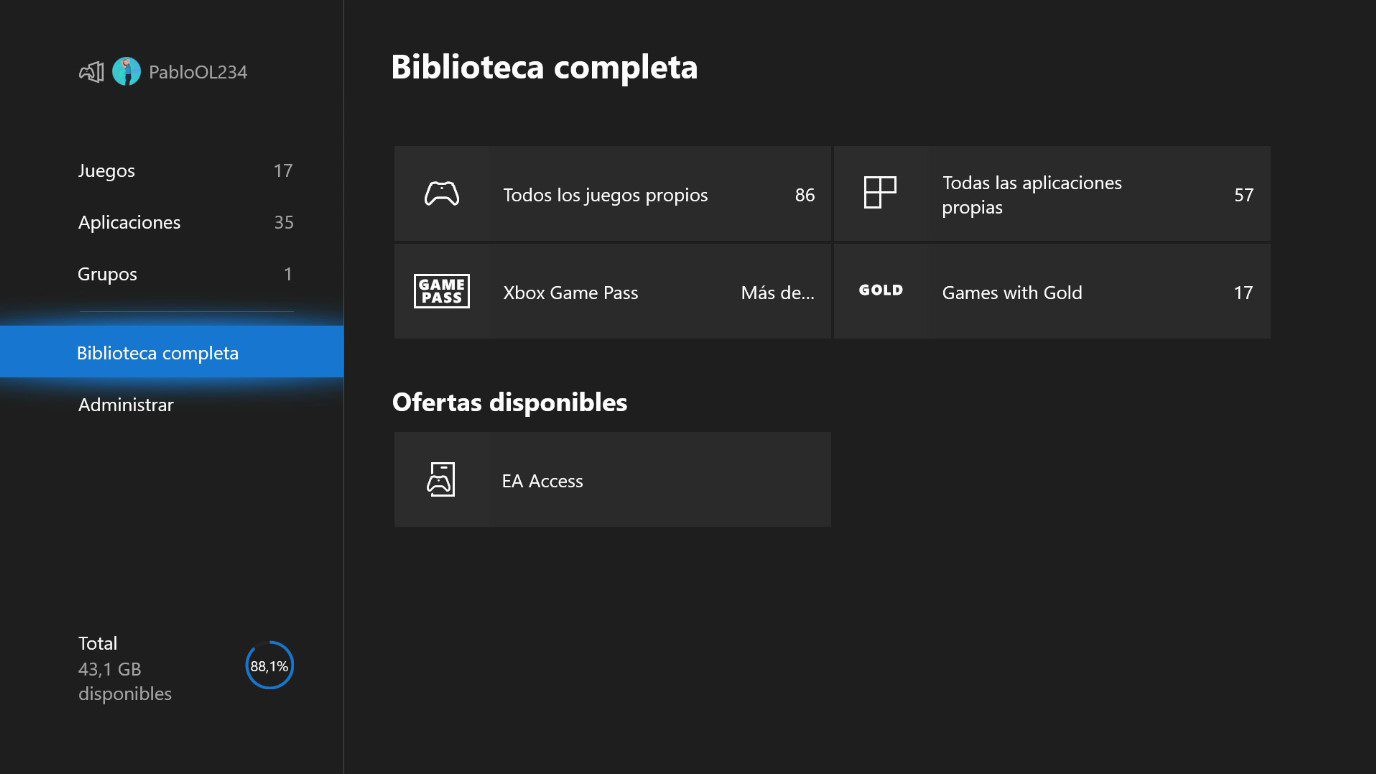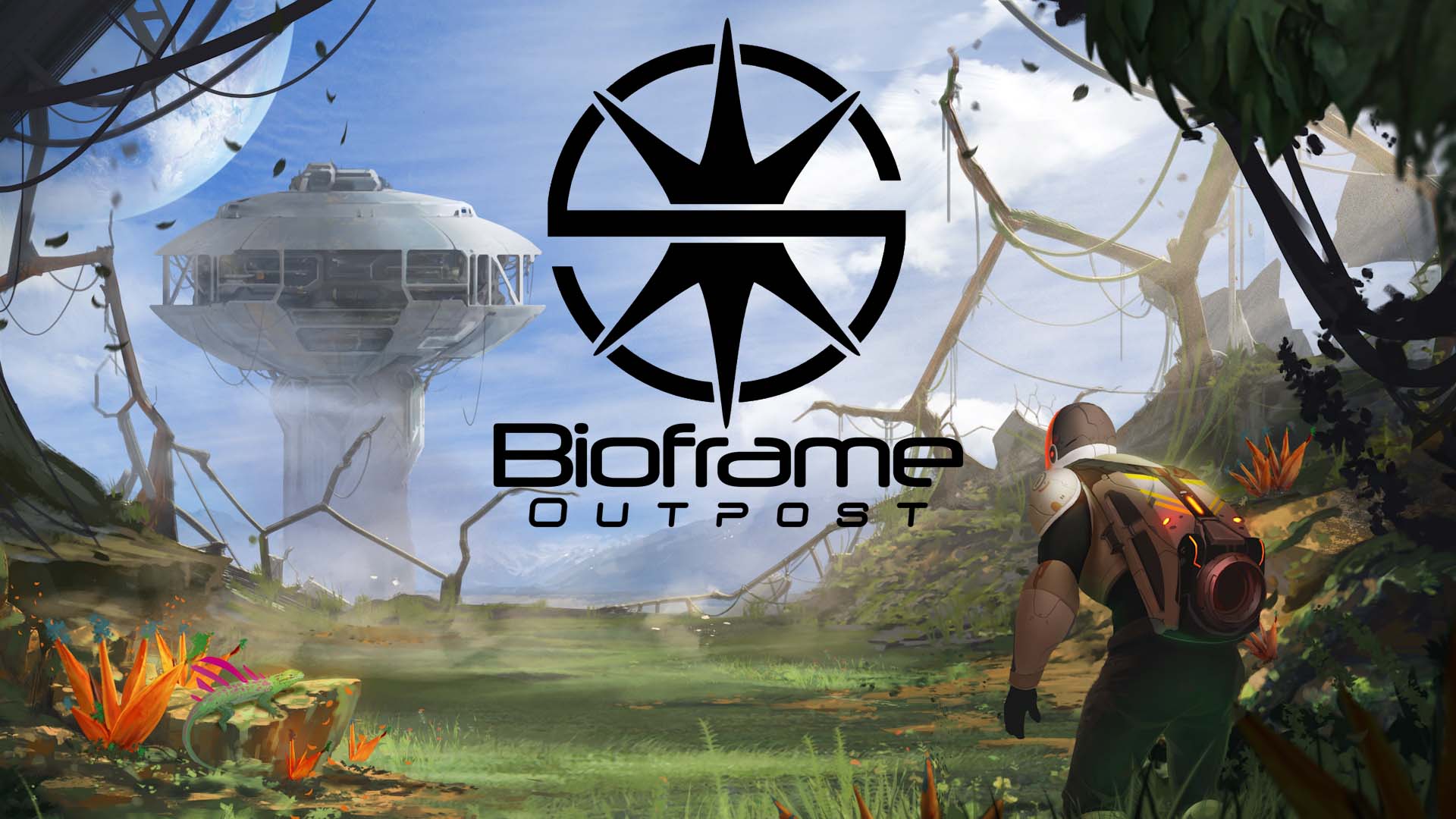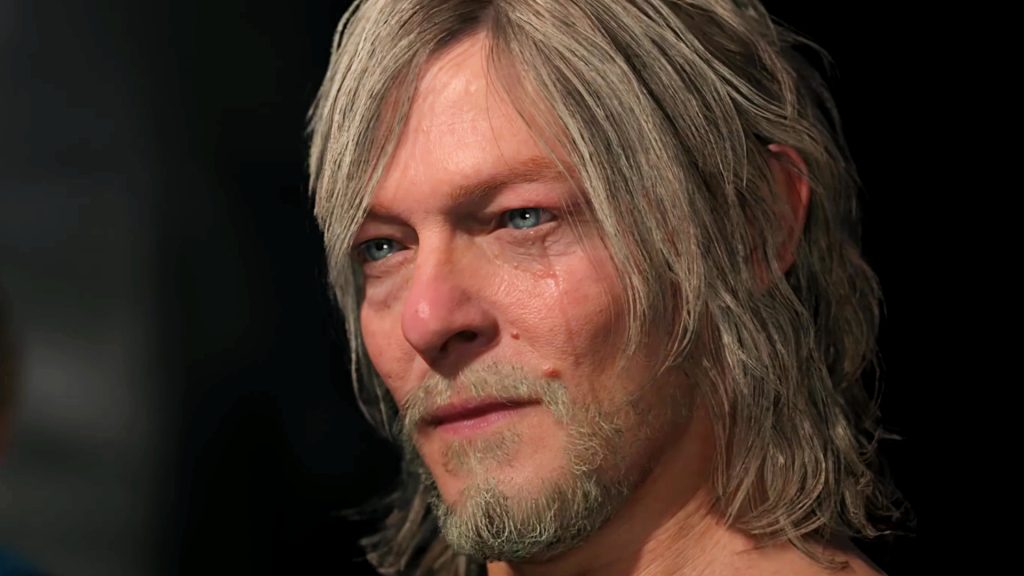We are about to enter the month of February, when Xbox One users will receive the 2002 update. For now it's possible to try it on the Console Insider program, where we already know some news. For example, and in an effort to simplify the entire interface, Microsoft updated the My Games and Applications tab.
Although Alfa and Beta already have these innovations, this time it is the Skip Ahead version of its 2004 version and the Delta ring, receiving the first of its 2002 edition. Skip forward find construction 19041.1474.200124-1750, while Delta saves update 18363.9115.200120-2000
Inside news
- From now on we see Xbox Live chat photos directly from the console. This will be exported from the Android / iOS / Xbox (Beta) PC app, but we can see them full screen in the console.
- From now on receive Xbox One notifications where appropriate. This will allow us to prevent the notification from avoiding footnotes. To configure it we will need to go to Settings> Preferences> Notifications> Default notification status. It comes with good gains, for example.
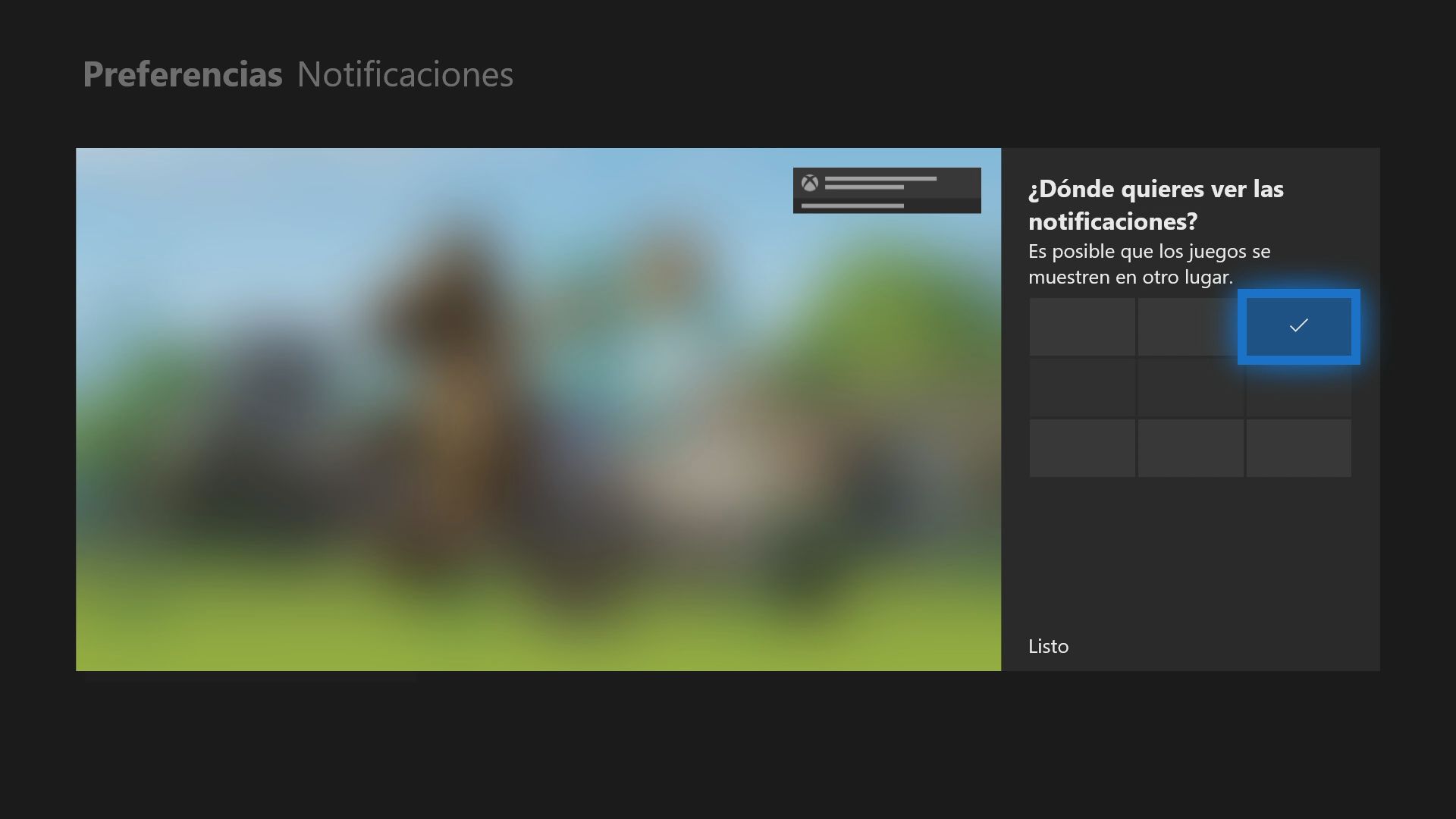
Delta news itself
With this new version, Microsoft is giving us new features that will allow us to save it My Games and Applications more organized than ever. To find out, we will find three novelties:
- Editing content for easier navigation when accessing the games and applications we want.
- The configuration within the app makes it easy as we interact with the collection.
- Demo labels and experiments.
Boots are scheduled for each update
Skip forward
- Fixed an issue the Dashboard may not be able to upload.
- Maintenance and visual improvement when editing content blocks.
- The tiles and filters for My Games and Applications should remain in the selection, instead of returning to the default value as before.
- Featured games will no longer appear in the category Ready to install.
- My Game Search and Apply button is already working well.
- Adjustments and updates to reflect the local language in the console.
Delta
- The profile photo should no longer be displayed on the dashboard when editing it.
- Fixed a bug when My Games and Applications was suddenly closed when a cluster was searched.
- Focus will no longer be lost when looking at My Games and Applications.
- Back-up matching filters will be available in search.
- You can now go to manage content from the library.
- Fixed an issue where DLC content was not added from the Manage menu.
- The tiles and filters for My Games and Applications should remain in the selection, instead of returning to the default value as before.
- Featured games will no longer appear in the category Ready to install.
- My Game Search and Apply button is already working well.
- Adjustments and updates to reflect the local language in the console.
Common errors in Delta and Skip Forward
- If we work with Dolby Atmos we can find problems in Netflix streaming.
- Currently the only solution is to make it work.
- Those with Dolby Atmos enabled and a 120 Hz display setting of 36 bits per pixel (12-bit) may lose Dolby Atmos audio in some cases.
- Disabling 120Hz or using 30 bits in video reliability (10 pieces) or less will solve these problems.
- The «Jump to character» interface (if the games are organized this way) will not be displayed correctly.
- The option to hide / show games / apps with the combination of buttons will not work.
- Other users will not see all the content available in the collection.
- When submitting a response to this error we should not forget to include topics we missed.
- We may have problems submitting thumbnails included between groups.
- The demo / test tag may incorrectly tag some games.
- The game or app icon doesn't load properly while in the download queue.
- An incorrect color profile may be used when connecting a console.
Delta Insider Unique Failure
- Saved clips will not be in the correct rating / frame.
- Some users will not load the dashboard or suffer the failure to start the console.
- It is not possible to send voice messages while in Party.
- We can post it if we're not in the conversation.
Unique Failure of Skip Ahead Insider
- 3D screen mode does not apply to supportive content.
- For a new start, you can see photos of the cut-out ads.
All of these stories are now available for download on each Insider console. To do this, you will only need to have the console connected to the Internet, or manually go to Settings to check for updates. In any case, you will need to have the latest version to access online resources.
Table of Contents