A few days ago the new episode of Activision was released. Call of Duty: Modern Warfare 2 has come to our consoles to bring us a unique story mode and fun multiplayer. In addition to cooperative missions that will make our experience even better than playing alone. There are a few days left until the release of the first official season of Modern Warfare 2, more precisely the day November 16.
With it will come the battle pass, Warzone 2.0 and new content for the saga, which fans of the game are eagerly awaiting. I have to admit one thing, I’ve been a regular Call of Duty player for many years, almost since the franchise started. That’s why after some homies asked me for a good button layout for the game, I decided to bring you this guide for you. I’m not here to sell you that these are the definitive checks or that you can do 100 kill per game, but I think they are the most comfortable with the frenzy that Modern Warfare 2 offers us.
If you want to know what they are, don’t miss this little guide. Also, later on I’ll bring you a bit more about my FOV setup and some graphical settings for multiplayer, and of course camouflages and accessories. So keep an eye on the web if you are in love with the Call of Duty saga, because this will serve them for both Modern Warfare 2 and Warzone 2.0. Come on, let’s get started!
https://www.youtube.com/watch?v=VWqqQUhzSDg
Subscribe to the GX channel on Youtube
button configuration
Let’s get down to business, because a long time ago if you don’t want to be at a huge disadvantage against your opponents in Call of Duty, you need to make a small change to the buttons on the controller. I warn you that at first the change can be a little difficult, but in the long run it is much better for one-on-one matches.
What you will have to do is simple, in the remote configuration you will have to change the configuration of the buttons and put the “tactical”. What it does is swap the melee button with the crouch button. Therefore, you will continue to paste step back with the B button and you will have to crouch with the right stick. As I told you, at first it may seem strange if you are not used to it, but I assure you what to do drop shots It’s much easier because with this method you won’t lose precision when aiming. Remember that you now aim and crouch with the same button.
In addition, we also have more access to the possibility of sliding on the ground and shooting without losing sight of the target. So once used to it, all are advantages. Take my advice and try this new method if you haven’t already.
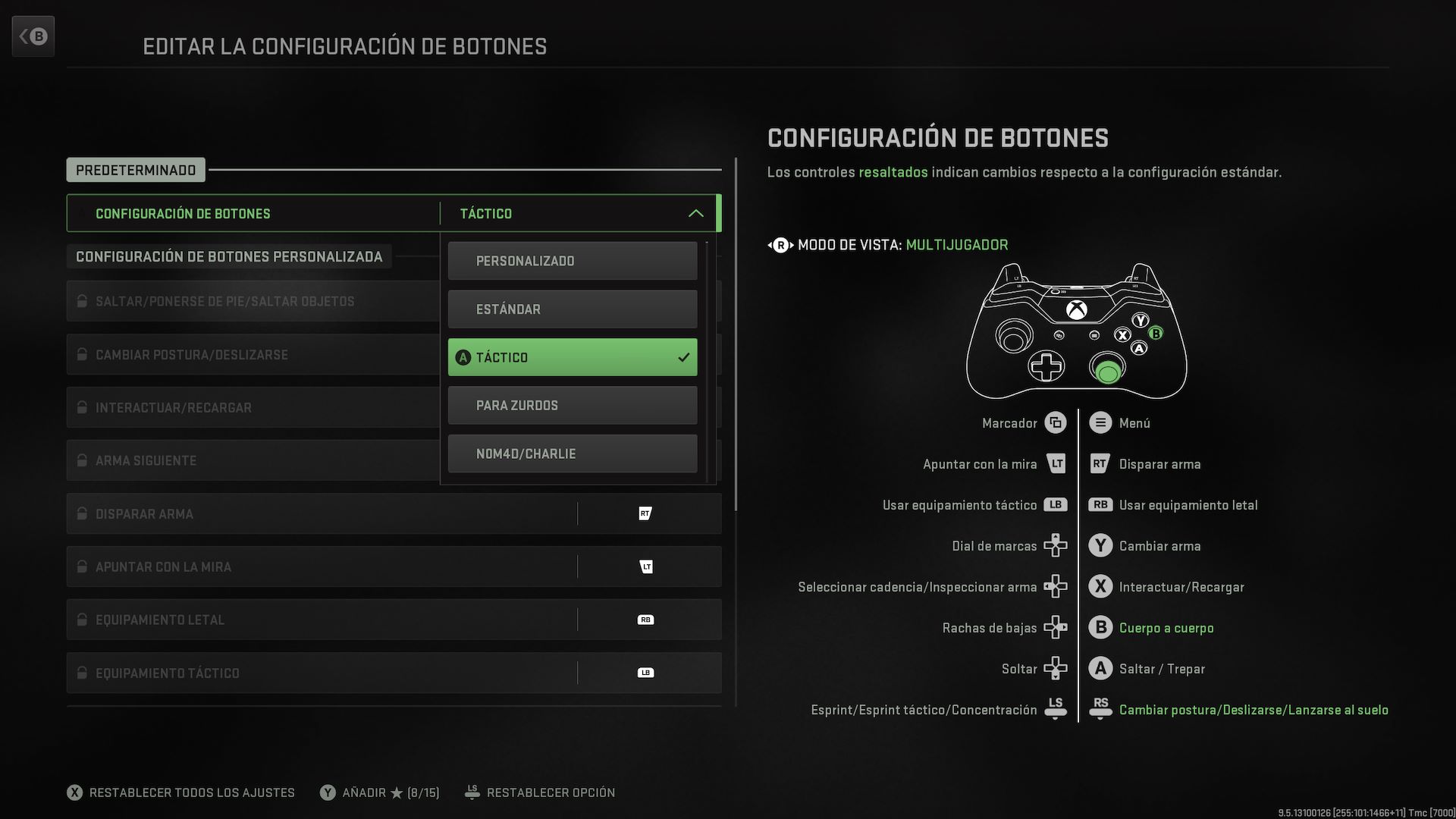
aiming setup
If you are playing with a controller you are in luck, in this Call of Duty: Modern Warfare 2 the aim assist of this peripheral is quite great so Is there a way to get the most out of it?. I don’t know if Activision is aware of this and will try nerfearlo at some point, but in the meantime and after doing several tests, I think the best way to get the best out of it is:
You will need to change aim assist to “Cover Ops”, it will give Modern Warfare the help that Treyarch games give us. As you age, the response curve will need to be brought into dynamic, so you’ll notice that the reticle slows down a bit more when you’re hovering over a target. It’s sometimes even noticeable through walls, so sometimes you’ll be able to tell if there are people behind a wall.
Best configuration to support the weapon
I'm sure many of you already know what I'm talking about, in these new Call of Duty you have the option to lean the weapon on walls, ledges or windows. With this, your accuracy increases a lot and ages you won't be so exposed to enemy fire. Well, what some players might not know is that you can also change how you support the weapon.
Normally most people support it by aiming and hitting the melee button, but let me tell you, that's not the fastest or most useful way. At least for me. And yes, there is a much better option it will allow you to waste less time and what is more important, you will be able to keep an eye on the objective without fear of fiddling with the buttons. This change will be especially useful if you have already listened to me and placed the "tactical" control on the controller.
Once you are in the configuration what you will have to do is very simple, you will have to enter the option to support the weapon and select "take a dual purpose to support". With this you will achieve that by quickly pressing the aiming trigger twice, your weapon rests on ledges, walls or corners when possible. Something much faster and more comfortable once you get used to it.
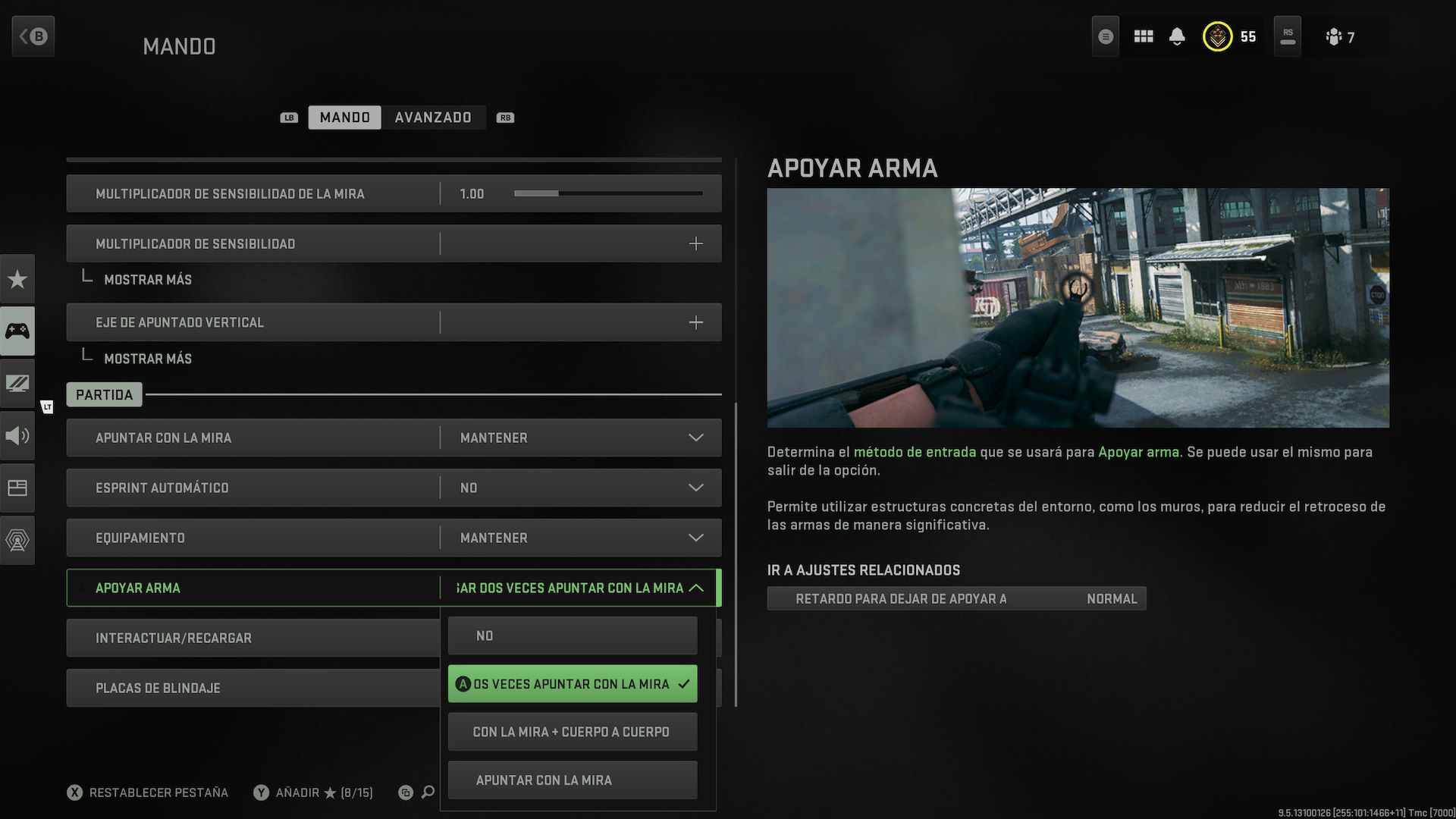
aiming sensitivity
There is a wide variety of opinions on the subject of sensitivity. Which is better, having it high or having it low? I always was a player who has set the sensitivity to the maximumNo matter what Call of Duty was, this setting always went all the way. Until recently, after many years of playing, I realized there was no need to push it to the limit.
Indeed, the higher it is, the more difficult it will be to hit the target from afar. All because when you master the recoil it will always be a little more complicated. Personally I recommend playing with medium sensitivity, neither to the point of looking like a log, nor to the maximum. Although the most important thing is that you feel comfortable, I consider medium sensitivity to be the best. Currently I play with a six of sensitivity.
Where I recommend downloading it is in sniper rifles, now you know you can change the sensitivity when zooming with the weapon. I do it with long zoom weapons I usually put a x2 multiplier in order to have double sensitivity once you aim with the optical sight. Above all, if like me, you are used to carrying this type of weapon, here it is appreciated to have more sensitivity.

As you can see, there aren't many changes needed to improve your multiplayer experience in Call of Duty: Modern Warfare 2. Also keep in mind that this It will also serve you for the new Warzone 2.0 experience. So enjoy it, get used to these changes and tell me about your experience.
If you like this type of guides give it some love and let me know. You already know that we like you to interact with the web, if so, I'll bring you the two guides I mentioned above. Some changes in the graphics for the multiplayer, as well as the FOV and all the information about the new method of camouflage and accessories. I look forward to seeing you all on the battlefield.
Table of Contents



