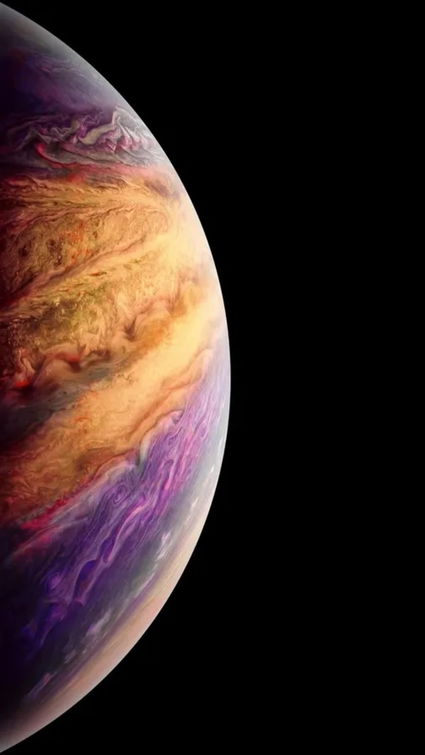We recommend the best space wallpapers for your iPhone
We recently shared a fantastic selection of abstract iPhone wallpapers, preceded by a stunning list of 27 aesthetically styled wallpapers to give your iPhone a minimalist and elegant touch. On this occasion we are going to recommend a compilation with 21 space wallpapers specially designed for iPhone.
They say that The average temperature of space hovers around -266º C. The lack of molecules in the vacuum of the Universe means that there is no atmospheric pressure capable of retaining heat. We could therefore say that the temperature of the infinity of space is the normal and ordinary temperature of our creation. It makes you think!, right?
Stars, nebulae, galaxies, planets, meteorites… The space is full of elements of excessive beauty. Unfortunately, it is very difficult for ordinary citizens to have the opportunity to visit this space. We can’t go to space to gaze at its majesty, but we can use these iPhone wallpapers and form our own little galaxy.
Space wallpapers for iPhone
That said, put on your space suit, pack your things, say goodbye to your family and give your pet a big hug because you are about to embark on a fascinating journey into space to discover the wonders hidden in these last. Universe wallpapers for your iPhone.
Download space wallpaper
Download space wallpaper
Download space wallpaper
Download space wallpaper
Download space wallpaper
Download space wallpaper
Download space wallpaper
Download space wallpaper
Download space wallpaper
Download space wallpaper
Download space wallpaper
Download space wallpaper
Download space wallpaper
Download space wallpaper
Download space wallpaper
Download space wallpaper
Download space wallpaper
Download space wallpaper
Download space wallpaper
Download space wallpaper
Download space wallpaper
To download these space wallpapers, you just have to press the blue download button that appears located below each image to access its version in maximum resolution and, immediately, hold your finger on the image of your iPhone and select the option Save to Photos.
Once you’ve done that, all you have to do is apply one of these fascinating space wallpapers from Settings > Wallpaper or directly from the lock screen customization tool. It’s that simple !
We hope you enjoy these space wallpapers for iPhone and that they suit your tastes and preferences. We tried to include space wallpapers with several elements, including one with the Apple logo. For all tastes!
You can follow iPadized on Facebook, WhatsApp, Twitter (X) or check out our Telegram channel to stay up to date with the latest tech news.