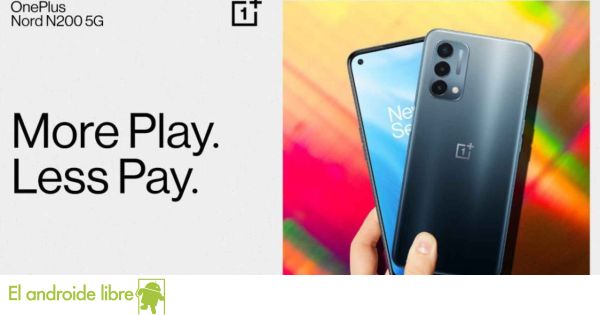Apple presented all the new features of iOS 15 on June 7 at the WWDC 2021 developer conference. During the special event – which by the way was broadcast in streaming with a previously filmed recording – the Cupertino company told us about the functions of iOS 15 as interesting as Share Play, a new method to share series and music; Grid View, a way to see your contacts on FaceTime; or improvements in the management of notifications, among others.
The arrival of iOS 15 on the iPhone will have many surprises in store for us that will significantly improve the user experience of Apple’s mobile software. However, unfortunately, there is still a lot to improve in the operating system. And it is that perfection is unattainable, and even more so in the technology sector. There will always be areas for improvement, and here are some of them.
In this article we will talk about a host of features everyone would have liked Apple to introduce with iOS 15
Everything Apple did NOT introduce with iOS 15 during WWDC
We left behind the WWDC 2021 Developer Conference and all the news Apple presented in iOS 15, iPadOS 15, tvOS 15, watchOS 8 and macOS 12. It is therefore time to analyze in depth the state of things in each version of the software and what is needed to improve, enrich and rationalize its use. These are some of the news that Apple should have introduced in iOS 15 and that ultimately it was not.
Interactive widgets
The arrival of custom widgets on iOS 14 has been a real wonder, since since its birth iPhone users have been able to include their favorite widgets among the icons of the applications on the Home screen and organize them at their own way.
Additionally, iOS 15 also included some improvements in the widget system, including new native widgets for Game Center or for sleep monitoring, among others. But they have a small drawback, they are not interactive.
The iOS 15 and iPadOS 15 widgets offer a lot of information, shortcuts, and the ability to change their size and position. But the users cannot interact with them. For the moment we cannot press a widget button and perform an action in the system, just open the app it’s linked to. It would be great if we could tap a widget to turn on the lights in the house, make a call, or activate so many other system functions.
Custom themes
The iOS 15 user interface elements give us the ability to customize many aspects of the system such as the wallpaper or the view of the app icons. But it doesn’t offer as personalized a system as Android, as far as we agree with Android Police, where users can download themes that suit their tastes and / or needs.
Apple greatly limits the benefits of its ecosystem to maintain uniformity and consistency which, on the other hand, is elegant and very professional. However, many users strongly want the company to implement custom theme download packs to customize (forgive redundancy) the screens of your mobile devices.
More native apps
The truth is, we expected that when presenting iOS 15, the company would reveal the launch of new native apps. Also, it would have been nice if Apple allowed users to override more default apps.
Currently, it is possible to replace the default native Safari app with another web browser, and the same is true with the email management app. But for now Apple has not wanted its users replace more default apps on the system such as photos, reminders, a calendar or even podcasts.
Keyboard improvements
When you take a look at keyboards in the App Store and Play Store, you realize that the native keyboard of iOS 15 was anchored in the past. While it is true that the iPhone keyboard has a lot of secret tricks, it is also true that Apple has hardly made any improvements to it in years.
Apple is missing out on perfecting the swipe write system to at least compete with the industry-leading apps on the App Store. No more keyboard shortcuts were included either, a shortcut that would be very useful could be that of slide your finger across a key to add a check mark to a vowel, but that doesn’t seem to Apple’s liking either. There are also no buttons to handle more copy-paste actions or to send GIFs, although at least there are functions as useful as emojification or the hidden trackpad.
Table of Contents