Why should you choose Pages over Word, Google Docs, or another word processing app? We give you 5 reasons that will convince you to start using it today
Do you remember the first thing you did when you discovered your new Mac? Surely if you came from Windows, the first thing was to perform an exploration as a first preview. Were you worried about not having Office? If you answered yes, let us tell you that Apple has its own office suite called iWork which integrates a word processor, spreadsheet and presentation maker. In this article, we’ll focus on Pages and why you should use it on Mac, iPhone, or iPad..
- Why should you choose Pages and not Word?
Why should you choose Pages and not Word?
In the introduction, we tell you that Pages integrates beautifully with Apple operating systems for the simple fact of being native. Microsoft has adapted its versions of Office for Mac on numerous occasions and recently with Microsoft 365 for iPhone and iPad. You might feel comfortable using a suite of applications that you’ve probably used since you first used a PC. Pages is a new opportunity to rediscover word processors because it is intuitive and from the first document you create it will captivate you.

Use Pages your way on iPhone, iPad and Mac
We will give you different reasons, from the price factor to the versatility you can have with other devices if you need to work anywhere and without worrying about the availability of your documents.
Don’t pay more for Office, Pages is free and packed with great features
Office was never freeat least on computers. We know that on devices that do not exceed 10 inches, Office is free but The reality is that you need a subscription or one-time purchase to use it, even if you miss future news and updates..
In the case of Pages has been completely free for several years. When you buy your iPhone, iPad or Mac, it comes pre-installed. Maybe because of the space required to have it on small devices you could have deleted it, but you can reinstall it whenever you want from the App Store.
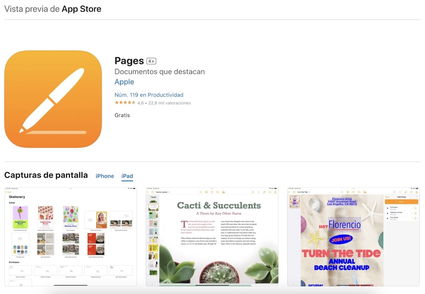
If you think that because it’s free it’s limited, it’s quite the opposite. In addition to being a word processor with a clean and pleasant design, you can choose a blank document or one of the different templates to start working. You can also customize your own templates. Use tables, shapes, charts, configure the page you will work on and migrate all the multimedia content you want. Regarding updates, Pages is constantly updated and without paying.
Simple interface and intuitive text formats
What we like about Pages is that its interface isn’t as saturated with options at the top of the app as it is in Office or Google Docs.. You have specific options to avoid getting distracted beyond what requires your attention. If you want to change the available options, right-click and choose the Personalization option in macOS. On iPhone and iPad, the app is simpler but has the most features.

With Pages, you can create documents with exceptional formatting
When you start working, if you are worried about not having a suitable font or good text formatting for your document, You’ll be surprised how easy it is to choose a title, a font for the body of your document, among other features.. Pages offers styling options that will help you divide these parts of the document more easily. Or if you prefer, change the font, size, and general formatting as you would in Word or another word processor.
Fresh and diverse models for all types of work
Pages has a diverse catalog of built-in templates divided by categories to locate the document type what you want to do. Best of all, you don’t need to download any additional information packages, Pages includes them as its only installation with the app.

Various page templates on iPhone
Choose between formats of letters, posters, certificates, covers, books, etc.. We assure you that you will find a template to start working more easily in Pages than in other word processors. If you are already used to a template but want to customize it, it is best to save it as a template from the File menu.
Seamless sync with your Apple devices
How could it be otherwise, like other applications that converge between Apple operating systems, Page syncing is awesome. Start a document on a Mac and finish it on an iPhone or iPad. Pages and other iWork apps like Numbers and Keynote create default folders in iCloud Driveso you will have no problem locating your recently created documents.

Start a new document in Pages and continue on other Apple devices
Collaborate with other users
Today, it’s collaborating with friends, colleagues, or others on a document. Once you’re in a Pages document, save it, then click or tap Share. The link will be generated to send it via Mail, Messages or any other application of your choice.

Versatile collaborative work in Pages
Choose who can access said document, if applicable, whether it will be editable or read-only. What is surprising is that the document can also be opened by a user who does not have an iPhone, iPad or Mac. With a browser, the document can be opened in its entirety and not lose any detail of its content. Based on the collaboration, you can write comments and get a report of the changes made to the documentin addition to integrating with FaceTime to make calls or video calls.
If you want to know more about using Pages, we leave you the link to Apple technical support with everything you need to know about the application in its different versions of the operating system.
You can follow iPadized on Facebook, WhatsApp, Twitter (X) or check out our Telegram channel to stay up to date with the latest tech news.
Table of Contents



