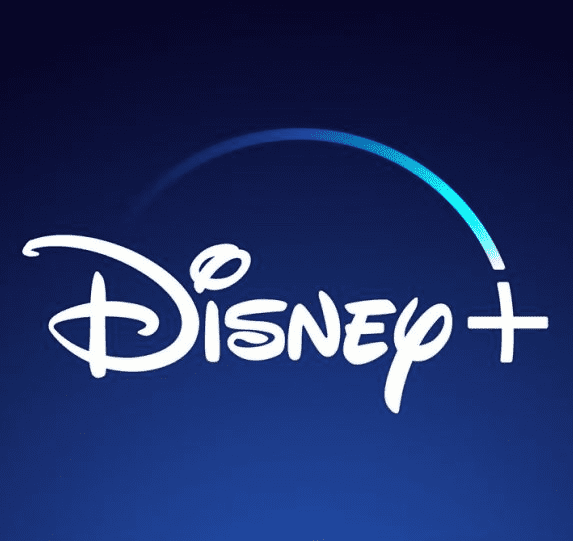If you follow these tips, you can keep your Instagram account as safe as possible and avoid possible hacks and scams.
Instagram is one of the most popular applications of the moment and for this reason many hackers take advantage of the platform to scam and hack users. But don’t worry, despite all the scams popping up regularly on Instagram, you can just protect yourself with a series of tricks that we are going to share with you.

Avoid any problems and secure your Instagram account
Limit who can mention you in comments
One of the best ways to avoid scams and get hacked on instagram is to prevent someone from mentioning you in the comments of a post. Through this equiquetas they can interact with you and get information. To avoid it, follow these steps:
- Open the Instagram app.
- Tap your profile icon at the bottom right of the screen.
- Tap the settings bars in the upper right corner.
- Tap Settings.
- Go to Privacy.
- Click Mentions.
- Choose from Everyone, People you follow, or Nobody. Recommended select people you follow.
Limit who can tag you in photos
Tagging other users in photos is something quite common on social networksbut you can get more control by setting it to prevent strangers from tagging you in a photo.
- Open the Instagram app.
- Tap your profile icon in the bottom right.
- Tap the settings bars in the upper right corner.
- Select Settings and go to Privacy.
- Click Posts.
- Under “Allow tags from” and select from Everyone, People you follow, or Nobody. We recommend that you select at least the people you follow.
- Further down, enable Manually approve labels.

Avoid all kinds of problems with your Instagram account
Control who can send you a private message
One of the fastest forms of fraud and hacking occurs through private instagram messagesand it’s relatively easy to control who can do it:
- Open the Instagram app.
- Touch your profile icon again and click on the settings bars in the upper right corner.
- Go to Settings and privacy.
- Tap Messages.
- From here, you can choose whether messages from strangers appear in your main inbox, your requests folder, or are not received at all.
Report suspicious comments as spam
If you’ve been tagged or mentioned in a post, or see anything suspicious, you should report that account to prevent it from hacking you or others. Reporting an account on Instagram is quite easyjust follow these steps:
- Select the comment in question.
- Tap the speech bubble with an exclamation mark icon. This should appear at the top of the screen in a blue banner.
- Select Report this comment. You can also choose to block the account.

Protect your Instagram account as much as possible
Make your Instagram account private
This is undoubtedly the best way to avoid possible piracy, make your account private You must first accept any request and no one will be able to see your publications, which is strongly recommended to avoid piracy. Follow these steps:
- Open the Instagram app.
- Tap your profile icon and the settings bars in the top right corner
- Select Settings.
- Tap Privacy.
- Activate the private account.
If you follow these tips, you will never have any problems with your Instagram account. You will be safe from hackers and potential scammers on Instagram, your account will be completely secure and only the one you want can enter.
Related Topics: instagram
Sign up for Disney+ for 8.99 dollars and without permanence
Table of Contents