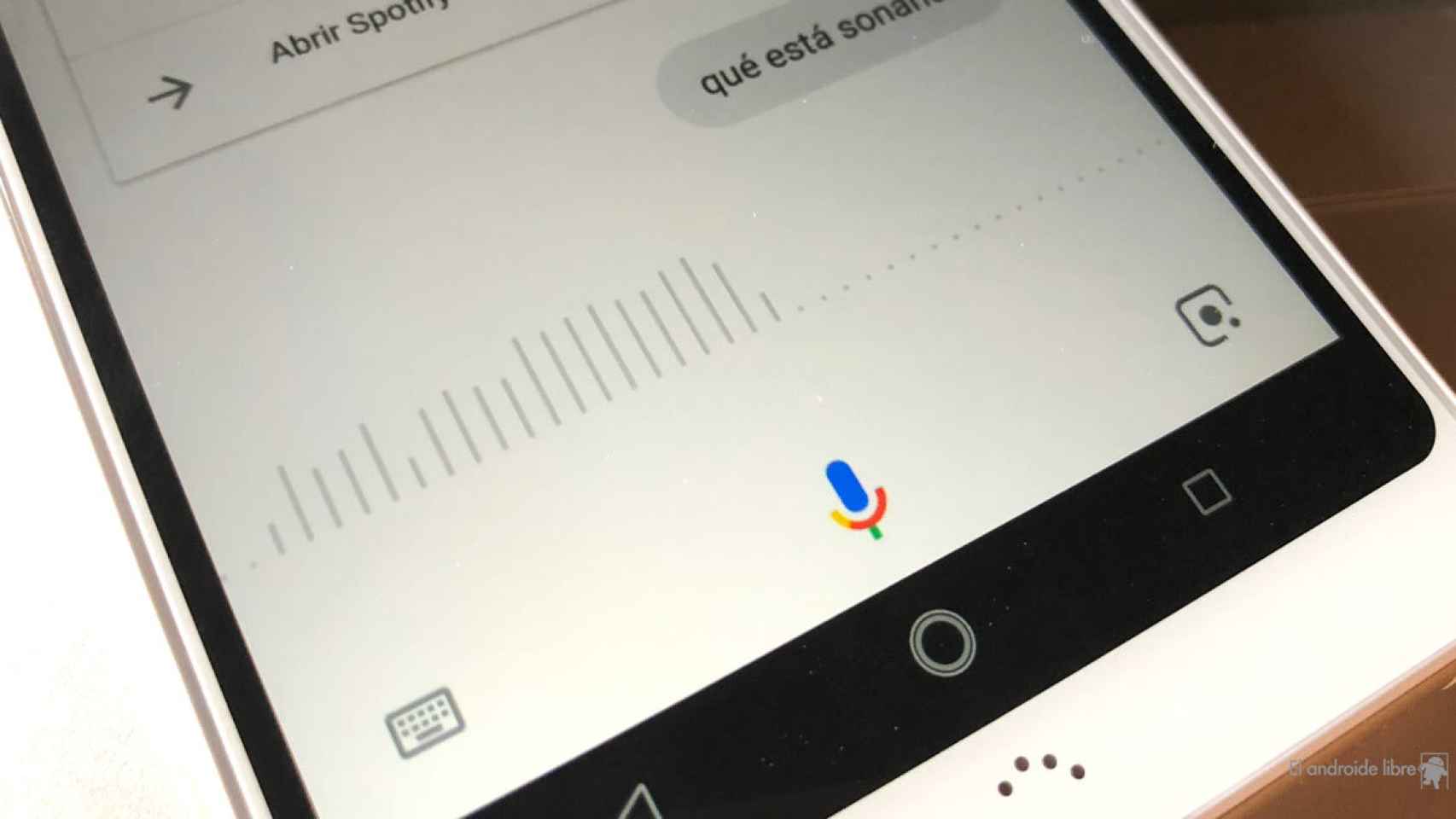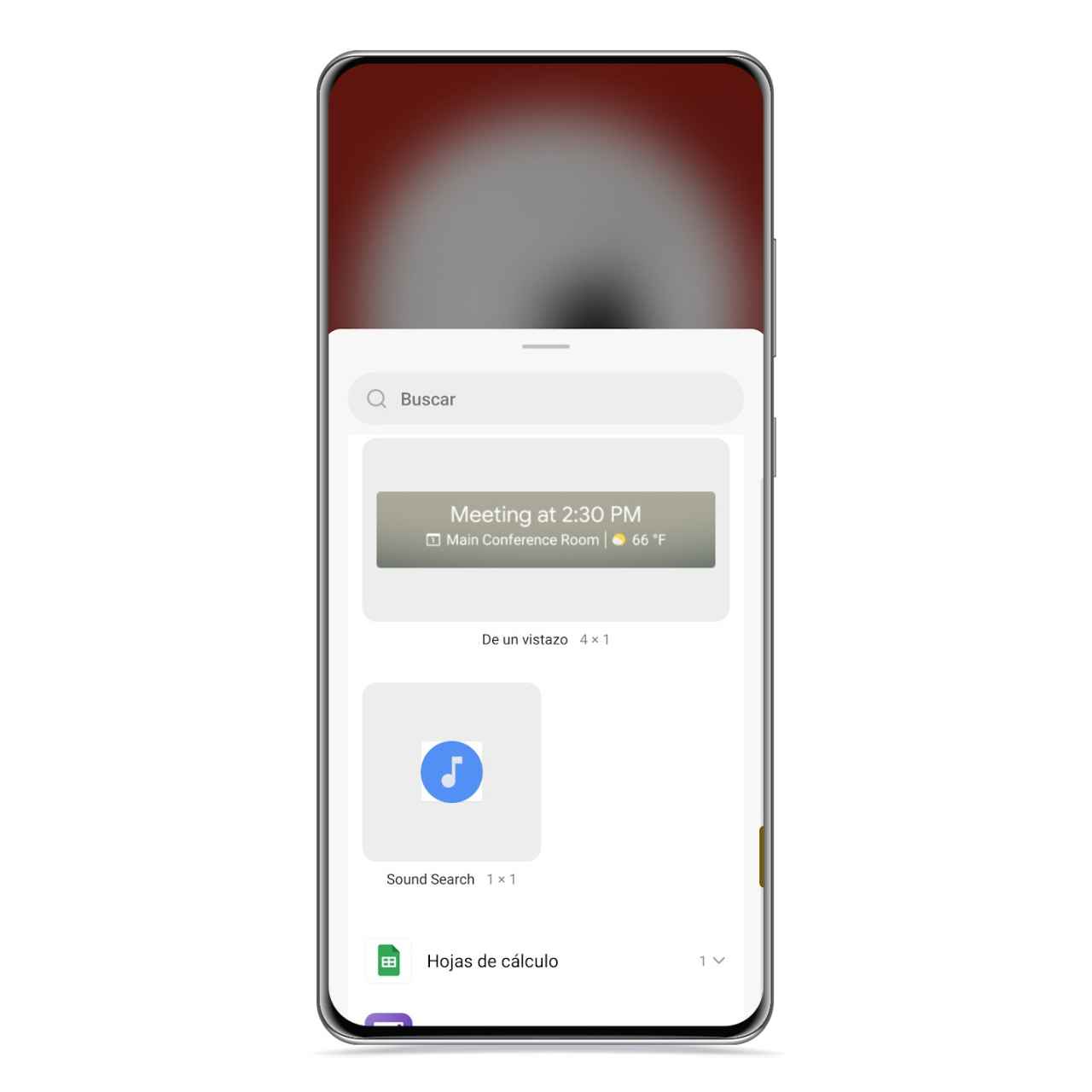If you want to find a song that’s playing, you don’t need more apps than Google, because the big G has 5 different ways to find the name of a song just by hearing it, even if sometimes it’s not even necessary.
[La app de música ideal si no usas streaming se rediseña por completo]
And it’s that, whether in a shopping center, watching a commercial on TV or being at a party, there are times when we hear songs that we love, but which we are unable to identify and for this Google can be your best ally.
It is true that, if you have a Google Pixel, the process is even easier,
Sing a syllable
Yes, oddly enough, Google’s song recognition also works with the beat of the song, so there are times when you might be able to find it just right play the rhythm with your voice.
You can also sing or whistle part of the song to let Google work its magic, and it can even show you multiple results at once when it finds similarities to a song.
If you have a Google Pixel it’s even easier
For a few generations, Google mobiles have had an integrated option that makes song recognition automatic each time the mobile detects that you are ringing.
With this feature you will have the name of the song on your lock screen and you can check it every time it changes to add it to one of your playlists or just search it on YouTube and listen to it .
Ask for the Google Assistant
If you start the Google Assistant and ask it what song is playing, it will automatically activate its built-in music recognition feature and instantly start searching for results.
This is the most efficient method if you have your mobile handy, but you don’t have quick access to Google to press the music recognition button. When I show you the results, you will also have information about the song and a link to YouTube and other platforms.
The Google widget, always at hand
Google Sound Search Widget
The free Android
By default, with the Google app comes a llamado sound search widget which will also start music recognition as soon as you click on it.
This is the fastest method in any situation, so if you need this option often, it’s best to bring it to the home screen. When it recognizes the song, it will offer you the same information as with the previous method.
If all else fails, it still remains to search manually
If for some reason you arrived late and the song is no longer playing, or Google is unable to recognize it, there is always the – not always reliable – method of try to remember part of the letter and put it in the Google search engine.
This will always try to find results that best match what you put in the search box, so you can find results that tell you what the song is called thanks to the websites it is on.
You may be interested
Follow the topics that interest you
Table of Contents