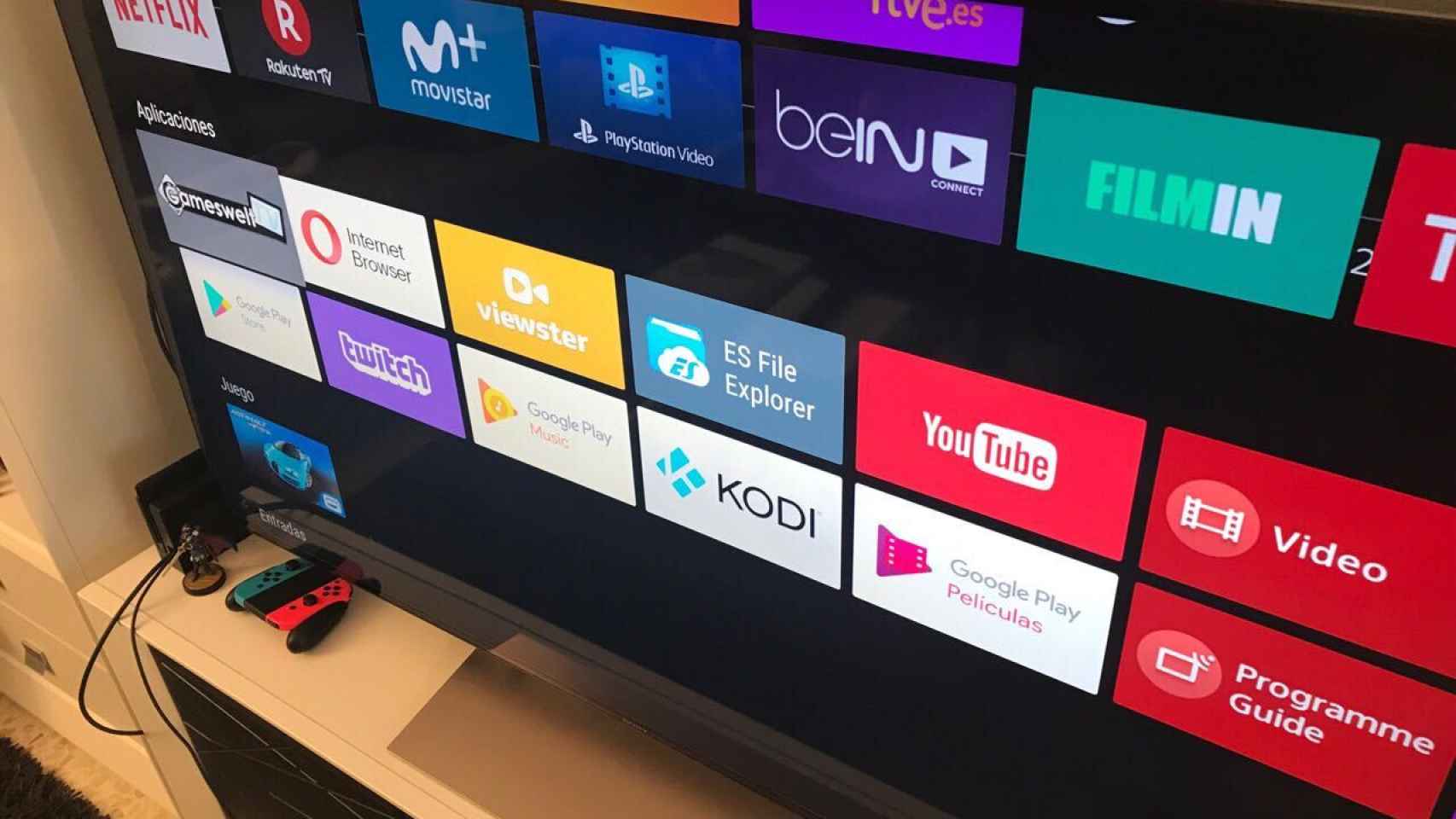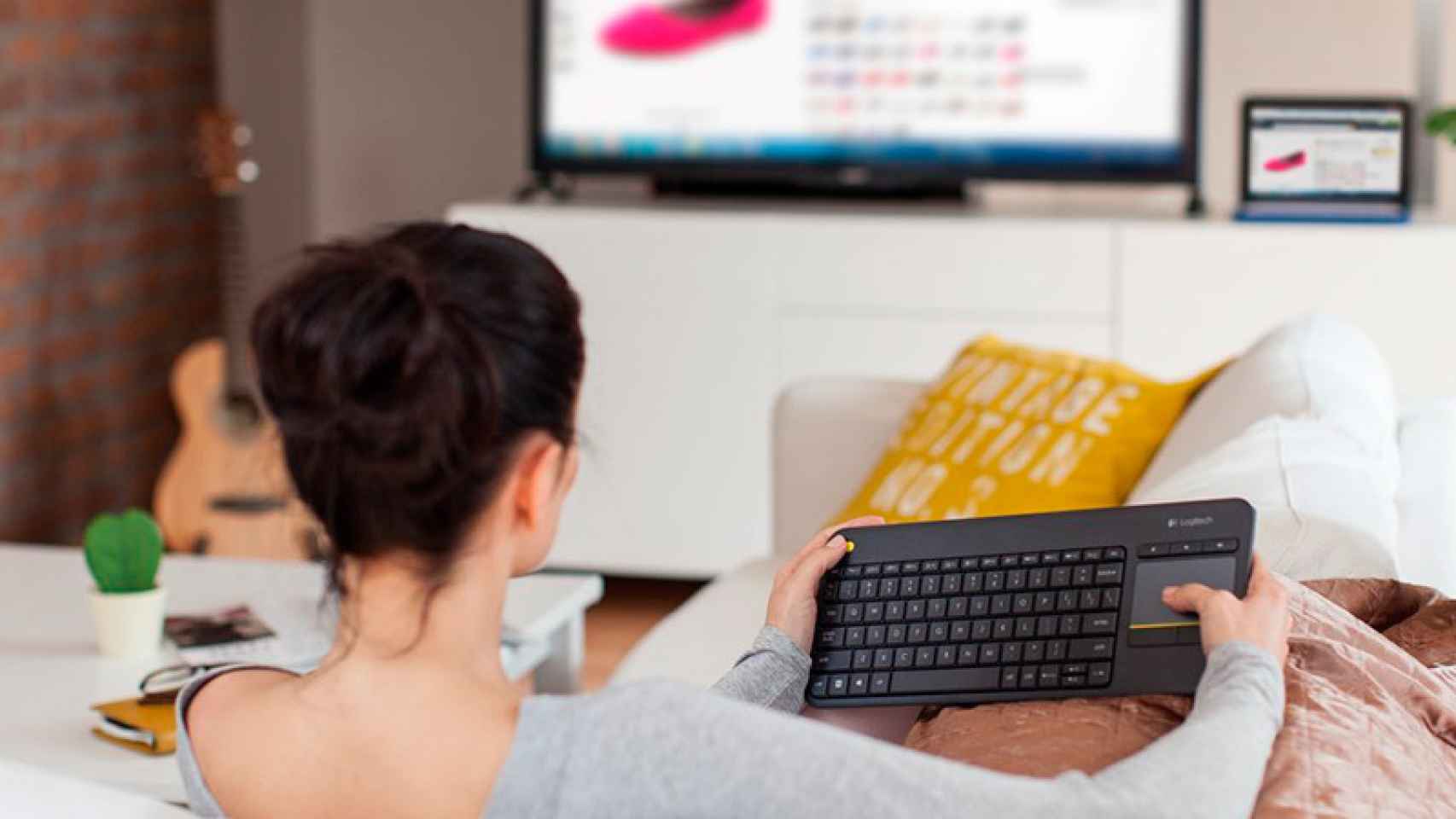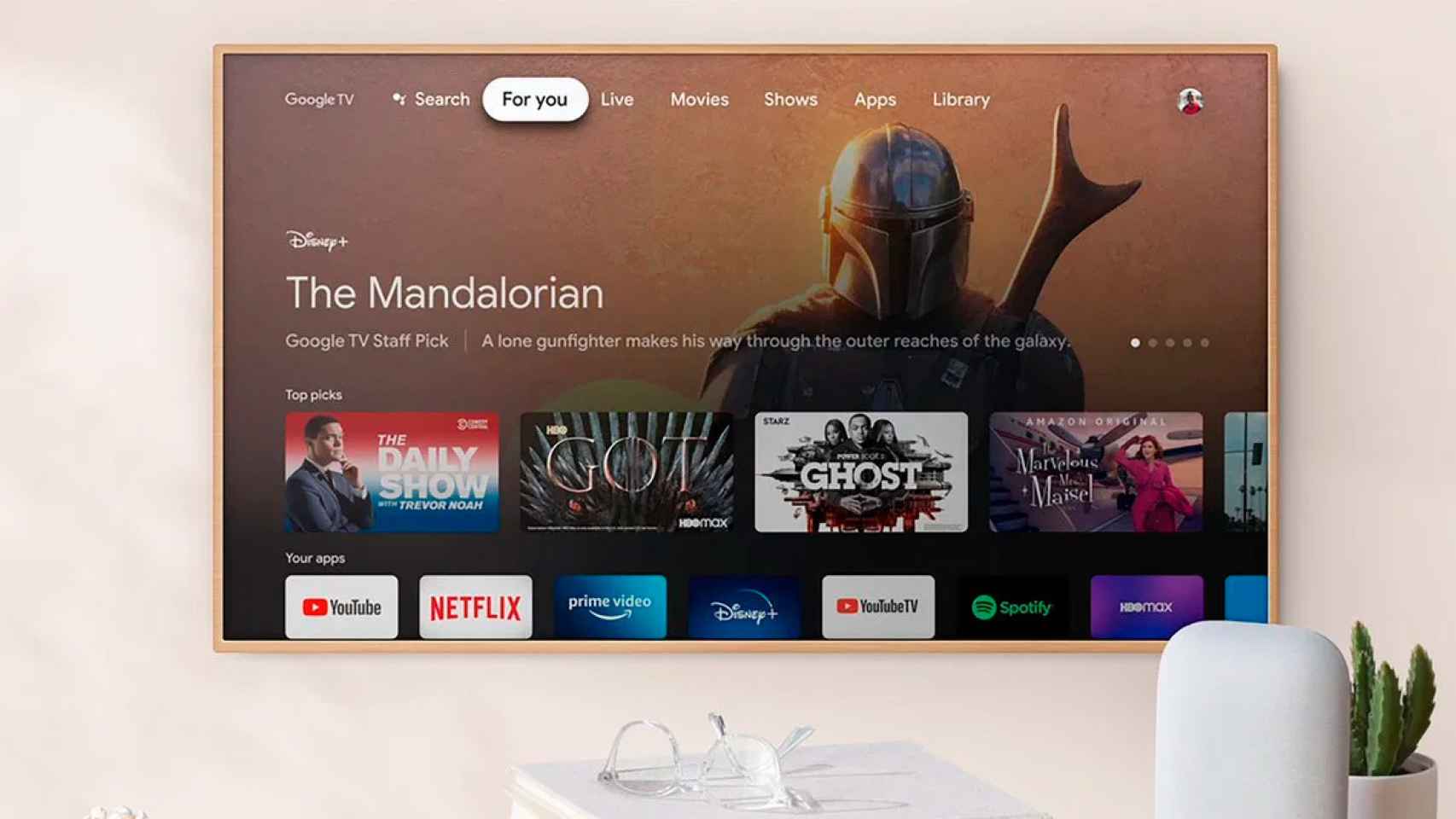Almost all current Smart TVs have one or more USB ports -some even with a USB Type C- on the back, and these are incredibly useful, as they allow you to get even more out of the TV, making it a much more versatile device.
This port can go a long way if you take advantage of it, and your Smart TV is perfectly prepared so you can use it to connect accessories and even power some USB devices.
If you don’t have a Smart TV, but your TV has a USB connection, you can also use it for many uses that we will tell you about below.
Connect the LED lights power cable
LED light strips
Some need to be connected via a transformer to the outlet to work, but others just need a USB socket, you can connect them to the TV so you don’t have to use an extra socket and thus save space.
Connect a hard drive with movies and series
If you can’t find anything interesting to watch on streaming services or on TV, plugging in your own hard drive can be a great option for reading alternative content.
From the Smart TV you can access it using the native file explorer or by downloading an application like VLC, which is also compatible with several formats and is completely free.
Install apps and games via USB
If your TV’s operating system is Android TV, you can enter the APK file of the apps you want to install on a flash drive or external memory and install it manually through the file browser.
To do this, you will first need to download this installer file from a website like APK Mirror or similar, which passes certain security checks to avoid malware.
connect accessories
Another good use you can give to this USB port is to connect a keyboard or mouse that allows you to move more comfortably through the Smart TV interface, especially when connecting to applications or searching for content. on the Internet.
These accessories may work if you connect them to the USB ports on the back, but you need to make sure the cable is long enough how to get where you are
Charge your devices
Although this connection is not powerful enough to offer fast charging, you can use it to charge the types of devices you connect to the charger and forget about them, as a powerbank or as a spare mobile.
This way you will have it located and always available when you need it, and you will always have the charger cable at hand so you can use it.
Update your smart TV
Some Smart TVs allow you to perform system updates by simply entering the new firmware file using a USB key, and this is done through this port on the TV.
Not all of them support it, so you will need to check if your TV model is compatible with this method and download the software in question from the manufacturer’s website.
You may be interested
Follow the topics that interest you
Table of Contents