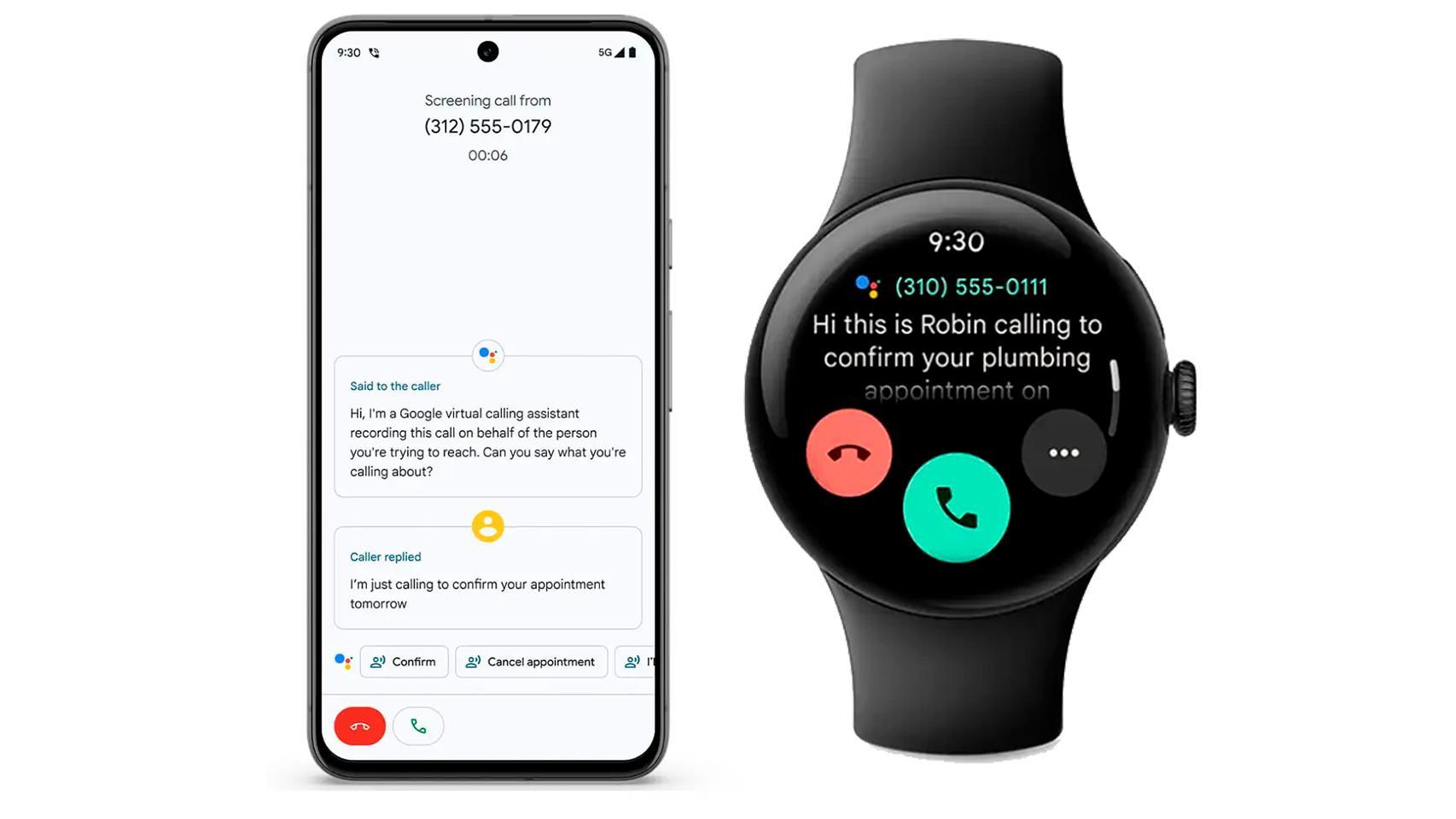Android is the most used operating system in the world, and this is largely thanks to the developers who use this platform to launch their applications. When programming, developers have ready-to-use tools provided by Google itself like Android Studio, which contains an emulator that allows them to test them without deploying them to an actual device.
Well, from the official Android developer blog, Google announces the arrival of a new version of this development environment: Welcome to Android Studio Flamingo.
Improvements in interface development

Android Studio Flamingo is the new version of the official IDE (Integrated Development Environment) of Google’s mobile operating system. As we can see in the video that we left later, they are coming improvements to UI design tools
We start with the tools for the user interface among which we find Jetpack Compose like main kit to compile the user interface, this was already the case in previous versions, but it will now be the default method. Of course, without forgetting that by default we will also have the Material 3 design language (also called Material You).
On the other hand, it highlights the function Live editing which comes in preview form. This will allow us to submit changes to the code of our applications directly to the emulator, so we can see these changes in real time. At this time, this is an experimental tool that needs to be activated by the developer.
No less important is the new themed icon preview. From the toolbar, we’ll use the interface mode switcher to see how the icons change depending on the wallpaper. This utility is attached to applications that point to the API 33 or higherbecause it depends on the features of Android 13.
Also related to the appearance of applications, we have the possibility of visualize the changes who suffers the software with the characteristic dynamic color, which changes the accent color based on the wallpaper (like theme icons) set by the user.
Apps don’t live by their looks alone: New features for code development and inspection
Leaving the interface-related novelties behind, we have some more good news for developers. There are updates in the utility Application quality information, which helps us investigate and reproduce bugs, such as the ability to add annotations to the notes panel. Another related change is that the Network Inspector will show traffic data by default, with a full timeline.
Finally, an announcement is made update on the IntelliJ platform Coming to version 2022.2 with IDE performance improvements and improved rendering performance on macOS thanks to the Metal API. You can view the release notes for this build at the following link.
Android Studio Flamingo is available today for all developers so we can update now by downloading new version from here. As we have seen, this development environment continues to evolve with features that come along with newer versions of Android, making application development more convenient and easier.
More information | Android Developers
In Xataka Android | We tested the new Android 14