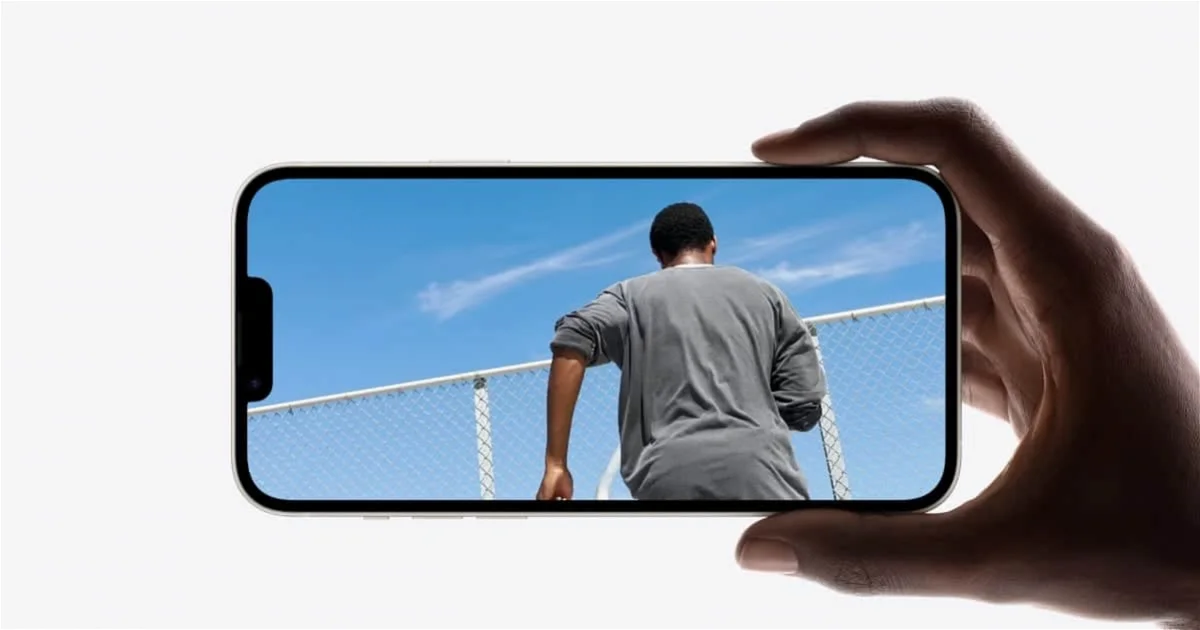Find out all about this fabulous iPhone 14, iPhone 14 Plus, iPhone 14 Pro and iPhone 14 Pro Max camera feature.
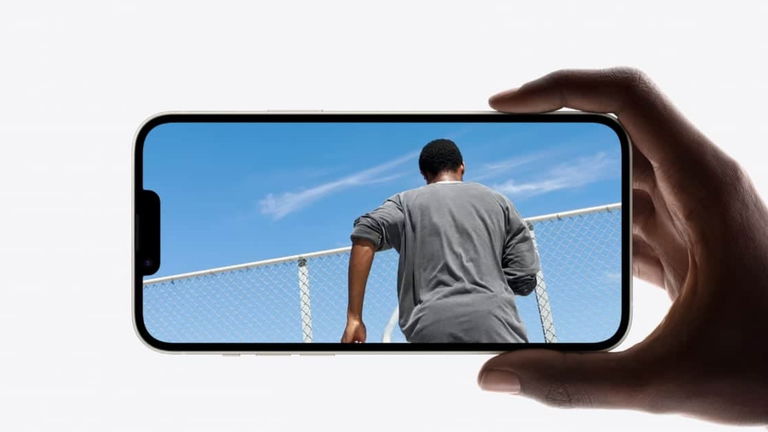
During Apple’s presentation event in September, the company announced the launch of four new models of iPhone 14as well as other devices like an Apple Watch Series 8, a second-generation Apple Watch SE, an Apple Watch Ultra, and finally a second-generation AirPods Pro.
Without a doubt, the protagonists of the event were iPhone 14, iPhone 14 Plus, iPhone 14 Pro and iPhone 14 Pro Max. And one of the main draws of the new generation of Apple smartphones is a camera feature known as Action mode
It’s very common for Apple to implement all kinds of new software in its new iPhones, especially in camera functions over the past few years. It’s happened in previous years as the iPhone 13 range’s Cinema Mode, a video feature that brings different subjects into focus and blur; and it happened again recently with the Action mode of the new iPhone 14.
What is iPhone 14 Action Mode?

The iPhone 14 Pro’s Action mode stabilizes the image a lot when recording videos
In this article, we’ll talk about everything you need to know about Action Mode and how to use this new feature of iOS 16 for iPhone 14 for make the most of your full potential and optimize its performance in low light conditions.
But first, we will describe what exactly is the action mode of the cameras of the four new Apple iPhone 14 models. Action mode is a software feature that has been implemented exclusively on the iPhone 14 line and allows capturing video images adjust tremor, vibration and other movement to stabilize the scene.
This is achieved through the use of the sensors of the camera, which are responsible for scanning the sequence in real time and it is the software which makes the necessary corrections to obtain this effect.
In this video, although it may be a bit exaggerated, you can clearly see what the Action Mode function is and what it is used for:
In short, the Action Mode feature is a mechanism that works like a stabilizer. In fact, it is very common for amateur photography users and even professionals in the film world to use accessories and applications such as stabilizers, commonly referred to as gimbal oh stable cameras.
Devices compatible with Action mode
Here is the list of smartphones compatible with the new Apple Action Mode in iOS 16:
- iPhone 14
- iPhone 14 Plus
- iPhone 14 Pro
- iPhone 14 Pro Max
The Action Mode feature is integrated into the Camera app of the new iPhone 14 models. When a user enables Action Mode, they have the option to capture videos at 60 frames per second
How to Use iPhone 14 Action Mode
As we mentioned earlier, Action Mode is integrated into the iOS 16 Camera app, so the mechanics of how it works is quite simple and intuitive. Just activate a button and the Action Mode is launched.
Anyway, we tell you the steps to follow to activate the Action Mode on your iPhone 14:
1. Open the Camera app on the iPhone.
2. Slide your finger across the screen until you enter video capture mode.
3. Then click the Action Mode button at the top of the UI, which looks like a running person icon.
4. Finally, when you’re ready to shoot, press the red circular button to record in Action mode.
How to Optimize Action Mode in Low Ambient Light
Action mode is a wonderful feature for filming spectacular moving scenes. But with low light conditions, the results are not so wonderful.
Luckily, there is a method that allows iPhone 14 users to optimize Action mode when ambient lighting isn’t ideal.
Here are the steps to optimize the Action mode of the new generation of iPhone 14 smartphones:
1. Open the Settings app on an iPhone 14.
2. Go to the Camera section.
3. Then click on the Record Video section.
4. Finally, activate the low light function of Action mode.
This setting option is especially useful for shooting moving videos indoors or, of course, at night.
Apple has introduced a large number of software innovations – always based on the hardware they have implemented – in the camera of their latest generations of smartphones. In recent years, the signature of the bitten apple logo has been added Night mode, cinema mode, portrait mode with bokeh effect and action modein addition to multiple technical improvements in resolution, format, filters, zoom or stabilization, among others.
The Action Mode feature of iOS 16 for iPhone 14, iPhone 14 Plus, iPhone 14 Pro and iPhone 14 Pro Max will make your animated videos look great. stabilization and it is hardly appreciated that there are tremors or any kind of vibrations. Its activation and operation are extremely simple and it is not that it spends too much battery.
Without a doubt, we are quite sure that the Action Mode feature available in the four new smartphones of the bitten apple logo signature will become a must use for many filmmakers, cameramen and photography enthusiasts. Even for many athletes! And we must remember that there are many films that were shot with an iPhone. Did you know that some scenes from Marvel: The Avengers were shot with an iPhone?
What do you think of the new Action Mode feature in the iPhone 14 lineup? Have you ever had the opportunity to try it?
Table of Contents