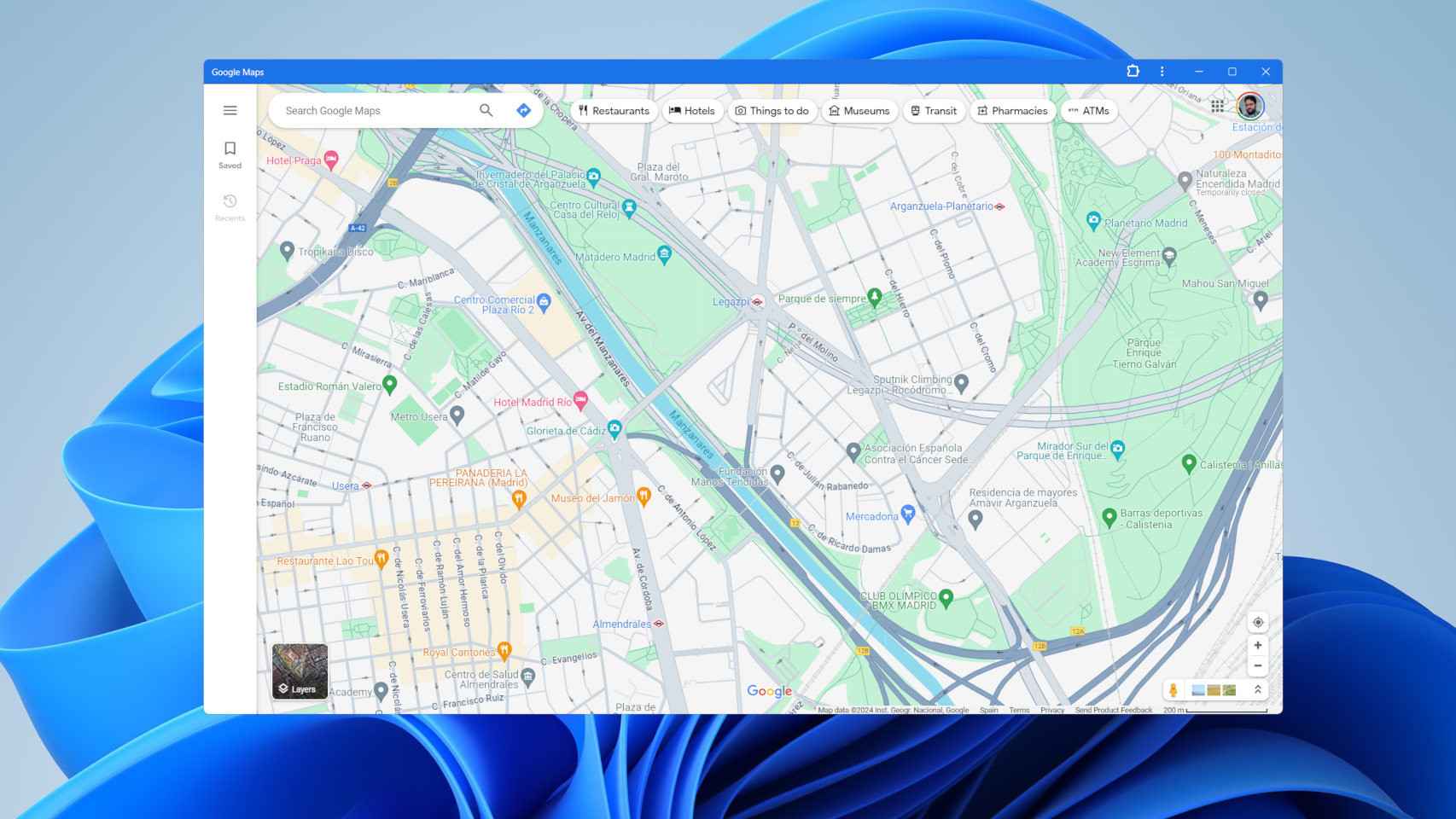One of the best features of Chrome, which many people may not know about, is the ability to create applications from web pages. For example, if we access the YouTube page from Chrome, we will have the option to “install” it on our computer.
These are called PWAs (Progressive Web Apps), web pages that have been created to act independently of the browser; Chrome is able to create a “container” for this web page and create an icon on your desktop, which runs the page in its own separate browser window.
In this way, it is possible to use web pages as if they were computer programs, to the point that some resemble native applications. Google Pages, such as Google Docs or Google Maps are among those that can be installed this way, but the truth is that there aren’t many PWAs. In fact, the creators of the pages must follow a series of measures for them to be recognized as PWA.
Web pages that are applications
The new Chrome feature will completely change that and will allow the browser create apps from any web page. The function is already present in the Canary version of Chrome, which is unstable and where the functions that will arrive in subsequent stable versions of the browser are first tested.
Installing a website as a program on Windows and Mac is very simple. Google Chrome automatically detects whether a page can be installed as a PWA and displays a special icon in the address bar that allows installation without doing anything else.
How to install Google Maps as an app on Windows and Mac
Free Android
For pages that are not PWAs, it will be as simple as opening the Chrome menu, entering the “Save & Share” section and clicking the “Install” button. After a while, the page will appear as a new icon on our desktop and as a new program installed on the system. By clicking on the icon, the page will open in its own window, without having to use a browser tab.
To activate this functionality in Chrome Canary, you must open a new tab and enter these two addresses and activate the functions:
chrome://flags/#web-app-universal-install
chrome://flags/#shortcuts-not-apps
Once fully implemented in the final release, this feature should help popularize the use of web pages as standalone applications; a future that Google always dreamed of, with projects like Chromebooks that used only PWAs and web code-based applications.