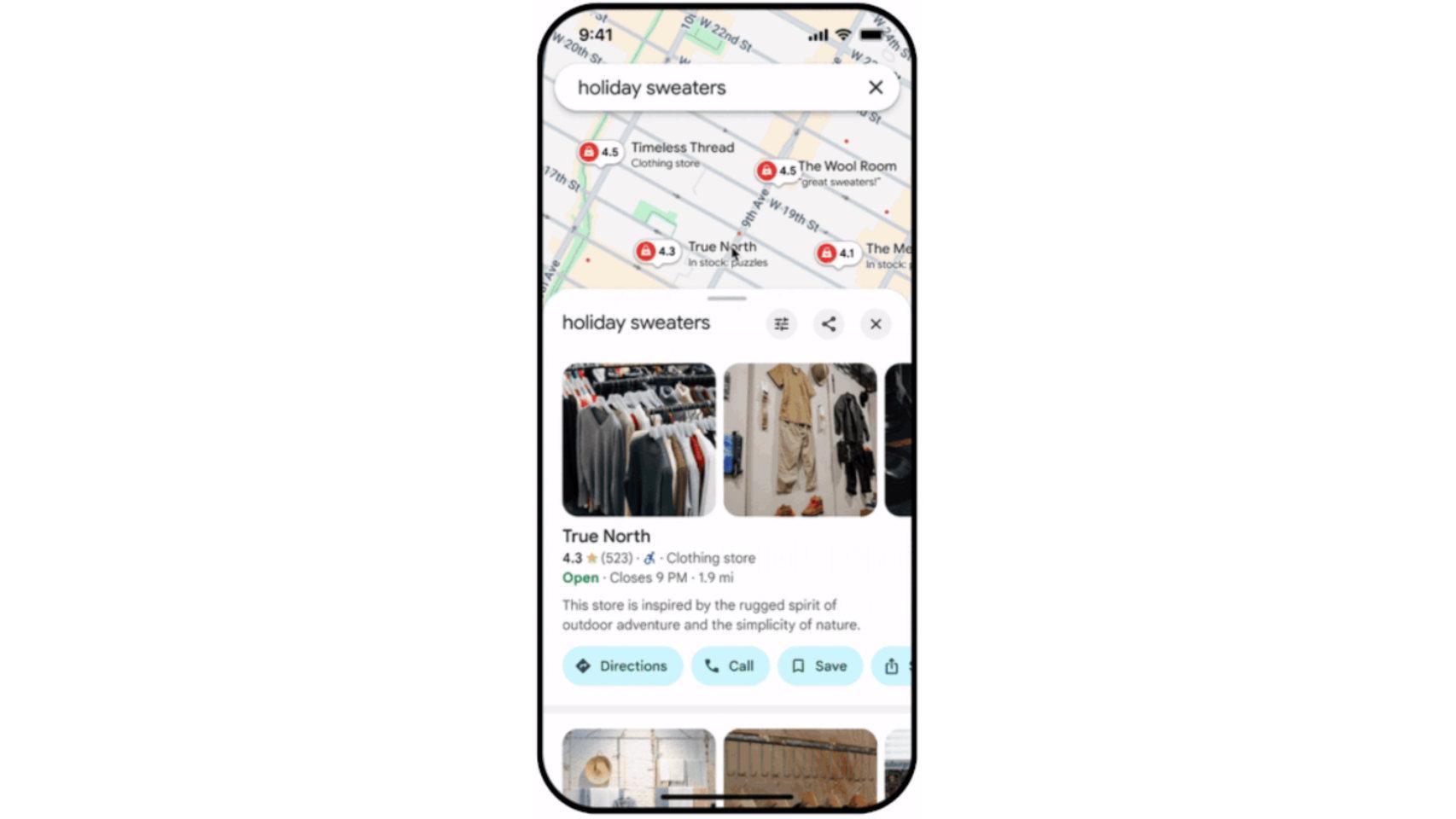For years, every October (with a few exceptions), Apple introduced new products at a special event. It has not yet been confirmed that it will be like this again in 2022, but what is clear is that, if it does hold, you will be able to follow it live.
It is rumored that the company, which ends this year, will present new MacBook Pro de 14″ y 16″, new Mac mini (uno standard y otro de gama alta), new models of iPad Pro and a new iPad standard with a pantalla bigger.
In this article, you’ll find out how to watch the live stream of the upcoming Apple event from any device.
When is the October Apple event?
The next Apple event could take place this October. We do not know the exact date, because for now it has not even been confirmed that it will take place. If so, it could be a Tuesday in October, the 11th, 18th, or 25th, starting at 10:00 a.m. local time.
Although this is again a pre-recorded video, the event is expected to begin at the same time as if it were a live stream from Apple’s California offices.
Below you can see what time it should start in your country:
- 11:00 a.m. | Costa Rica, El Salvador, Guatemala, Honduras, Nicaragua
- 12:00 | Colombia, Ecuador, Mexico, Panama, Peru
- 1:00 p.m. | Bolivia, Cuba, Dominican Republic, Venezuela
- 2:00 p.m. | Argentina, Chile, Paraguay, Uruguay
- 19:00 | Europe
How to watch the Apple Event live?
You have several options at your disposal to see the next Apple event live. You can, for example, watch it via Apple’s YouTube channel, which you will also find in this article from the time, or from Apple’s website.
How to Watch Apple Event from Mac
We know the list of system requirements to be able to watch the Apple event from a Mac.
You must have Safari installed on a Mac running macOS Sierra 10.14 or later. Once you’ve verified that’s the case, just visit Apple’s Apple Events page or its YouTube channel.
How to Rewatch Apple Event from iPhone or iPad
Apple recommends tracking your event from Safari on an iPhone, iPad, or iPod touch with iOS 12 or later installed, but you shouldn’t have too many problems if you have an earlier iOS device.
Either way, you can view announcements through the Apple Events page in Safari or by opening your YouTube app and going to the Apple Channel. It is also available in the TV app.
How to watch the Apple event from Apple TV
Those with an Apple TV can enjoy the event on TV as long as they have a compatible model with the App Store and the TV app installed. That is, you must have a second generation model or later with the latest version of tvOS installed.
Previously, you could see the opening speech in a dedicated app called Apple TV Events, but that app no longer exists, meaning you should find an option to watch the event directly in your TV app.
How to Watch Apple Event from PC
If you’re interested in whatever Apple is showing off in October and plan to do it from a PC, don’t w orry. Apple won’t let you down, though you’ll need to make sure you access the Apple Events website from Microsoft Edge on Windows 10 or Windows 11.
How to watch the Apple event from any other device
Simply, you can also watch the new product announcement live on any device that allows you to access the broadcast from a recent version of Google Chrome or Firefox (MSE, H.264 and AAC required).
Table of Contents