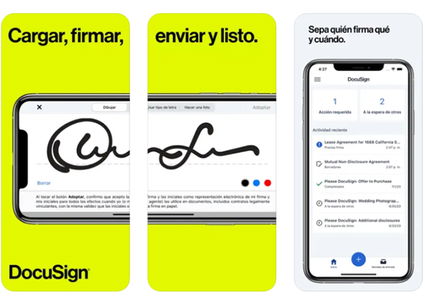Discover the best free applications to sign documents without having to print them.
In the the digital agemany documents are usually received by email or text messaging servicesespecially if we are working long distance.
Some of these files require signatures, either to give consent or to approve information.

These are the best apps to sign documents for free from the comfort of your mobile
Fortunately, there are useful tools that can help you sign documents from iPad and iPhonewhich allows you to save time in the processing of documents.
Best apps to sign documents from your iOS mobile
- SignEasy – sign and complete documents
- Filling and signing Adobe
- DocuSign – Document Signing
- SCAN SHOT: Scan documents
- Sign online
- iScanner – PDF Scanner
- Sign documents
- Adobe Acrobat Reader for PDF
Below you can see a list of applications to sign documents from iPad and iPhone. And not only can you save or generate a digital signaturebut you can also use other functions.
SignEasy – sign and complete documents
Application SignEasy It has become a favorite of many users to sign documents and this is due to the large number of useful options it presents. You can sign any document or file such as PDF, Word, Excel, Text, Pages, JPG, PNG, among others, this signature can be the Apple Pencil with your finger.
One of the most used functions is the “remote signature”, the person will receive an email asking him to sign the document, said signature can be done remotely without the need to install the application. You will be able to follow each of the requests sent and know who has signed or not. You can customize your signature by selecting different colors, text styles, date format and more.
Filling and signing Adobe
The app is another option to consider. Filling and signing Adobe, is a free application from the Adobe suite, which aims to quickly create signatures, fill and send forms, all from the comfort of your mobile. With the “Fill in” option, you can scan printed forms with your mobile camera and fill out the form, save it digitally, and send it by mail.
Creating your signature(s) will be one of the easiest things, you can do it with your finger or an electronic pen, once the signatures are saved, you can sign all the documents you want by pressing a simple button, no doubt It’s a great app to have on mobile.
DocuSign – Document Signing
with the app DocuSign – Document Signing You will no longer have excuses for not having been able to sign the documents, you will be able to send documents electronically and thus offer the best experience to your customers and employees. You will be able to conclude contracts and agreements in a few minutes from anywhere, with the particularity that you will be able to use the digital signature on various platforms such as Dropbox, Box, Evernote or Google Drive, among other options.
The application has the option to scan the signature and digitize it, you can also use your finger or an electronic pen and create a signature directly on your mobile, if you do not have internet but you have the document or the file on your mobile, you can sign it without problem.
SCAN SHOT: Scan documents
It usually happens that you need to have a document in digital format while it is in physical form, you can solve this with the application SCAN SHOT: Scan documents. This application will turn your iPhone or iPad into a digital office since you can scan any type of document and transform it into PDF or JPG format and not only that, it is also an excellent QR reader.
This app is well known for its fascinating features, you can unlimited scan any type of document, you can create or scan your signatures and use them digitally in the documents you scan, it has a special locked section which is great for scanning ID cards, passports, invoices, legal agreements and more.
Sign online
It will no longer be a problem to sign documents digitally, you can do it through the application Sign onlinethis application is one of the most practical on the market, it perfectly fulfills its promises, you can digitally sign the number of documents you want using your finger or the Apple Pencil.
It includes the ability to send signature requests via email, once it has been signed you will receive a message. Using the app is quite simple, you will only have to select the document from mailbox, iCloud, drop-box, storage on your device, evernote, google drive or whatever, select the option to sign with Sign onlinesave it and send it by mail.
iScanner – PDF Scanner
Another option to consider if you need to scan a document with your mobile is the application iScanner – PDF Scanner. Thanks to the cameras of the iPhone or iPad, you can scan any document, image or text you want, being able to save it and transform it into PDF, JPG or TXT format with a simple touch.
One of the options most appreciated by its users is the possibility of editing the documents you have scanned, this editing is quite simple, you can add your digital signature, add images, add texts, elements, underlines , among others. Another of the most popular features is the ability to extract text from scanned documents.
Sign documents
Application Sign documents It’s a pretty versatile tool to consider, if you constantly need to digitally sign documents. You will have to create your signature, which you can scan it, write it with your finger or for more precision with the Apple Pencil.
It integrates the possibility of scanning documents, being able to sign them and share them with any third-party application, you can do it in a few minutes. You won’t need to be an expert to use the app, it already has an extremely intuitive and minimalist interface.
Adobe Acrobat Reader for PDF
Finally, there is the world’s most recognized application for managing PDF files and that is Adobe Acrobat Reader for PDF. Without a doubt, it is one of the most complete applications for managing, editing, reading and creating PDF documents. As expected, you will be able to sign each of the documents or any PDF file you have on your mobile or storage application, emails, among others.
One of the most used functions is the powerful PDF editor that it integrates, you can modify the PDF file by adding or deleting texts, add various elements such as images, shapes, by touching an option you can attach your digital signature.
Table of Contents