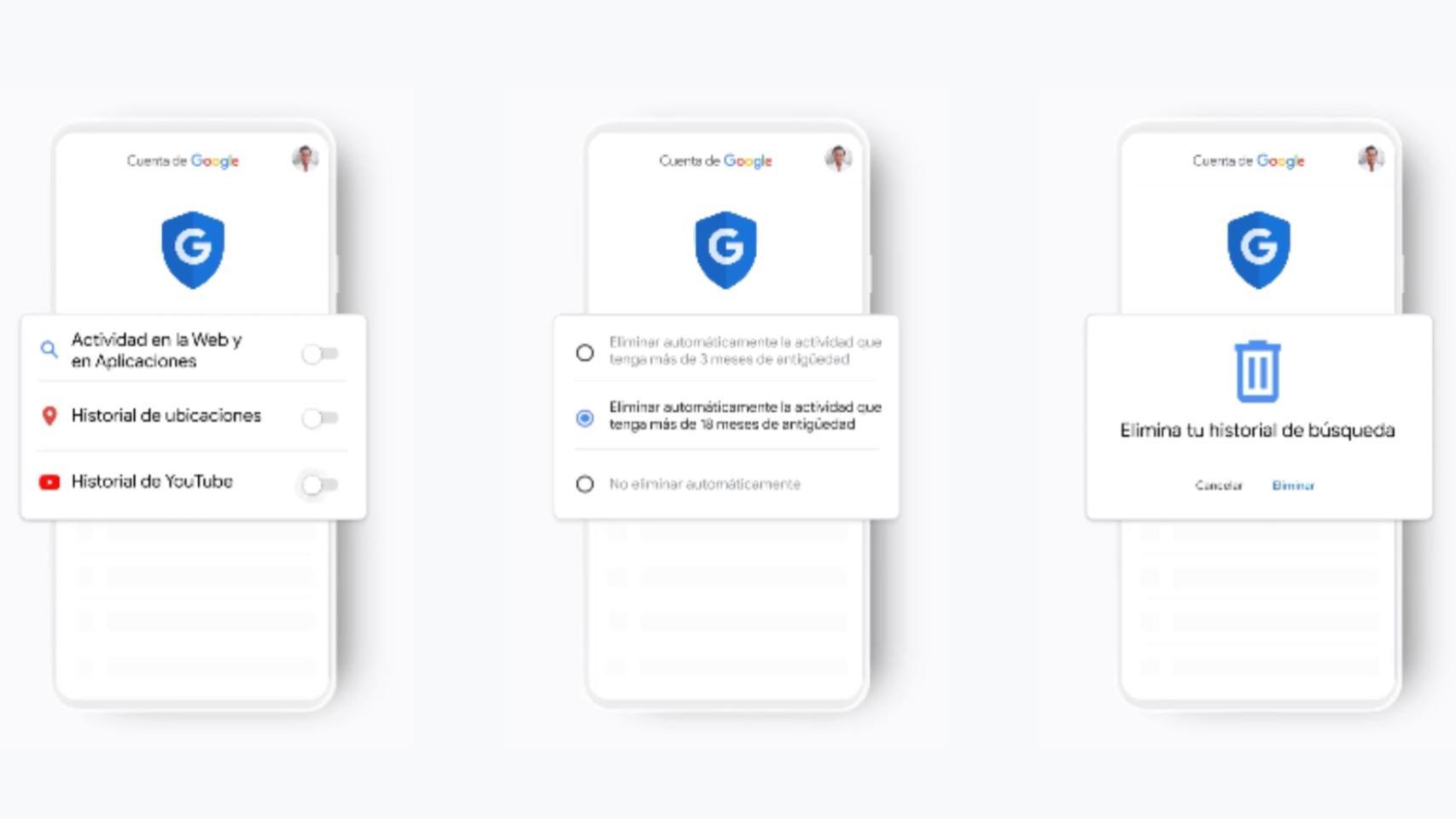We recently showed you the best app for achieving your Magic Mouse magic move 2. Now it's time for another application that fills your Mac with a tool prevents your computer from falling asleep the time you want.
MacOS sleep
We've all had to deal with the rest of our Mac, which, despite being repairable, we'd love to have many options that allow us to manage the screen at a time and time we really want to sleep. This will be beneficial for example downloading, rendering a project or other process that requires keeping Mac running.
If all you need is to be able to control the downtime of your Mac, add extra sleep and energy, and have everything in your hands in a simple and easy way, Amphetamine is all you need
Amphetamine
Amphetamine is an application that you can get directly from the Mac App Store, compatible with MacOS 10.11 and later. It's only in English and Chinese language, but the interface is so simple that it's manageable allows the average user to get the most out of it without difficulty
Its function is to keep the Mac active whenever you want and for sessions. Its easy-to-use, actionable times keep the Mac awake, of course you have the opportunity to create a timely launch, when connected to a WiFi network, if a specific program is running whether USB or Bluethoot is connected.
Functional sessions can be the ones that occur automatically and are daily breaks (minutes and hours), but they can also be user-specified times. Startup sessions can be added to keep your Mac running with apps or other features, change the look (black mode is supported), and even watch application usage statistics.
It also has the opportunity to create keyboard shortcuts to define functions and you can keep external disks connected to your Mac.
Lesson
Without a doubt Amphetamine is a great application, it gives the user many benefits and improves Mac usage, in addition it's totally free and you can download it from this link. It has no ads, you do not have to pay for other services, there are no external links, it is a basic tool at no cost.
Installation is fast, just like any other app in the store. Once downloaded, it will launch a small screen that provides a basic description of the tool. At the end of the lesson, the icon will appear in the menu bar or Apple menu.
By left clicking you open the menu to adjust the times or go to the app preferences and right-click start or end the session automatically and quickly.
To create startup times
As you have read, there is a way to control the time of our Apple computer. There are already other ways, but with its functionality and easy management it's worth trying out this free app.
I'm pretty sure of that Amphetamine will be the most useful tool and complement that you will have from now on. And if you want to know more apps for your Mac you can go see this other article about the best teleworking apps.