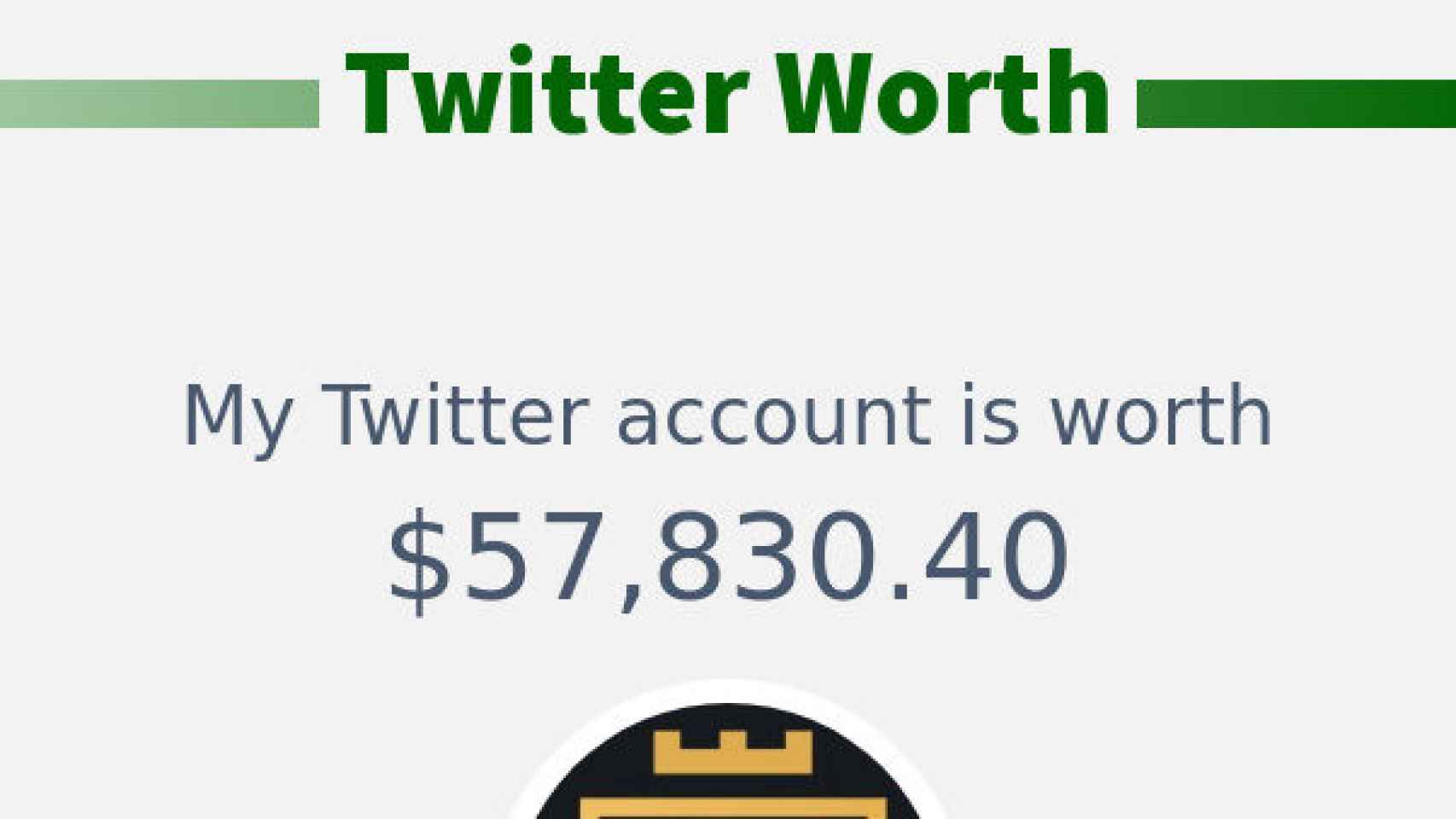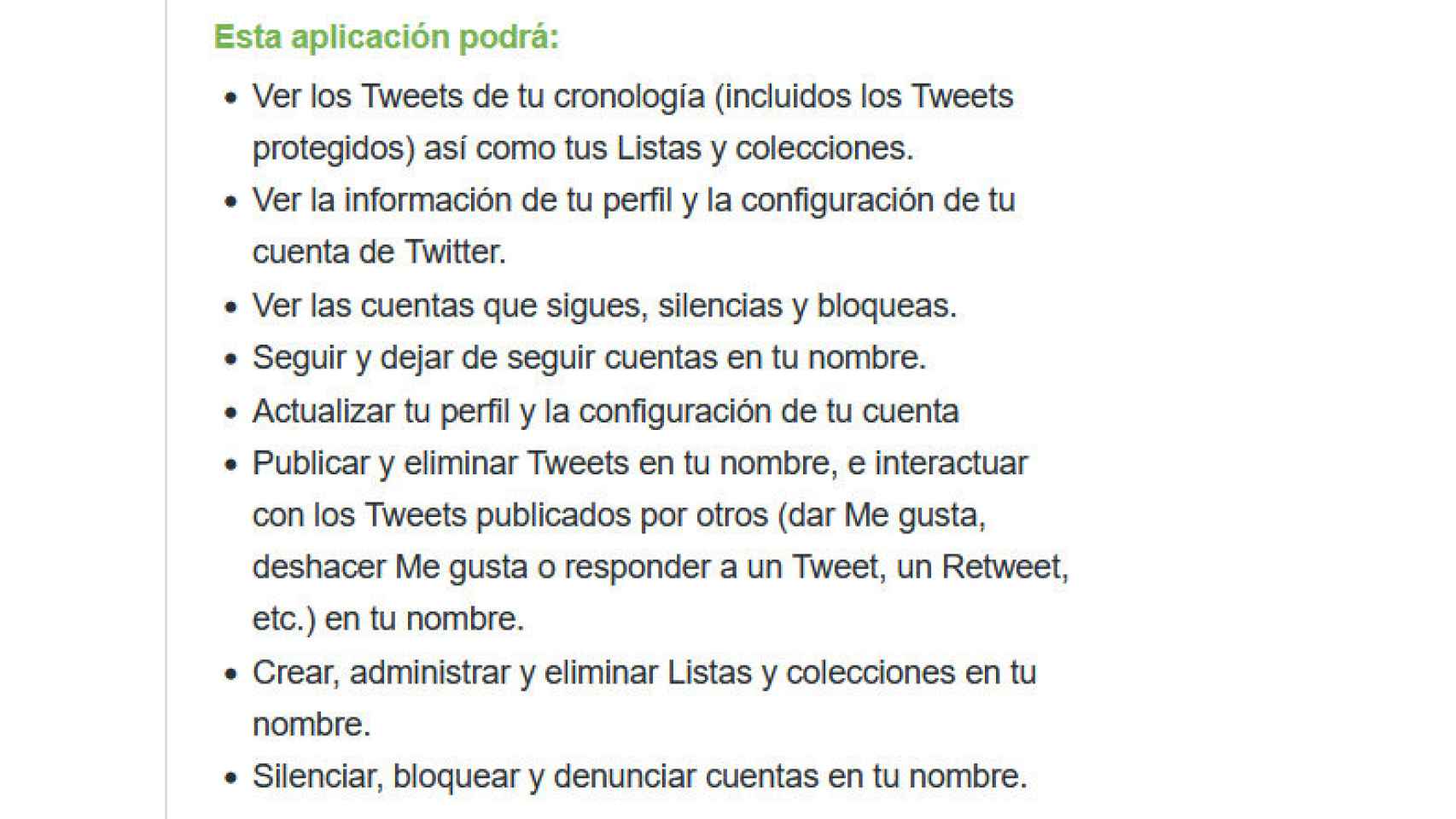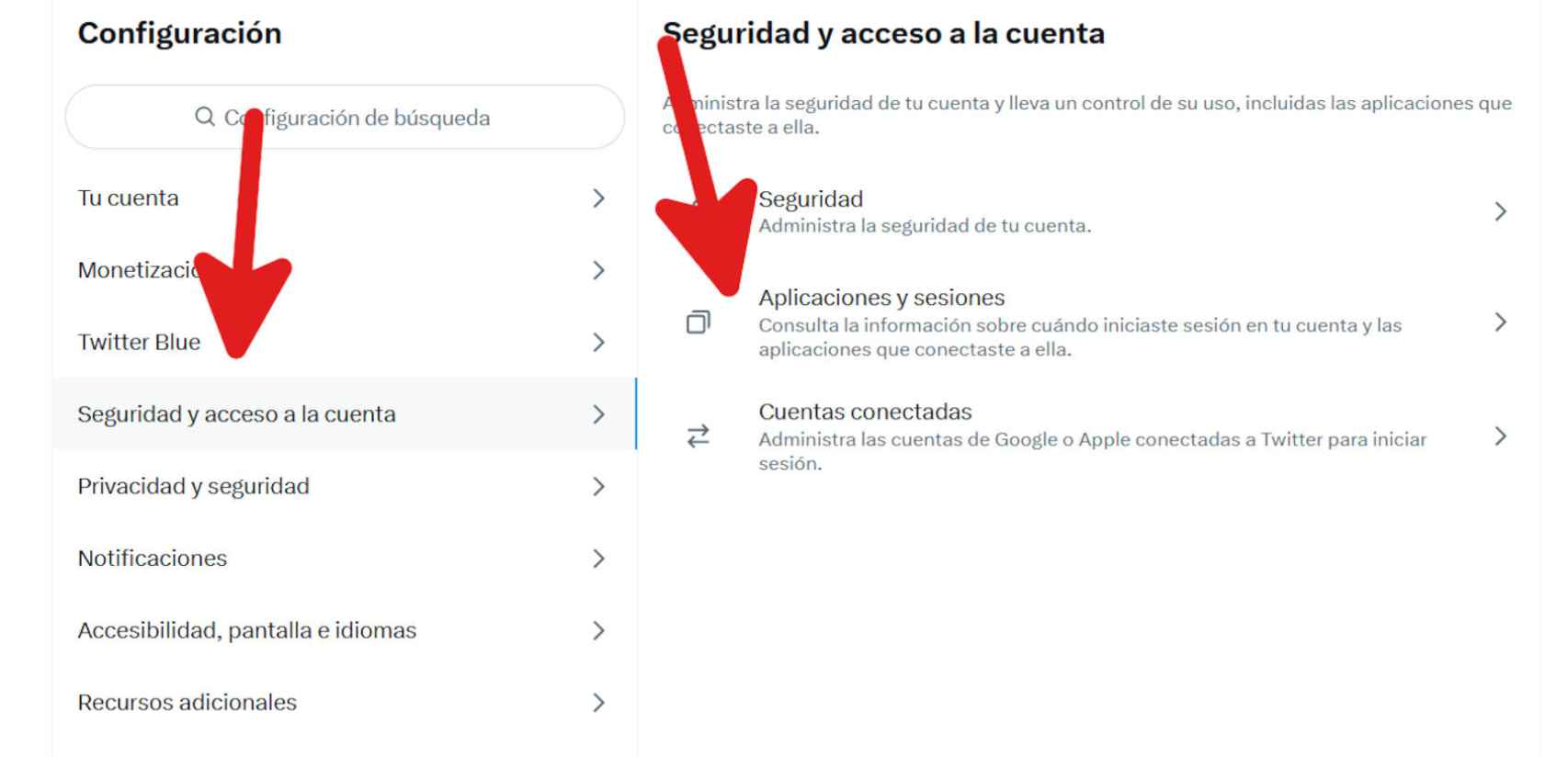In these times when more and more users are unhappy with the path Twitter has taken under Elon Musk, it’s tempting to just shut down our account and spend our time elsewhere. Many people are even considering selling their Twitter account and making at least a profit, especially if they have a unique or highly sought after username.
Maybe that’s why an app like “My Twitter Worth” went so viral in such a short time. Within days, posts showing how much a Twitter account is worth have mushroomed, and even some of the most famous accounts like @dril’s have joined the trend. A simple search for “My Twitter Worth” reveals dozens of results from all types of users.
How much is my Twitter account worth?
Behind this simple question hides an application that promises to calculate the value of our Twitter account; the end result is a dollar figure that indicates what one might supposedly charge for the account, in addition to what one might charge for sponsored posts. For the most popular accounts, the cost exceeds millions of dollars, although for most it is a few thousand dollars. Still, that’s probably already more than a lot of people would expect, and it could tempt them to sell their account.
The application that supposedly calculates the value of our Twitter account
However, there are very good reasons to be wary of this app; and in FREE ANDROID we advise you not to use itat least without being very clear about what you can do with our account and with our data.
My Twitter account just works. We only have to log in with our Twitter account, by clicking on the button that appears in the application accessible from this web page. Then Twitter will ask us for access permissions and if we accept, the application will “calculate” the value of our account; By default, results are automatically posted to our account, which is part of why it’s become so popular in such a short time.
Why You Shouldn’t Use This App
It is enough to take a look at the permissions requested by the application to realize that we should not use it and immediately cancel access. Basically, the app asks for full access to our account, taking control without any type of restriction or security measure. In other words, the creators of this application can do whatever they want with our Twitter account.
List of permissions requested by the application that calculates the value of the Twitter account
For starters, this means that the creators of the application can see all the tweets in our account, even if we have protected them, as well as the lists that we have created. All of our profile information is in your view, as well as the accounts we have followed, blocked or silenced.
If it were only that, it would already be bad, but it’s also app creators can control our account. They can follow and unfollow us on any account they choose, as well as edit our profile. We already know that they can post tweets (thanks to the feature that automatically posts the value), but what you might not know is that they can also delete our tweets and interact with others tweets (like hitting like), create new lists, and even flag other accounts on our behalf.
The use of this application implies the signing of a contract which app creators can do whatever they want with our account, And all this for what ? For a fictitious number this means nothing. The creators of the app don’t explain how they calculate the supposed value of the account, but in our tests we verified that accounts that have more followers and post more receive a higher number; therefore, it can be as simple as counting followers and assigning a value to them.
The worst thing is that this is not the first time such a thing has happened. The creators of this application are “Round Year Fun”, which has already gone viral along with other equally useless applications like the one that claims to know who visits our Twitter profile or calculates the love between two accounts. They are one of those curiosities that are shared a lot on social networks but are not based on anything certain and are essentially random number generators.
How to block this app
At El Androide Libre, we do not recommend using this application to calculate the value of our Twitter account. But if we have already used it, we recommend that you take this action immediately to prevent them from taking over our account.
Access applications connected to our Twitter account
First we enter our Twitter account and in the settings we enter the “Security and account access” section. Here we enter “Applications and sessions”, where we will find the “Connected applications” section.
Cómo revocar permisos de una app de Twitter
Aquí podremos encontrar las apps a las que hemos dado permiso de acceso a nuestra cuenta. Debemos buscar la app llamada “Any Place Here”, con un logotipo de una “R”. Si pulsamos en ella, podremos encontrar el botón “Revocar permisos de la app”. Recomendamos hacer esto lo antes posible si hemos dado permisos a la app.
Te puede interesar
Sigue los temas que te interesan
Table of Contents