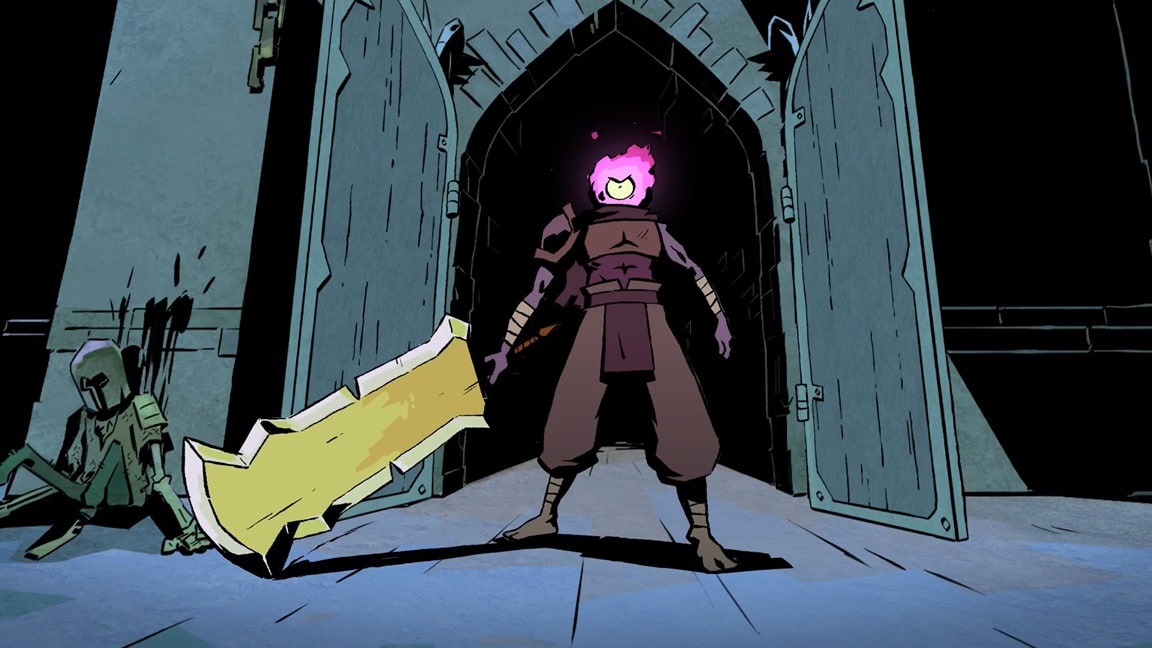The interface of Android phones has changed, but not much, in recent years. But what adds the most difference are the layers of customization, the interventions of different manufacturers, which modify not only the aesthetics, but also the functions of their phones. Furthermore, can influence the speed of the device itselfbeyond the equipment they use.
In fact, it is one of the most important forms of differentiation for brands, since they can pre-install applications in their layers, place advertisements… But they can also create new ways to personalize mobile phones to a point that becomes overwhelming. That is why Sometimes these options are encapsulated in apps and sections so that only the most enthusiastic can use them.
One of those that offers the most options is Samsung, which has in Good Lock the leap to the Holy Grail of customization. One of its modules is called NavStar and allows you to modify the Android button bar. And if gestures are used instead of buttons, it also offers additional functions. This app can be downloaded from the Galaxy Store and is free.
Customizing navigation
To activate this module you must Go to the Galaxy Store and install Good Lock.
The module It has two sections, one for buttons and one for gestures navigation. In the first you can choose the icons that will appear in the navigation bar, in addition to being able to change their size or add a fourth button to hide the navigation bar. You can also change the order of these buttons, or add more with specific functions
Button configuration interface on a Samsung mobile
Free Android
The second section is the one that controls gestures. It allows the lower gesture area to be much smaller and to color both the arrow that appears in the back gesture performed on the sides and the background of the button where said arrow appears. Additionally, within normal gesture settings, this allows you to create access to advanced settings. Eventually, we can change the color, thickness or length of the bottom bar where gestures are made.