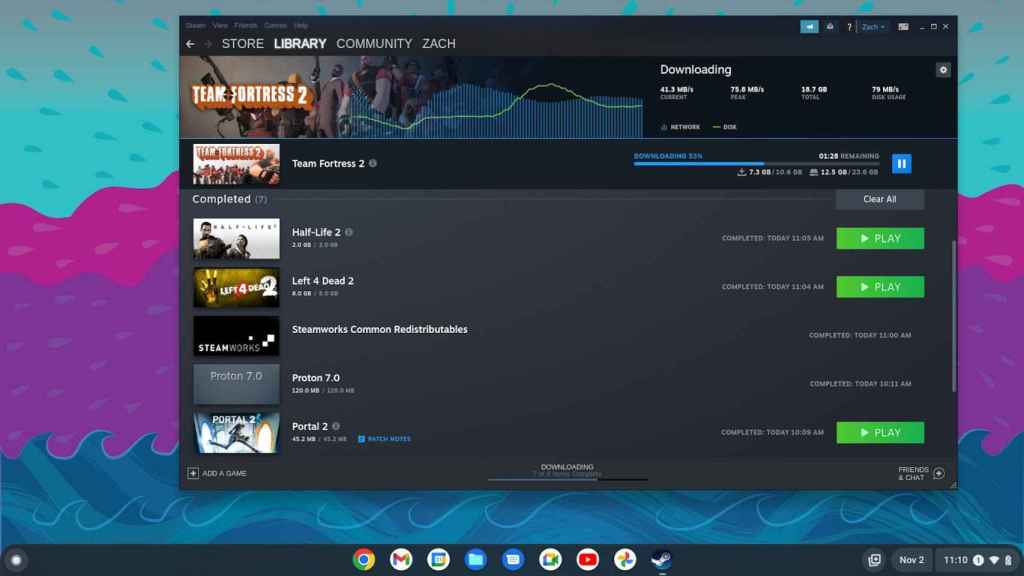If we’re talking about PC video games, we have to talk about Steam; Millions of users connect every day to enjoy the best titles available on the market, and this only on desktop.
[La app móvil de Steam se rediseña completamente: ahora se puede iniciar sesión con código QR]
Now Steam is also on Chromebooks, which may confuse you a bit. After all, the vast majority of these machines don’t use the best hardware available, but you might be surprised at the level of onboard graphics and the latest processors.
Steam for Chromebooks
Today, Valve and Google announced the fruits of their joint development of a version of Steam for ChromeOS, releasing a publicly available beta version of the app without requiring anything special; however, to ensure a good experience, certain technical requirements have been imposed that we will have to comply with.
Specifically, Google has added support for Chromebooks that use processors AMD Ryzen 5000 C or 12th Gen Intel Core processors; although at least it has lowered the requirements and it is now possible to play with the lowest models of these ranges, Core i3 and Ryzen 3, although a minimum Ryzen 5 is recommended in addition to 16 GB of RAM.
The list of supported Chromebooks is as follows:
And what can you play on a Chromebook? Surprisingly, a lot. Although Steam is primarily used on Windows, it’s actually one of Linux’s biggest proponents, with the release of the Steam Deck console and technologies like Proton to run games designed for Windows.
Steam for Chrome OS lets you download and run games
.
Nothing prevents us from trying any game, but in the end not all of them will work well, or even not work at all. But in the list of recommended games that work well we find some classics like dark souls
To install Steam on our Chromebook laptop, all we have to do is access this webpage and follow the instructions, which include switching to the beta channel in ChromeOS and changing various “flags” in the browser. Therefore, it is not recommended for users who use their machine for work or study, as it may introduce “bugs” and problems; in this case, it is better to wait for the stable version of the program.