Unfortunately, he cell phone theft it is still a reality that we face every day. They are too expensive “little gadgets” that sometimes are not protected enough (or are forgotten), becoming too juicy a target for pickpockets.
Then we will see what you must do to protect your mobile and what you can do if, unfortunately, they just stole your cell phone. I’m not going to lie to you, recovering it will be difficult in many cases, so our main interest will be to prevent access to our personal data it contains.
Protect him before it’s too late
We already know that prevention is better than cure, and our motives are no exception. It’s not only make it difficult for thieves to get your hands on your mobile, but to adopt the necessary measures to prevent it from having your hands free to use it and access its content, if necessary.
Although from the outset it might seem that once you lose the phone what’s inside is the least important, you should think twice about it. With the bookmark synchronization, Passwordsnotes, mail or autofill forms, your mobile is the key to a huge amount of personal information, credit cards, online identities and more.
1. Keep it out of sight

Let’s start with the most obvious: the best part is that your mobile is never stolen. Do not make it easy for thieves and keep it safe in a place that cannot be removed quickly. This is especially important in crowded places, such as the subway during rush hour.
If you are one of those leave the mobile on the restaurant table, wrong. You just need a hint so that when you look back the mobile isn’t there anymore, and it can take a long time before you realize it. If you’re one of those people who has their three-inch cellphone sticking out of their back trouser pocket, so be it.
Don’t forget that either, because sometimes it won’t be a pickpocket who takes your mobile but the next person who finds it. A good habit before getting up from any place is to look back and check that we don’t take everything that belongs to us (glasses, watch, wallet, cell phone, etc.)
2. Enable Find My Device

You do not need to install the Find My Device application: the option is provided with the mobile
There are applications specialized in the protection of Android mobiles like Prey, but in reality, Find my device is enough for you, the Google function which is already integrated into Android. It can be a bit tricky to find the setting, but here’s the way. First, go to Settingsthen google. Now is the time to open the subsection Security and finally, find my device. Note: You do not need to install the Find My Device application: this application is used to locate your device, just like you can do on the web version.
With Find My Device, you can do that, find it, in addition to wipe all data, change password and lock screen remotely. Depending on your mobile version, you may need to grant administrator permission in Android settings to do this.

To check if the Android Device Manager is enabledand one Settings – Apps – Special Access and Device Administratorswhere it should appear find my device. If it’s not on, turn it on so you can reset and lock your phone remotely.
3. Add protection with biometrics, PIN, password, etc.

Are you one of those who go through life without any mobile lock screen security? I’m not judging you, I was doing it myself, but this comfort for you will be a blessing for whoever steals your cell phone. From the first second you will have full access to all your content.
A motivated thief will sooner or later end up in the phone’s data (especially if it is not encrypted), but any additional security will give you precious time to reactdelete data and change your passwords.
4. Write down the IMEI

One thing that you will have to report the theft of your mobile is the IMEI code, a unique identifier with which you can theoretically deactivate your stolen mobile so that it cannot be resold. If you already threw the box, you can still get it by calling the phone *#06#.
Please note that terminals with SIMs They will also have two IMEI codes. You can read more detailed information about IMEI codes and what they are used for in our previous article, but in short, you will need them if your phone is stolen later.
5. Optional: Encrypt content

If your mobile contains particularly sensitive information, you should consider encrypting its contents. However, th is is not an option for everyone as it may mean that you find yourself unable to access your files
Performance can also be slightly affected, especially on low-end devices, so before you start encrypting your Android, I suggest you weigh the pros and cons. Yes it will be much harder for a criminal to access your files if they are encrypted and you quickly take other measures, which we will see next.
My phone has just been stolen, what should I do?
Unfortunately, your phone has just been stolen or lost and you don’t know where it is, what can you do about it? Every second counts, so keep calm and follow the steps below to try to recover it and minimize the damage.
1. Look for it

The most obvious and basic instinct after losing the mobile is to look for it. Before you start filing a complaint and blocking terminals, make sure it is lost or stolen. There are still good people who, finding a lost object, are ready to return it to its owner rather than keep it, so try calling and see if anyone answers.
In Google, type Where’s my phone to open Google Find My Device. Here you can see its location and ring remotely to find it. Don’t play it unless you’re in the area, as you want to conserve battery life as much as possible.
Now if your mobile has been stolen or is in a location that is not where you lost it (i.e. someone took it) don’t play hero. Tragic stories of people being attacked or even losing their lives after following the trail of a lost mobile are common. You can use Find My Phone to confirm that someone stole your phone. So act quickly on the following points.
2. Cancel the SIM card and request a duplicate

One of the first steps you can take is cancel your SIM card and order a duplicate
Canceling the SIM card will prevent the thief from spending your credit by making calls at your expense, while the duplicate is important so that you can retrieve your phone number as soon as possible. Also, it will prevent that person from using your mobile to receive SMS verification codes.
3. Change your passwords
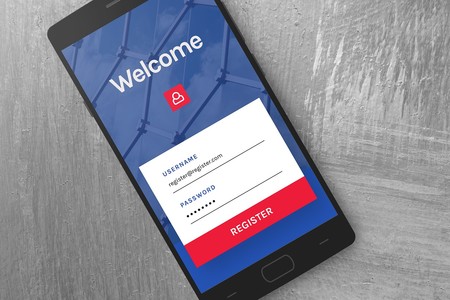
In your mobile you have the connected to a bunch of services like Google, Facebook, Instagram, WhatsApp, Telegram, Paypal and a long etcetera. Some of these keys are extremely important, because for example with the Google password you can see saved passwords in Chrome.
Some of these services allow you to disconnect remotely, but the easiest way to ensure this is to change the password. After changing it, all sessions are automatically closed, which forces you to log in again with the username and password: information that the thief will not know.
This is why it is important to deactivate the SIM card first, as some password recovery services use the SMS Verification. Once the SIM card is deactivated and the passwords are changed, the thief loses access to a lot of information.
4. Report it to the police

Now that you’ve done your homework and your data is a little more secure, you can go report it to the police. you will need IMEI code and whether or not the complaint leads you to recover the mobile, you will need it to request the blocking of the terminal by its IMEI.
5. Block it completely and delete its contents

If you have already given up your mobile for loss, press the red button to try to your content does not fall into the wrong hands. In fact, if your personal data is particularly important, you can start at this point before the thief has time to act.
Open Google Find My Phone again and tap to block to change the password and optionally add a message and a telephone number. Something more radical is the button To erase which will delete all data from the device (if it is turned off, the next time it is turned on). Once deleted, you will no longer be able to see where it is in Find My Phone.
Call your telephone company now and ask them to block your stolen mobile by IMEI. You will need the complaint and a bit of patience to deal with the bureaucracy. All Spanish companies share an IMEI blacklist, so they will block this device from connecting to the network.
Table of Contents










