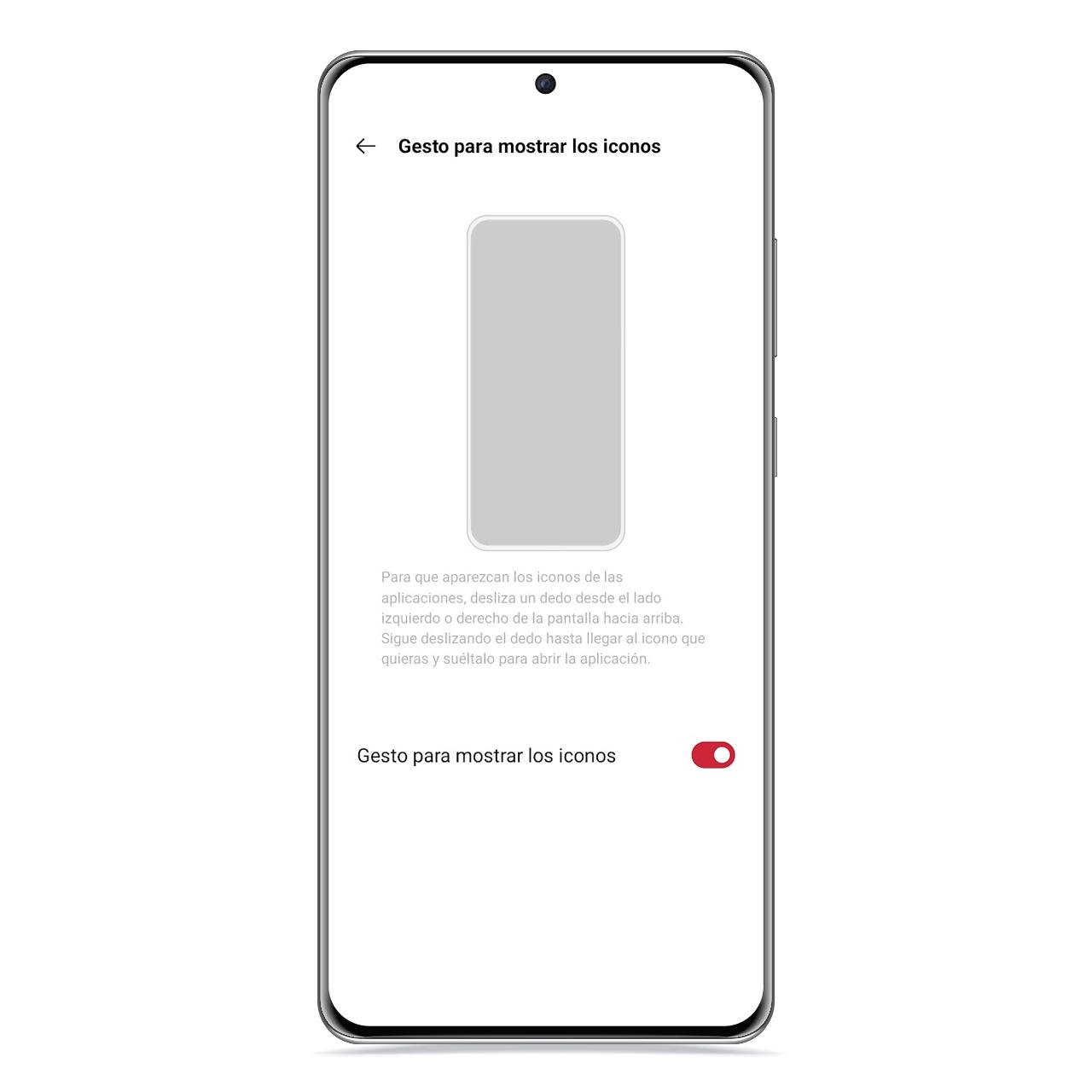Related news
Realme UI is the layer of customization that realme phones carry, and besides including other cooler features, there is a trick you can perform in the launcher device and it will be useful if your mobile has a big screen and you want to open any app you have on it.
Activate and learn this new trick
Gesture to zoom in on icons
Free Android
With this mobile realme hack, you will be able to move icons closer to where you have your hand to better reach the icons. Of course, you should logically use the native mobile launcher.
- Open Settings.
- Tap Home screen, lock screen & always on screen.
- Click Gesture to display the icons.
- Turn the knob.
When you have done this, you will have activated a gesture which, by sliding diagonally from the side of the screen, the icons will get smaller bit by bit
Gesture for icons in realme
Free Android
To open one of these applications, all you have to do is keep your finger on it, which will select it, and you can open it just by removing your finger from the screen.
And that’s it, it’s an accessibility feature similar to the one-handed mode that there are in so many devices, and that facilitates the handling of the device by a person who has small hands or who does not reach all parts of the screen properly. Something which, given the size of today’s smartphones, is not very complicated.
it may interest you
Follow the topics that interest you
.
Table of Contents