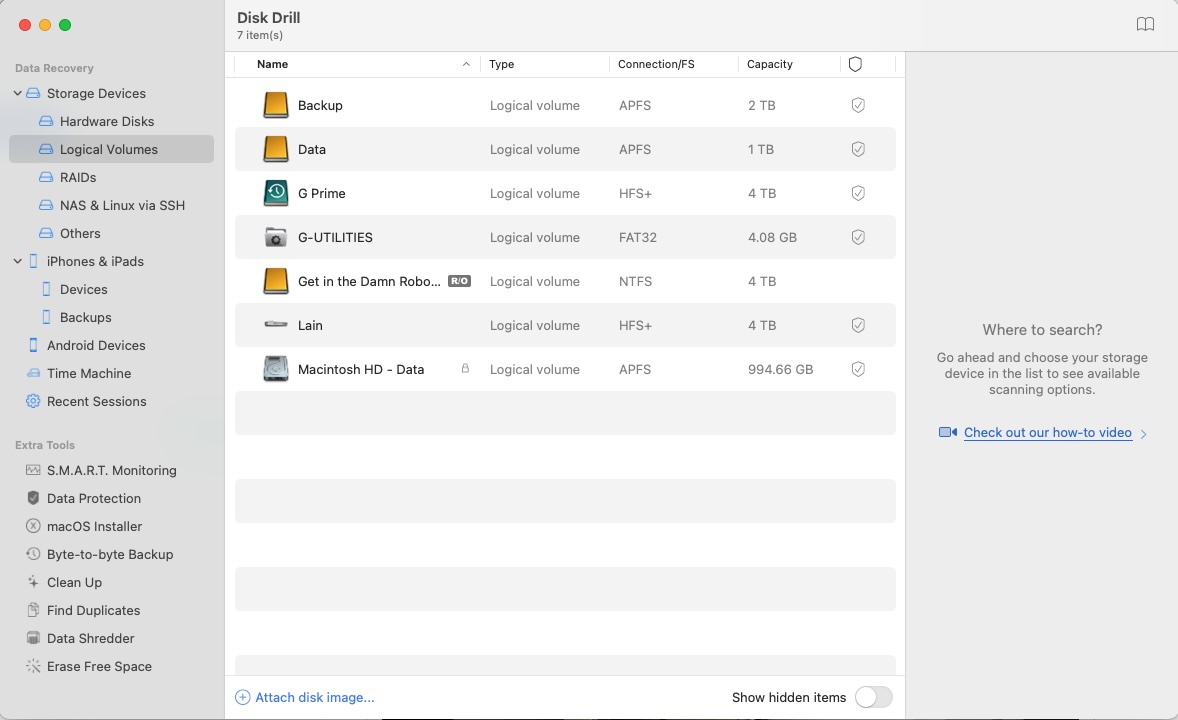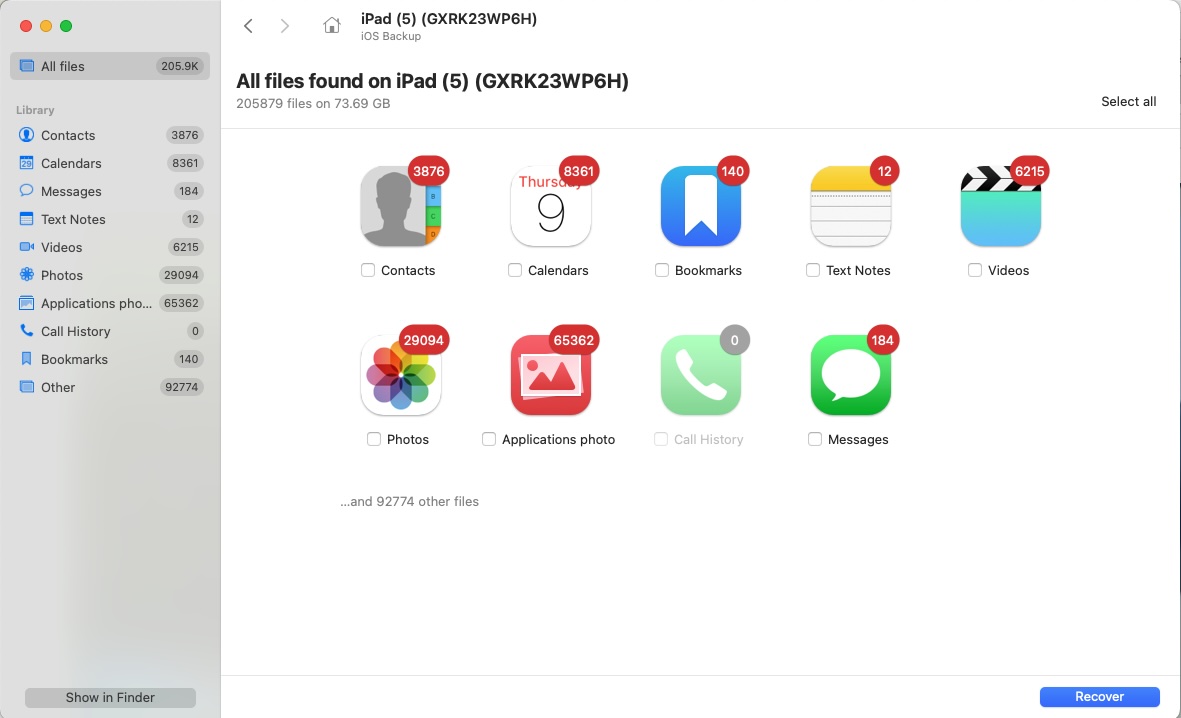Expert Rating
Benefits
- User-friendly interface with access to YouTube instructional videos
- Good data recovery performance
- Data Shredder utility offers varying level of security options and cleanly deletes files
The inconvenients
- Occasional crashes requiring force shutdown and restart
- macOS Installer failed to create a viable bootable drive after multiple attempts
- Data is recovered in multiple folders which need to be sorted after successful scanning and recovery
Our verdict
Disk Drill Pro stands out for its most powerful features, which revolve around reliable data recovery from a wide variety of devices. The price is a bit high, but it’s better than before.
Whether you’re a casual user desperate to recover your project files or a full-time techie doing whatever it takes to salvage a client’s most important documents from a crashed hard drive, you’re going to need a good data recovery program sooner or later. Fortunately, there’s no shortage of choices available for Mac, and CleverFiles’ Disk Drill Pro (currently version 5.5.1517) has always been a viable contender, with its savvy marketing strategy ensuring that users knew it was available and ready to download and install to recover your precious, irreplaceable memories.
Similar to top competitors like Data Rescue or DiskWarrior, Disk Drill Pro is based on the idea of recovering data from mounted volumes on your Mac and can reconstruct and recreate deleted data, with the app recognizing and working with standard macOS file formats like HFS+, Mac OS Extended, and APFS.
The software, available for free in its basic version, can recover up to 500 megabytes of data, while the Pro version retails for $89/£70.89 and an additional $19/£15.13 for lifetime upgrades, and supports one user and up to three simultaneous activations. For more demanding users, the Enterprise edition retails for $499/£397.45 and $99/£78.85 for lifetime upgrades, and supports 10 users and infinite activations with priority technical support and DFXML forensic data support. At the time of writing, Cleverfiles is offering a 50% discount on previous versions, a 20% discount for education, non-profit and government customers, and a competitive 50% upgrade.
Features and ease of use
Simply download the software, install it, give it full disk permissions, and a user-friendly interface takes you to the home screen to start using it. Disk Drill Pro, which requires macOS 10.15 Catalina or later to install and run, has added several new features over time, moving from a data recovery approach to a Swiss Army knife approach that adds features such as a RAID utility, a NAS and Linux utility via SSH, recovery tools from iPhones, iPads, Android devices, and Time Machine volumes, a scan session manager, SMART monitoring, a macOS startup drive creator, a backup utility, a wipe utility to map drive storage, a duplicate file remover, a data shredder, and a free space wiper. If this seems like a lot to take in, the developers have included easy access to YouTube-based tutorial videos for most of the tools, which comes in handy.

Foundry
There’s a lot to like here, but there’s also room for improvement. During regular data recovery scans, over 90% of files that had been deleted from multiple-formatted drives were easily recovered from test SSDs, and the devices can be scanned over Wi-Fi, which turned out to be a neat trick. The SMART feature offers excellent data on drive temperature, health, and percentage of remaining life, which is easy to click and view in the macOS menu bar.
Other cool features include the ability to work directly with an iPhone or iPad file system and recover data directly from them, which can be tricky, as well as the ability to directly access the innards of a Time Machine archive if needed. These, for the most part, work well, and it’s easy to minimize Disk Drill Pro and run a lengthy scan in the background while you do other tasks on your Mac.

Foundry
If there’s one utility that really caught my attention, it’s the Data Shredder feature, which lets you delete folders or volumes, choose one of several security options, including the DOD-approved 7-step secure erase method, and begin wiping the data. It also comes in handy for bypassing file permission errors on the data you want to erase, and it was easy to bypass locked file errors to free up hundreds of gigabytes of disk space. This, along with reliable tools like Byte-to-Byte Backup, which creates a .DMG archive, and Duplicate Finder, work well, though other third-party tools dedicated to these tasks arguably do a better job of doing this.
Despite a solid foundation of tools, Disk Drill Pro still has a few kinks to iron out. The macOS Installer utility, which is meant to create macOS boot volumes, failed to produce a bootable volume after several tests. That, along with the recent sessions scan manager working only sporadically and Disk Drill Pro getting stuck in the spinning rainbow wheel if a process is interrupted, forced the app to force quit and restart. Minor issues like a notification that continually asked for my iPhone passcode on the device long after the code had been entered seemed odd and might be worth investigating.
If there’s one aspect that seems to set Disk Drill Pro apart from some of its competitors, it’s that while the application has always been viable, it seems more demanding about the state in which a volume can be mounted and used by Disk Drill Pro. Competing programs such as ProSoft’s Data Rescue 6 and Alsoft’s DiskWarrior have long seemed more capable of working with a disk in a worse physical or mechanical state, mounting it, and working with it until as much data as possible can be reconstructed and recovered. Disk Drill Pro seems to be better suited to working with volumes in better physical condition that can be mounted on their own, which could make the competitor’s offerings more attractive. Add to that the fact that Disk Drill Pro can scatter its reconstructed and recovered data across different folder categories, which takes a bit of time to reassemble.
Should you buy Disk Drill Pro?
To its credit, none of this is deal-breakers, and Disk Drill Pro shines with its most powerful features, which revolve around reliably recovering data from a wide variety of devices. This is reflected in the app’s performance, although a coffee-fueled bug-hunting session on an evening or weekend wouldn’t go amiss. Disk Drill Pro has long been criticized for its price, and it seems that Cleversoft is finally listening by offering discounts, upgrade pricing, and extended licenses. The price may still be a little steep, but it doesn’t make you shudder and is getting closer and closer to what you might expect to pay for a data recovery utility.
It’s never easy when your hard drive decides to crash spectacularly and/or disappear, and Disk Drill Pro offers a good solution that requires a bit of work, but seems capable of getting the job done, despite its somewhat rough edges.
Find out how Disk Drill compares to other data recovery apps for Mac.
Table of Contents