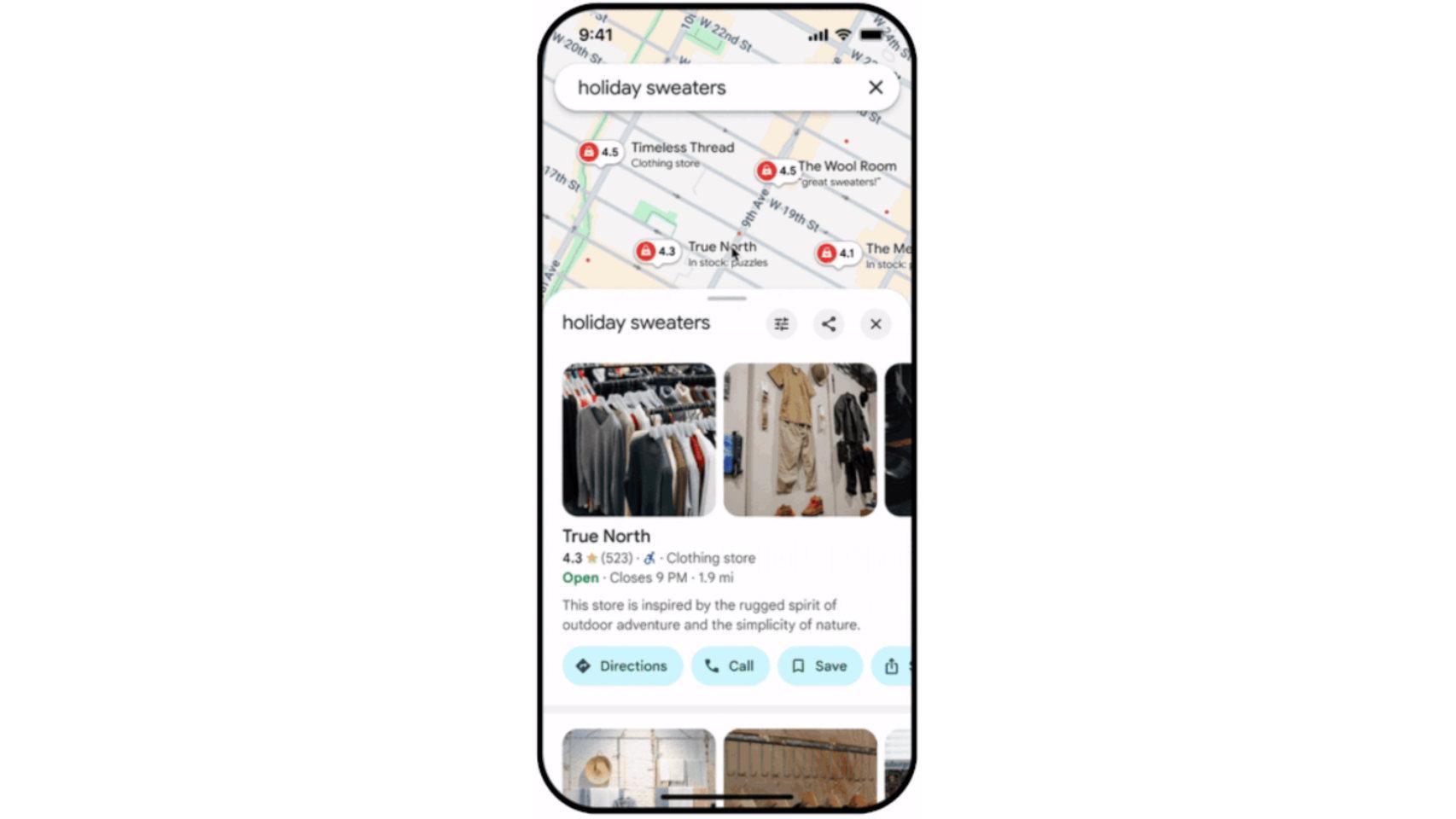Have you ever encountered an error on your iPhone, one of those that can only be resolved by restoring on the device? You now have an alternative solution to avoid losing all your data. Update errors, iPhone stuck on Apple logo, entering and exiting recovery mode, any problem you have, with this tool you can solve it.

With iToolab FixGo, we can fix any error you might find on your iPhone or iPad. A definitive tool that is always recommended to have on our computers, as it is available for Mac and Windows. In addition, we have a 30% off coupon all over the web: PLAB30S.
iToolab FixGo, the ultimate tool to fix any problem with your iPhone or iPad
FixGo is an application available for Mac and Windows capable of solve any problem that we find in iOS without needing to use iTunes and have to restore our device. If your iPhone won’t boot, is in recovery mode, doesn’t skip the Apple logo, or has a blank screen, with FixGo you can fix it in a few simple steps.
The tool counts donation two options to correct errors. One of them will not erase any data from our device, and the other, more advanced, will perform a more aggressive process to eliminate errors.
- Standard mode. This mode is responsible for fixing any error with our iPhone and iPad without having to restore our device from iTunes and lose data. Help solve the most common system problems.
- Advanced mode. In case the errors are more serious, we have the advanced mode which results in loss of data, a mode that our device will be completely erased. Of course, this will help with more serious iOS issues.
How to fix iOS errors with iToolab FixGo
The steps to resolve any errors you might find on your iPhone or iPad are very simple. After install iToolab FixGo on your Mac or Windows computer, here’s what you need to do:
- Connect the iPhone or iPad to the computer using the cable.
- Launch iToolab FixGo.
- Select Standard Mode to try to resolve the most common problems.
- Now click Repair Now.
- If the device is not detected, it will guide you to put it into recovery mode.
- Download the firmware package.
- Wait a few minutes for FixGo to correct the error.
- If you can’t, click Advanced Mode and follow the same steps.

Errors that iToolab FixGo is able to resolve
FixGo is able to solve more than 200 errors that our iPhone or iPad may suffer, here is a small list of the most common:
- Fix iPhone Stuck in Recovery Mode
- iPhone stuck in boot loop
- IPhone gets stuck on Apple logo after update.
- The iPhone was left with the blank screen.
- IPhone crash when we try to restore it.
- IPhone won’t turn on after update.
- IPhone cannot install the update.
- IPh one cannot check for update.
- IPhone cannot check for updates.
- IPhone locked after update.
- IPhone update stuck when estimating time remaining.
- IPhone stuck while preparing to update.
- IPhone freezes during update.
- IPhone update failed.
- Updating the iPhone takes forever.
- IPhone gets stuck on the update complete screen.

Other features of the iToolab FixGo tool
In addition to everything we have mentioned, FixGo is also capable of performing other types of functions which may be very necessary, which makes the application one of the the most powerful tools available to iPhone users.
- Enter and exit recovery mode with one click. FixGo allows you to put any iOS device into recovery mode without pressing a button. And if your iPhone / iPad is stuck in recovery mode, FixGo can get it out of recovery mode with just one click.
- IOS downgrade without iTunes and data loss. With FixGo, you can avoid all complications and do iOS downgrade very easily without losing our data.
- Easily troubleshoot tvOS on Apple TV. FixGo can easily repair tvOS system and fix most issues affecting Apple TV without losing our data.
Without a doubt, iToolab FixGo is one of those tools that we all need have installed on our computer if we are Apple device users. These types of errors can be more common than it looks, and with FixGo, we can fix them in minutes.
Download iToolab FixGo with a 30% discount: Coupon: PLAB30S.
Table of Contents