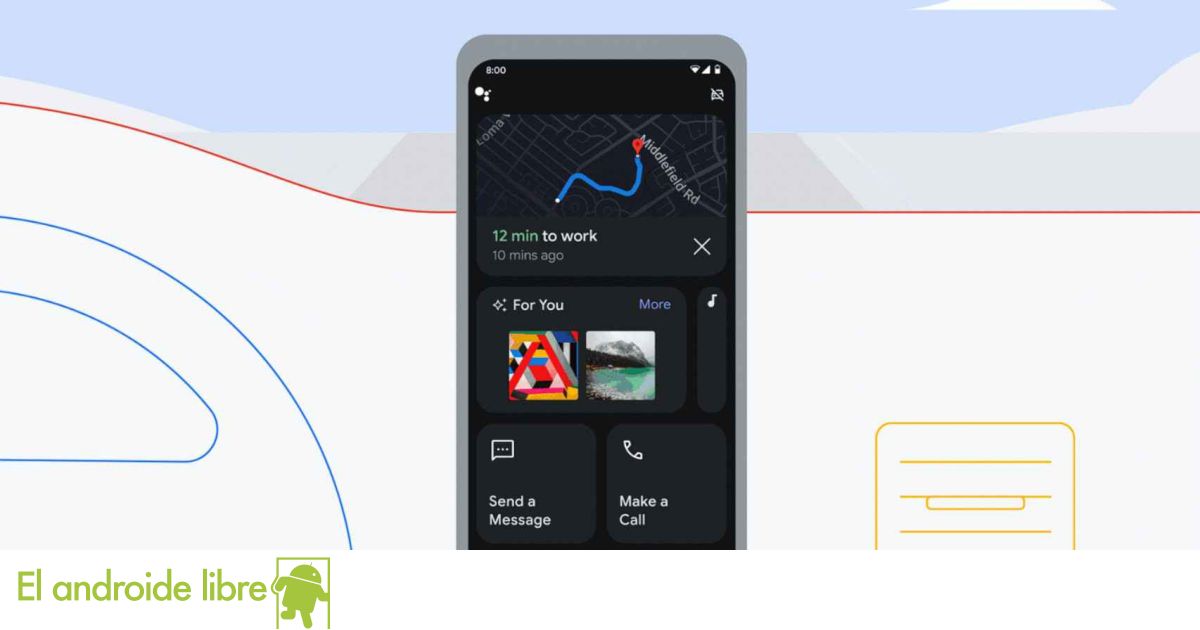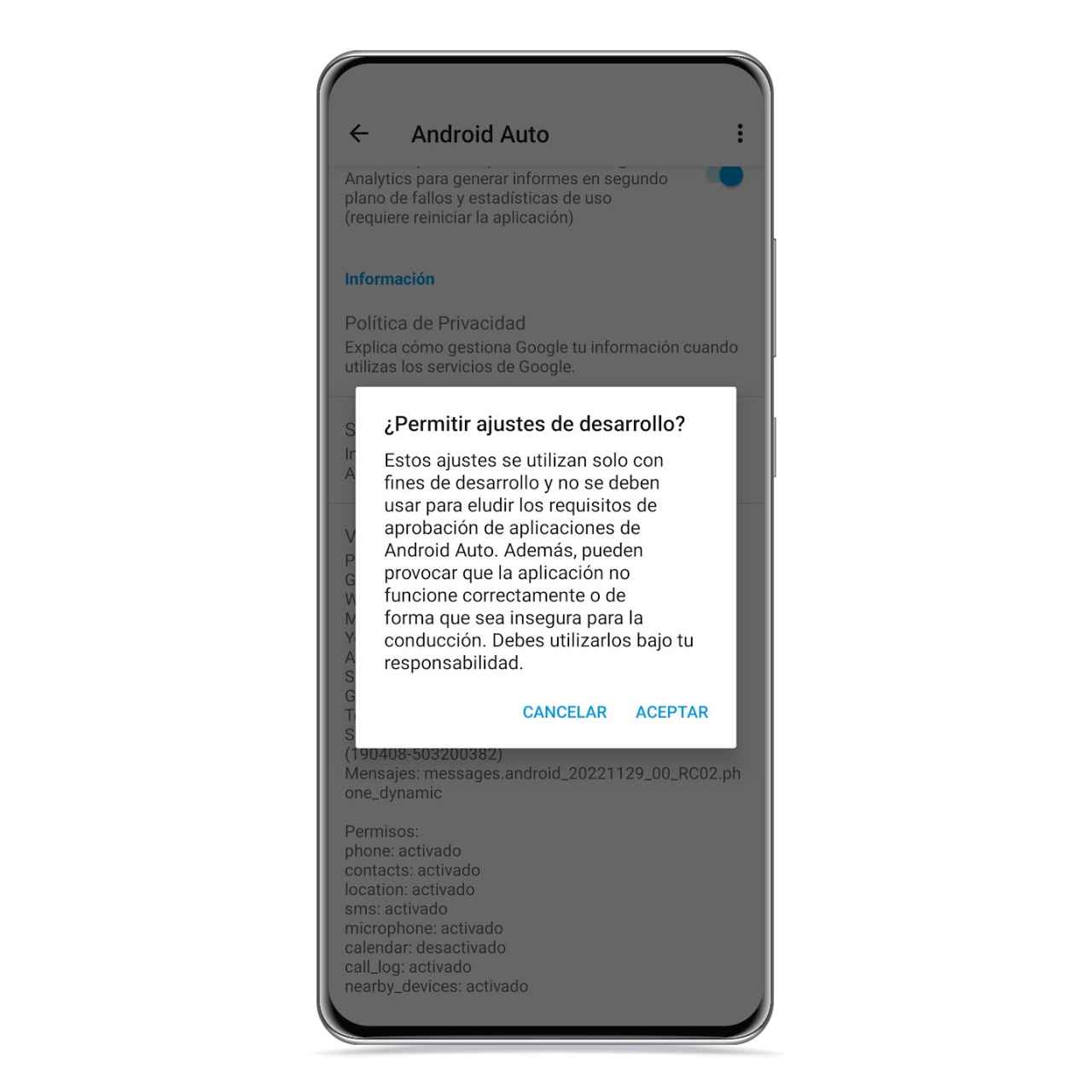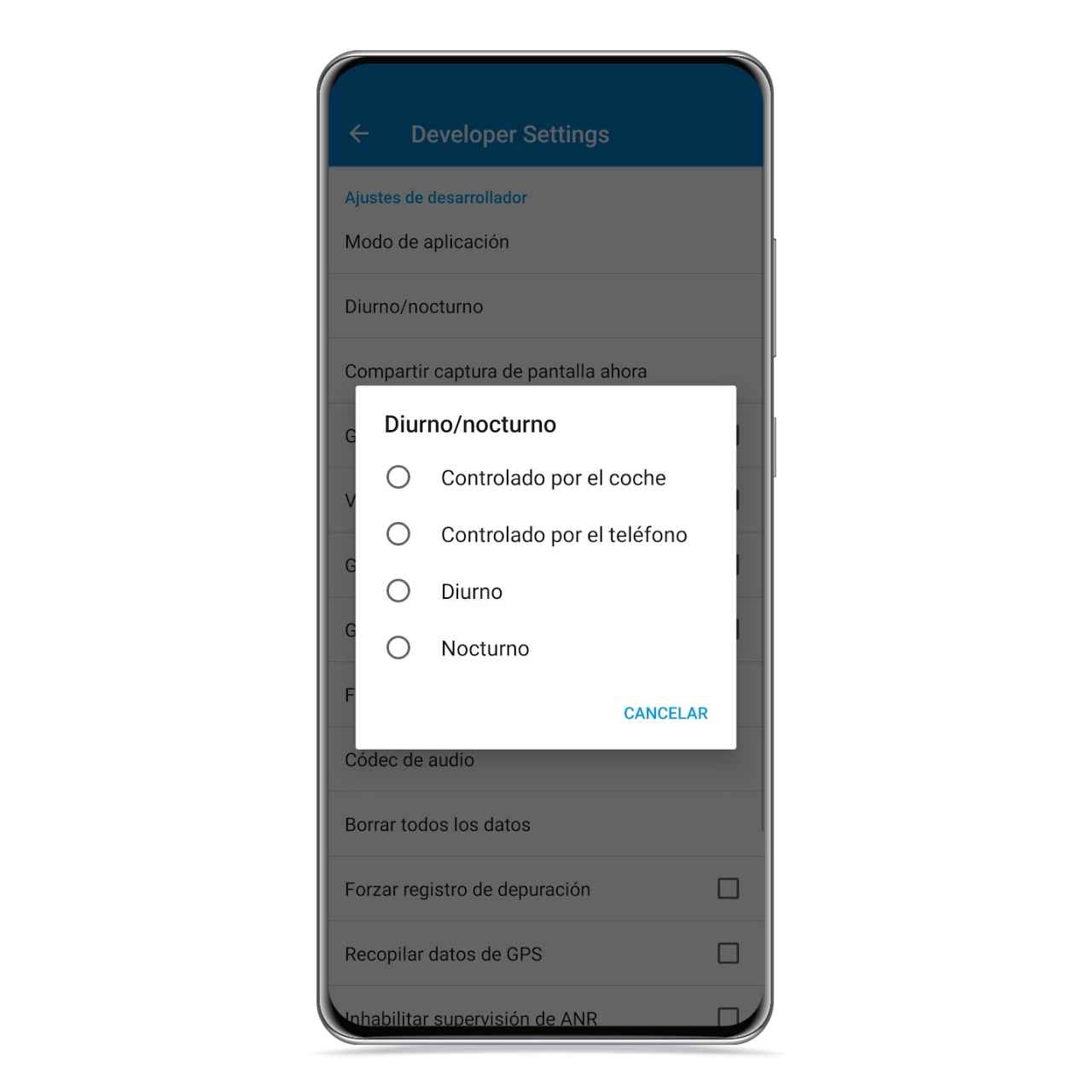Android Auto, just like the conventional version of Android that you have on your mobile, has a developer mode capable of giving you advanced options that you cannot access otherwise.
[Android Auto inalámbrico en cualquier coche compatible: analizamos el Ottocast A2Air]
These are features such as dark mode or the ability to take a screenshot, And best of all, it won’t affect how you normally use Android Auto.
It’ll take less than a minute and you’ll have more control over the Google Car Platform.
Enable developer mode in Android Auto
Development settings in Android Auto
The free Android
Enabling Developer Mode for Android Auto will give you the option to change some settings from mobile so that they reflect on your car screen later. To do this, follow these steps:
- Open Settings.
- Look for Android Auto.
- Go to Version and press 10 times in a row.
Now, from the three dots menu located in the upper right corner, you can access a list with these developer settings, where you will see the different options to which you have unlocked access.
Night mode in Android Auto
The free Android
One of the most interesting is the night mode, and you can decide if you always want to use the same mode, or if you want it to change depending on the car or the mobile.
You can also take screenshot on car screen, record video or even select audio codec which should be used with your car when you want to call or listen to music via Bluetooth.
You may be interested
Follow the topics that interest you