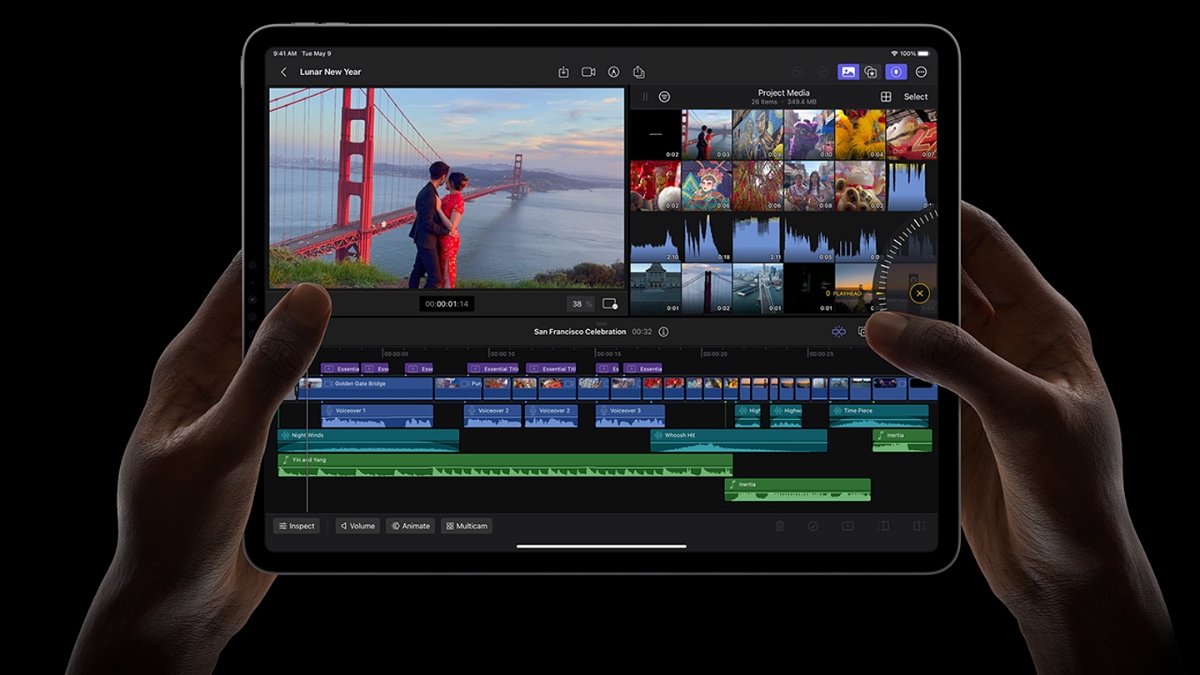Apple has decided to launch its professional video app for iPad and this is all you need to know about Final Cut Pro for iPad.
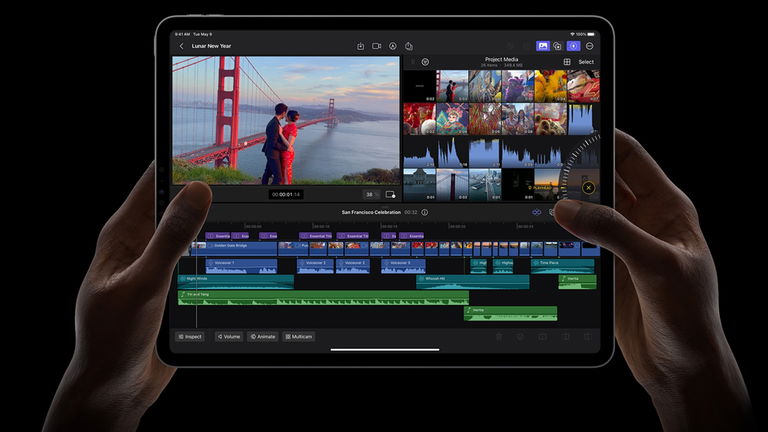
Apple has made many developers’ wishes come true, and its best personal apps, Final Cut Pro and Logic Pro, are finally coming to iPad. Final Cut Pro is the video editing program used by many professionals and, until now, it was a Mac-only tool, but now iPad users can also edit videos in Final Cut Pro.
Save, edit and send. Now from iPad.
Create vlogs, social content, music videos and more.
A professional video studio in your hands.
Key Features of Final Cut Pro for iPad
The first thing to know is that Final Cut Pro for iPad is just as powerful as Final Cut Pro for Mac. It’s the same program and it’s able to do exactly the same thing, although there are some differences in the interface and related to the Apple Pencil.
- A new interface created to create– Edit video projects at full speed with your finger or the Apple Pencil in an interface adapted to the iPad touch experience.
- draw in real time– Draw, highlight and write directly on your footage with your finger or the Apple Pencil to create very special handwritten titles and illustrations.
- HDR– View and edit spectacular images with a new HDR process that comes to life.
- Import from iMovie– Open your iMovie for iOS projects in Final Cut Pro and access all of its advanced features to add the finishing touches.
- Apple Pencil and keyboard– Make precision edits with Apple Pencil and speed up work with powerful keyboard shortcuts from Magic Keyboard or Smart Keyboard Folio.
- Sync recorded clips with up to four cameras or audio sources in one easy step
- Getting the best angles and audio shots from all your recordings is no mystery. It’s as easy as tapping each item in a timeline view.
- Open Multicam clips in the Angle Editor to adjust angle timing and order, add or remove angles, and monitor audio.
- Scene removal mask– Instantly isolate a subject and remove background with a single tap, without green screen or rotoscope.
- Auto Crop– Intelligently adjust footage with vertical, square or other aspect ratio to easily distribute your videos to different destinations.
- Voice isolation: Eliminates background noise and improves speech clarity for optimal sound.
- dynamic titles.
- effects.
- Music.
- Money.
- Third Party Content.
- Use advanced camera mode to capture your creative intent while recording. And get the most out of ProRes capture on the latest iPad Pro.
- ProRes RAW: Import and edit the most popular video formats, such as ProRes RAW, so you can work with raw image data directly from the camera sensor.
- Color– Confidently grade using video scopes and apply camera LUTs to get the perfect look.
- Keyframe: Animate audio and video with keyframes to control adjustments to your clips over time.
- Cinema mode– Edit a video shot in Theater mode on iPhone and choose focus points from a shot, then edit them with a simple tap.
- Share– Deliver files in full quality or render videos optimized for social media like YouTube, Instagram and TikTok in HDR and SDR.
- Send to Mac: Export a project to Final Cut Pro for Mac to access advanced color grading, object tracking, and more.

Apple’s best business app comes to iPad
Which iPad models are compatible with Final Cut Pro for iPad?
you will need a iPad with at least one M1 chip to use Final Cut Pro and you will also need iPadOS 16.4 or later. So, at the moment, these are all supported iPad models:
- 12.9-inch iPad Pro 5th and 6th generation with M1 or M2 chips (2021 or 2022 models)
- 11-inch iPad Pro 3rd or 4th generation with M1 or M2 chips (2021 or 2022 models)
- iPad Air 5th generation with M1 chip (2022 model)
How much does Final Cut Pro for iPad cost?
Final Cut Pro for iPad will not be a one-time payment app like it is on the Mac, Apple has opted for a monthly subscription method priced at 4.99 dollars per month or 49 dollars per year. You can activate a one-month free trial after installing Final Cut Pro for iPad from the App Store.
Advanced features for business processes.
When was Final Cut Pro for iPad released?
The release date of Final Cut Pro for iPad is scheduled for May 23, 2023. Curious that Apple did not take advantage of an event to present it, it will simply land on the App Store the same day.
This is clearly a very important step and Apple wants to clarify that its iPad Pro are devices designed for professionals. Maybe that’s why they’re going to launch an even bigger iPad Ultra, we’ll see if iPadOS 17 comes with any news in this regard.
Table of Contents