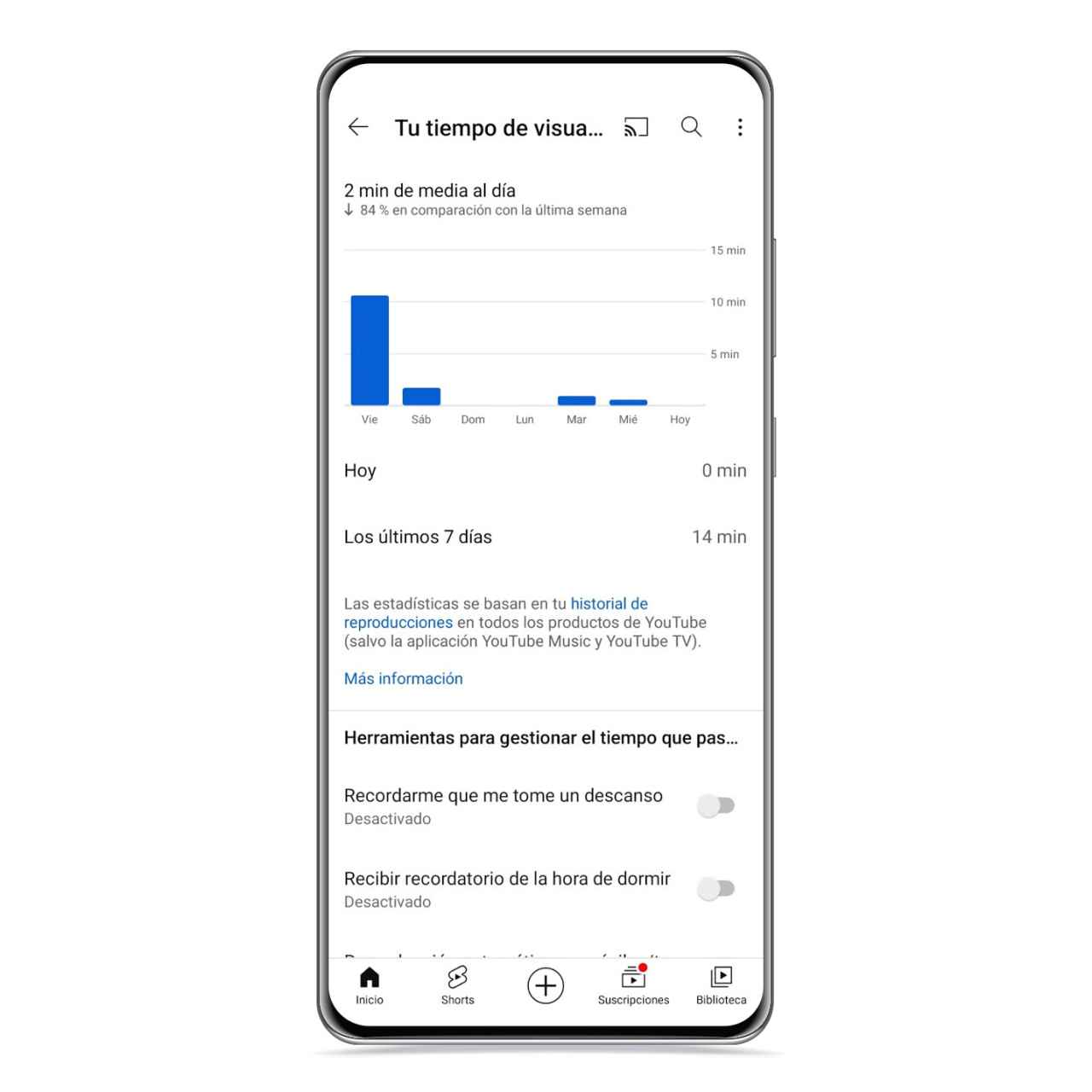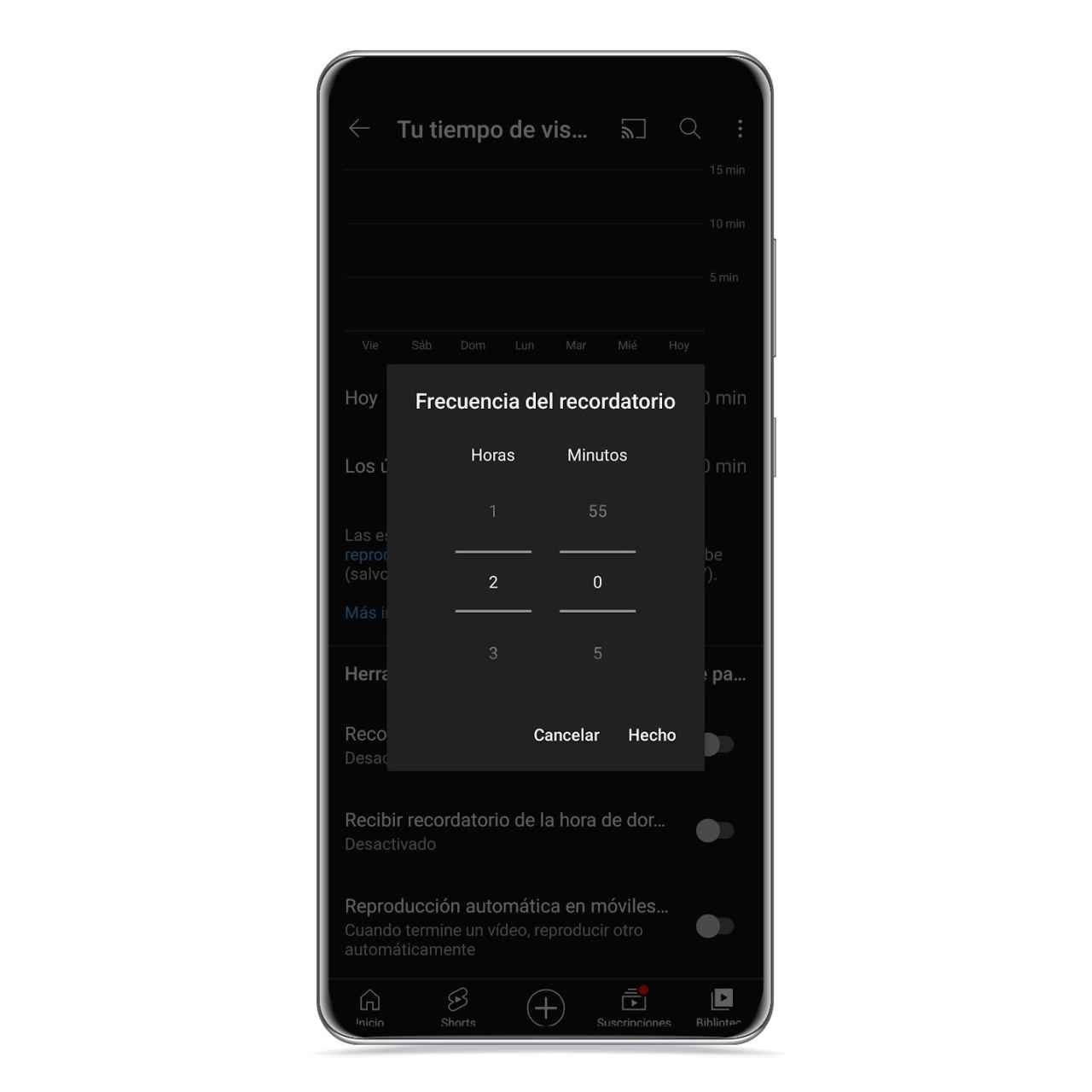YouTube is one of the best free entertainment platforms you can access from your mobile or tablet, and like Instagram and other apps, it has a section you can watch from the time you spend a day already a week on the platform.
[Activa esta novedad en YouTube para Android y cambia la manera en la que ves los vídeos]
Besides the fact that knowing this information, out of curiosity, is always good, it will also allow you to put an end to it if you consider that it is too much time that you waste time on the platform.
You will be able to put several types of notices, and even customize the time after which they are activated, which is ideal to try to be more productive and avoid spending a lot of time in the application on the same day.
Find out how much time you spend on YouTube
Posting on YouTube
The free Android
YouTube has a dedicated Time of Use section, where you’ll see a record of the hours you spent on the platform today and the previous 7 days. To access it, follow these steps:
- Open YouTube and tap your profile picture.
- Click on Your usage time.
You must keep in mind that if you access this section, but you do not see any activity on YouTube despite the fact that you have watched some videos recently, it is very likely that you have not activated the history of reproduction.
Enable time restrictions
YouTube Time Reminder
The free Android
If you want to set a limit for YouTube to notify you when you spend more than a certain amount of time playing videos, just click on the first option below the graph.
When you exceed that time on YouTube in less than a day, the app will send you a notification to let you know you’ve been using the platform for a long time, although it doesn’t force you to leave it if you don’t. . do not want.
You may be interested
Follow the topics that interest you