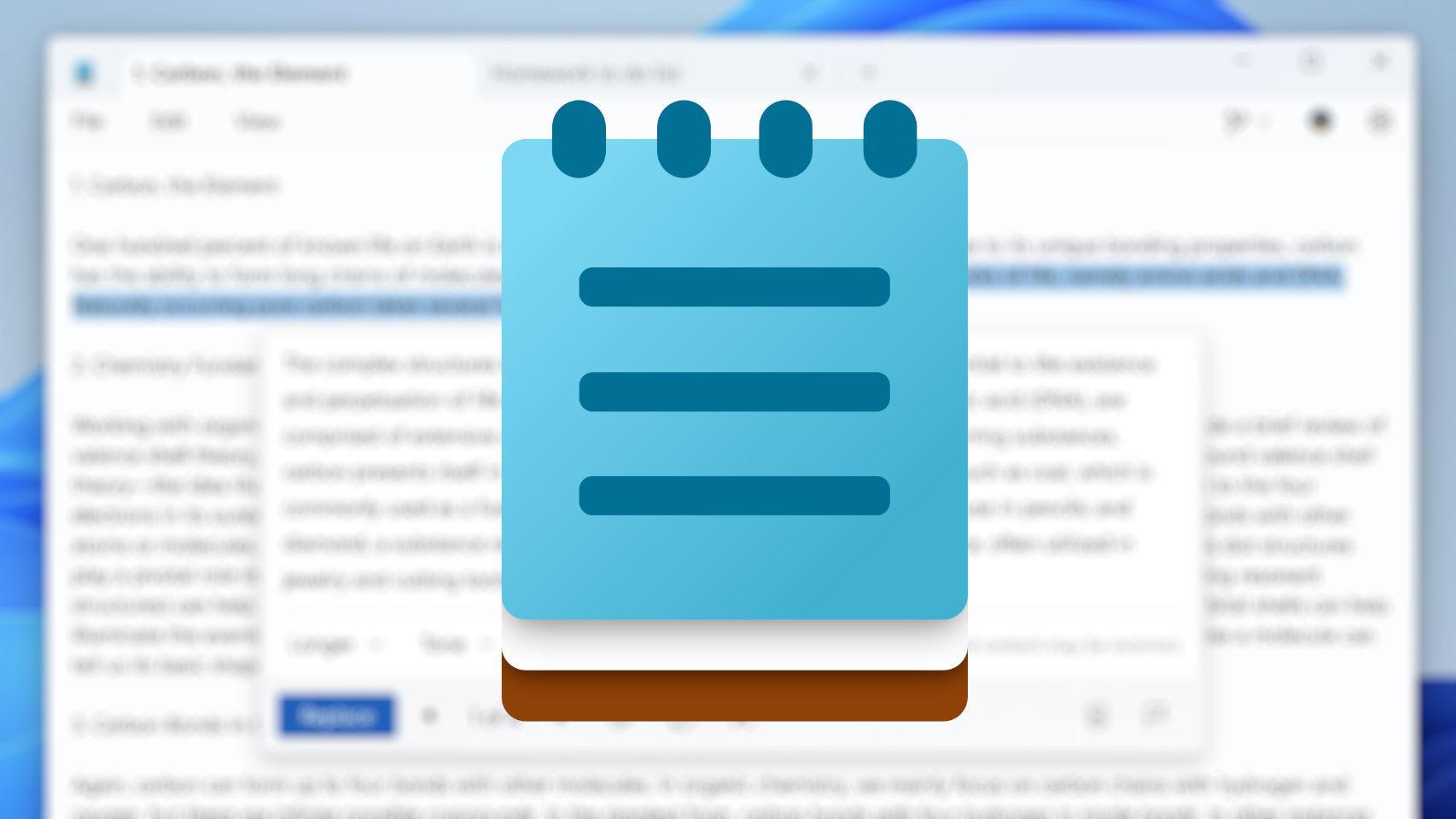Naturally, our televisions with Android TV or Chromecast with Google TV are perfect allies for the most avid consumers of streaming platforms. This includes me spending a few hours a week consuming content from Netflix, Prime Video… and Tic. I admit to being the biggest fan of Rubius, Auron, Xokas and company.
It’s not that I can watch all of the shows (Who has time for that?) but I can watch long periods of time that allow me to be entertained and disconnect from everyday life. Surely, like most users, I used the official application of the platform, which is complete and similar to the web. However, over time I began to discover a series of drawbacks that, coupled with an annoying problem bug, They drove me to exhaustion. The frustration ended when I found the perfect solution: a better app than the original.
My problem with the Twitch app on Android TV
Traditionally, I use the official Twitch app, both on mobile and Android TV, on my new Chromecast and of course on my consoles. Here is what I usually do to access a platform: use your own app. And it really is the best option, with some exceptions.
In this case, my problem is not with the ads – as sometimes happens with YouTube – or even with the chat. The official application met my expectations. Some time later my particular enemy arrived, an annoying bug which, in addition to the desynchronization of audio and video, prevents me from watching streams (even VODs) in 1080p.
It started in the Xbox app, which isn’t the point, but over time I realized the Chromecast suffered from the same problem. I searched the depths of the internet looking for a solution and even found other users experiencing the same problem. Nothing made me solve itneither change routers, nor reestablish connections, nor reinstall the application, nothing at all.


That’s when I looked for an alternative, I would say the perfect solution: forget the official app take the plunge with an application developed by third parties. I tried a version your fashion from Twitch, Xtra (I didn’t like it on TV) and a few others whose names I don’t remember anymore. In the end, the one with the most “common” name was the winner: S0undTV
This is the Twitch I always wanted
More control over current playback, ability to memorize different points in a flow or VOD content, hide the chat, change the quality without delay… S0undTV is the best way to enjoy Twitch on a TV or box with Android TV.
Now I have it installed on both the TV and the Chromecast that I usually move around the house. I don’t think I’ll ever go back because it gives back. a better experience than the official one. He bug What I had is gone, although, as I say, that’s not the only thing I gained.


Just install it from the Play Store to experience its benefits. I find the interface much more practical even if it seems less coherent, the chat works perfectly even with BTTV emojis, it has PiP mode, a preview it allows me to view one transmission while I review the rest… Simply brilliant.
As if that wasn’t enough, it’s beautiful for personalize chatwith filtering options that allow me to avoid abusive comments, although one of the most useful features is its local VOD history: it works like YouTube, remembering each content I watch, and leaves me the second where I stop playing.


The rest, the same as in the official website, with the possibility of tracking users and categories. It doesn’t forget notifications when my streamers log in and supports themes that give it a different feel. If you have read this far, I invite you to let yourself be won over by its possibilities. This is the Twitch I’m looking for for my Android TV. I forgot: it’s completely free and without advertising.

S0undTV for Twitch
An alternative to the official Twitch app for Android TVs
In Xataka Android | I jumped straight into SkyShowtime. This is what I think of the cheapest streaming platform a year later
In Xataka Android | TVs with Android TV and little space: that’s what streaming apps take up