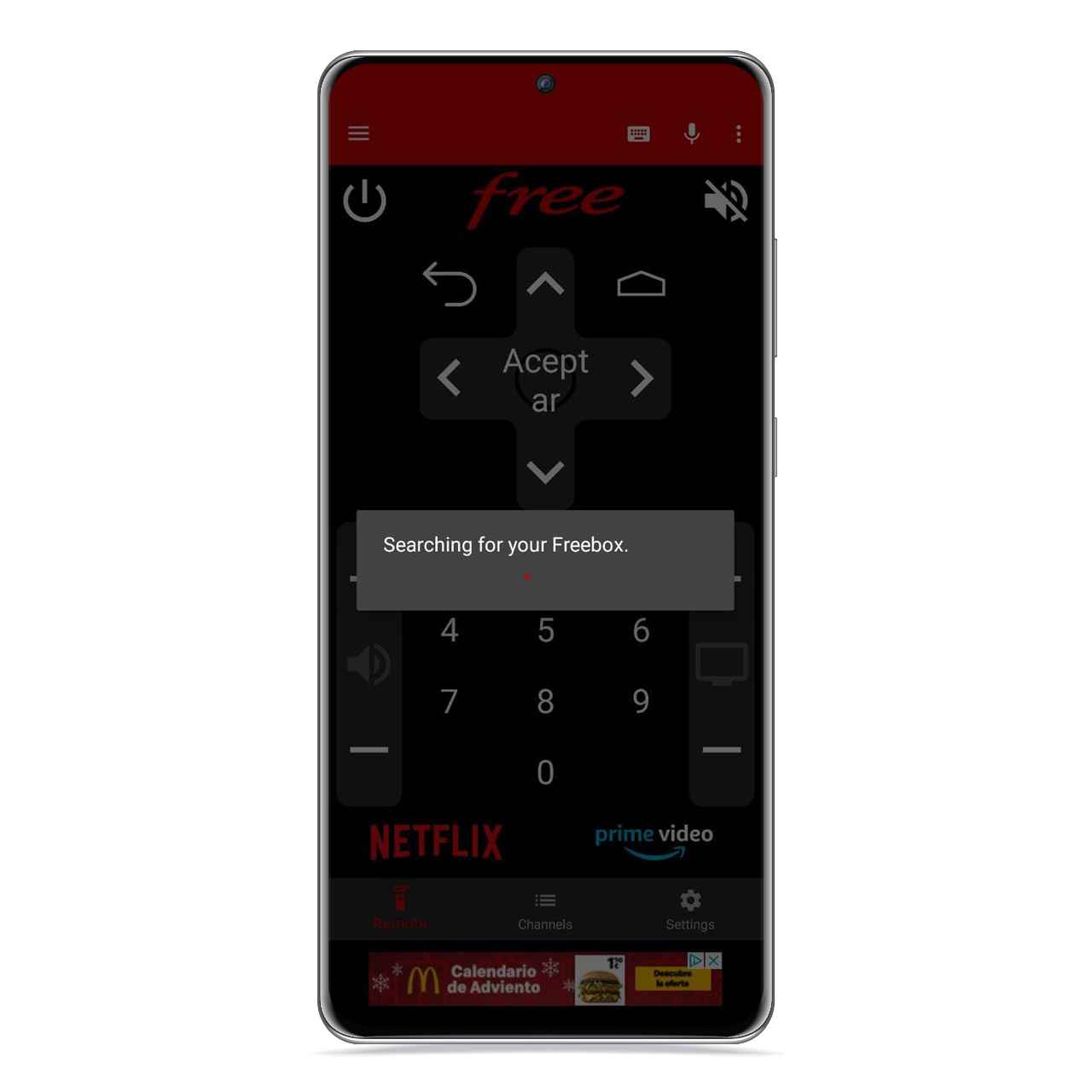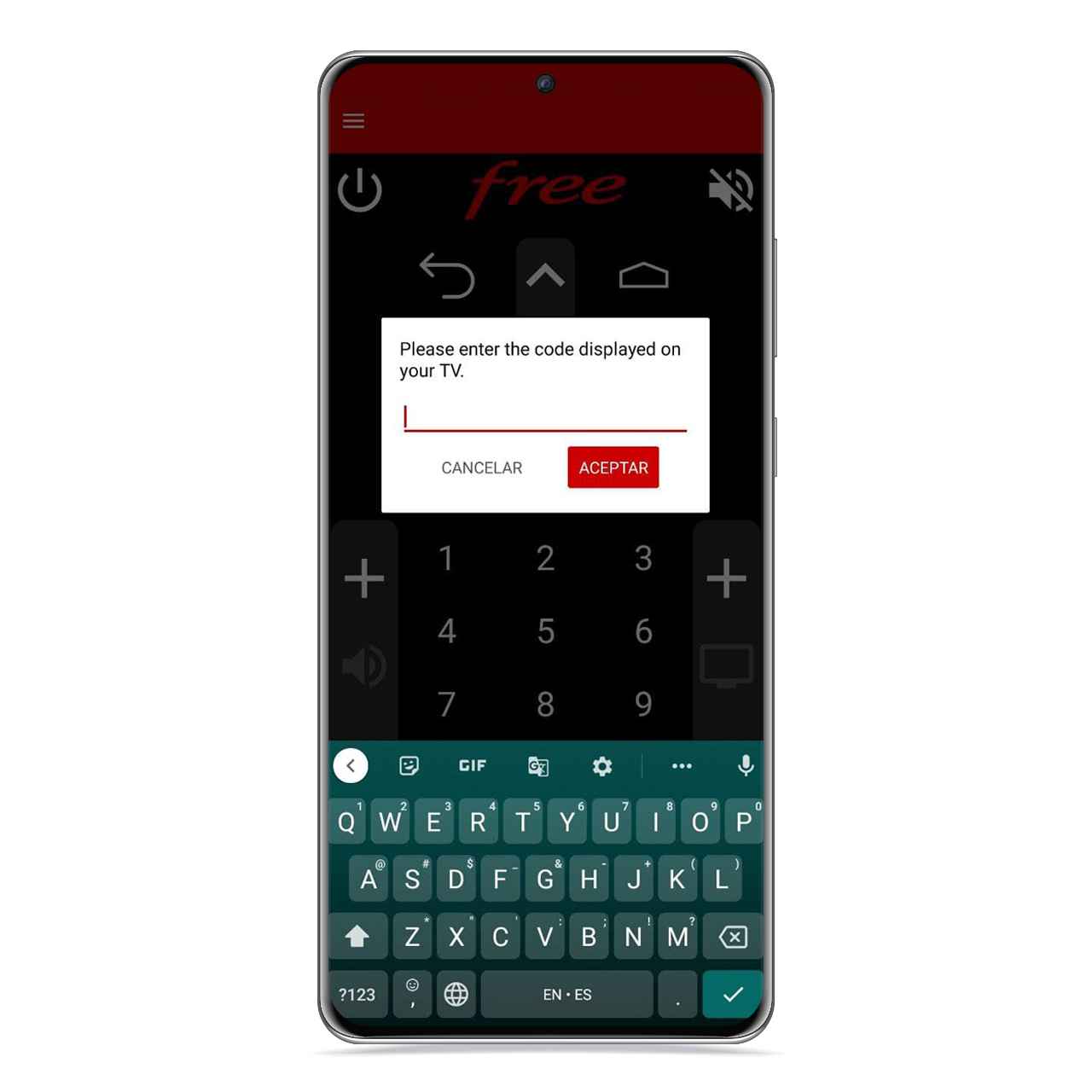Related news
Today we are going to tell you about one of the best control apps that you can use with your Android TV or with your TV Box because it can even outperform the official Google app with its intuitive interface and multiple buttons that make it very easy to move around in the interface.
Put control of your Android TV on your mobile
Freebox search TV
Free Android
Freebox Remote is an application that uses the same protocol as the Android TV controller, so it is compatible with the operating system. To configure your Android TV with this app, you need to follow these steps:
- Abre Freebox Remote Control.
- Click on Freebox Pop to scan.
- Enter the code that will appear on your Smart TV.
When you do, you get to the main control screen, which is basically the nerve center of the order, where the number keys appear,
Freebox link with TV
Free Android
Above these there will be a crosshair with direction buttons with an OK button in the center, in addition to having direct access to the main screen of the interface, the mute, stop and stop button. . go to the previous screen.
In addition, the application has additional controls such as voice commands, the joystick or even the mouse, so it does not remain a simple remote control. It works by connecting to your TV, so you will not need your mobile to have an infrared sensor in its upper part.
it may interest you
Follow the topics that interest you
.
Table of Contents