Benefits
- Easy to use on all platforms.
- Affordable storage levels.
- Lightning fast.
Disadvantages
- The plans can be confusing due to the amount of additi onal features.
Our Verdict
Google Drive is a fantastic service that, if you’re like me, it’s hard to imagine doing without.
Price when reviewed
This value will display geotagged pricing text for the undefined product
Best price today
When it comes to choosing the best cloud-based storage services for your Mac, it’s really hard to go past Google Drive.
While the idea of using Google’s tools on Apple hardware makes some squirm, it’s such a powerful platform, with deep integration with things like Google Docs, Sheets, and more. , that it is difficult not to appreciate it.
That’s before you realize it comes with 15GB of free storage, triple what Apple offers for free on iCloud Drive, and surprisingly powerful backup and sync features.
First impressions
Before we begin, it’s worth noting that you can use Google Drive on Mac through a dedicated app or through the web interface. Whatever your choice, you will undoubtedly appreciate the speed of the system.
A handy setup wizard lets you choose how much of your Mac you open up to Google’s sync features. Once set up, you can check the sync status in your menu bar and get an overview of how much data you’re using. It becomes second nature to create a Google Doc, move files, or keep a backup of your photos in Google Photos.
Speaking of data, 15GB is very generous, but you can enjoy 100GB for just $1.99/£1.59 per month, 200GB for $2.99/£2.49, and upgrade to tiers larger up to 2TB for $9.99/£7.99 per month. That’s what Google offers as standard, but there are even more options up to 30TB for $150 per month.
Google Drive Features
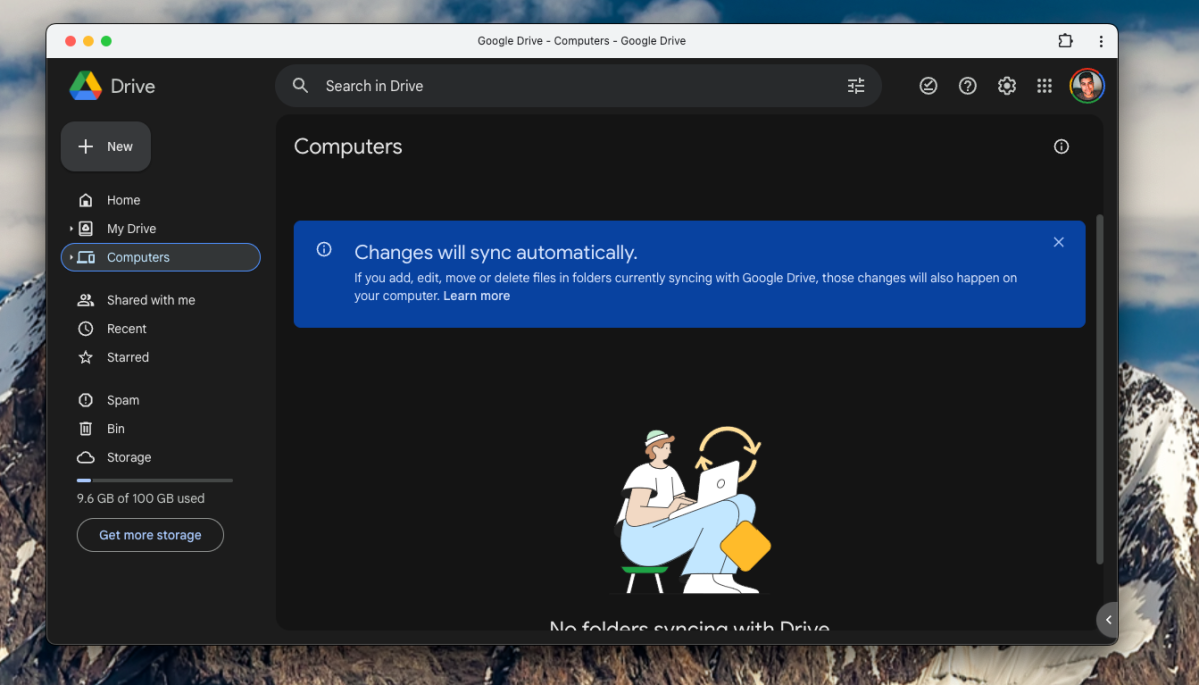
Google Drive can replicate file changes across devices.
Google’s system, alongside Dropbox and OneDrive, is arguably one of the most common file sharing options. This means it’s much more widespread than, say, iCloud Drive, making it much more useful across multiple platforms.
I use it regularly to write articles, like this one in Google Drive, store the screenshots I capture and send them to editors. If your workflows and work require some degree of rapid file sharing, this is the ideal solution. .
Deep integration with Docs, Sheets, and other Google tools means it’s never been easier to share a document with a colleague, collect feedback, and make changes.
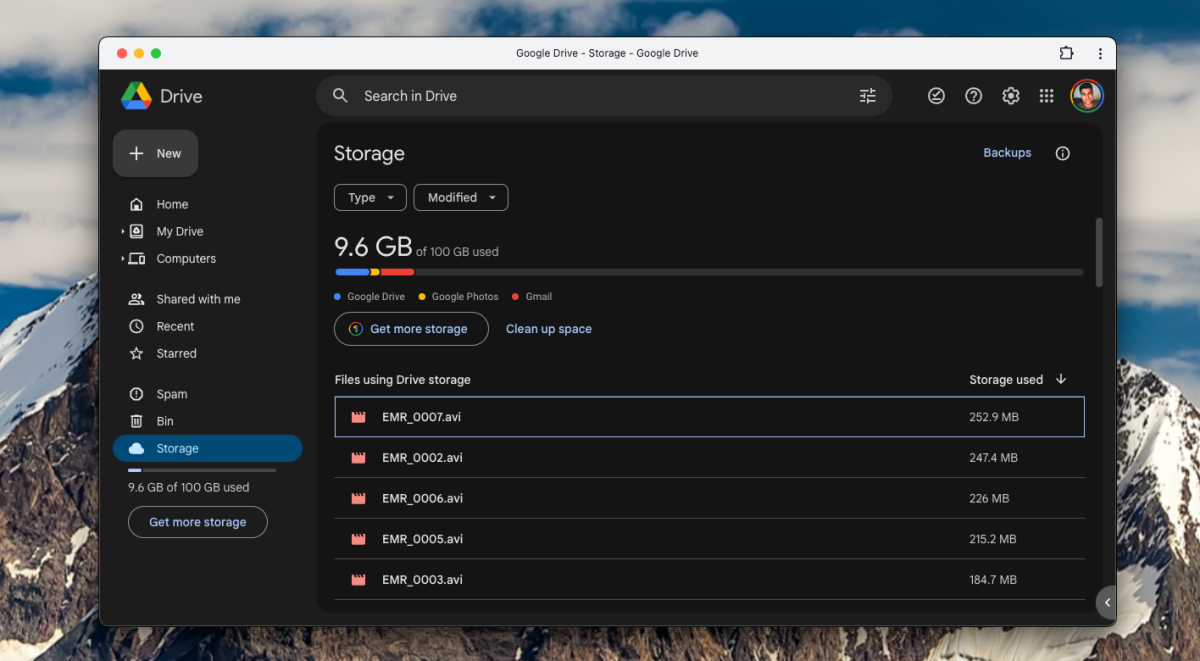
It’s easy to see which files are taking up the most space in your Drive.
When it comes to editing, the Backup and Sync feature is great. You can configure Google Drive to monitor certain files and folders on your local computer, and any changes made will be updated in the cloud – ideal for anyone using multiple machines.
The inconveniences of Google Drive
Google Photos is a nice backup option, but it will start eating into your storage pretty quickly.
Although Google’s One plans are quite affordable, I wish it were a little easier to discern which plans offer which features.
It’s a small gripe, but while the 200GB plan includes storage sharing and 3% back in Google Store credits, the next tier adds Magic Editor for Google Photos, Google Workspace features, and even Fitbit Premium.
That’s perhaps to be expected given the vast network of Google’s ecosystem, but the sheer number of additional features and how they’re distributed across plans is a bit difficult to parse.
Should you use Google Drive?
Whether you’re on Mac, iPhone, iPad or any other platform, Google Drive is still the best option.
A generous free tier, a dizzying array of additional features, and a quick and easy interface make sharing in the cloud simple.
