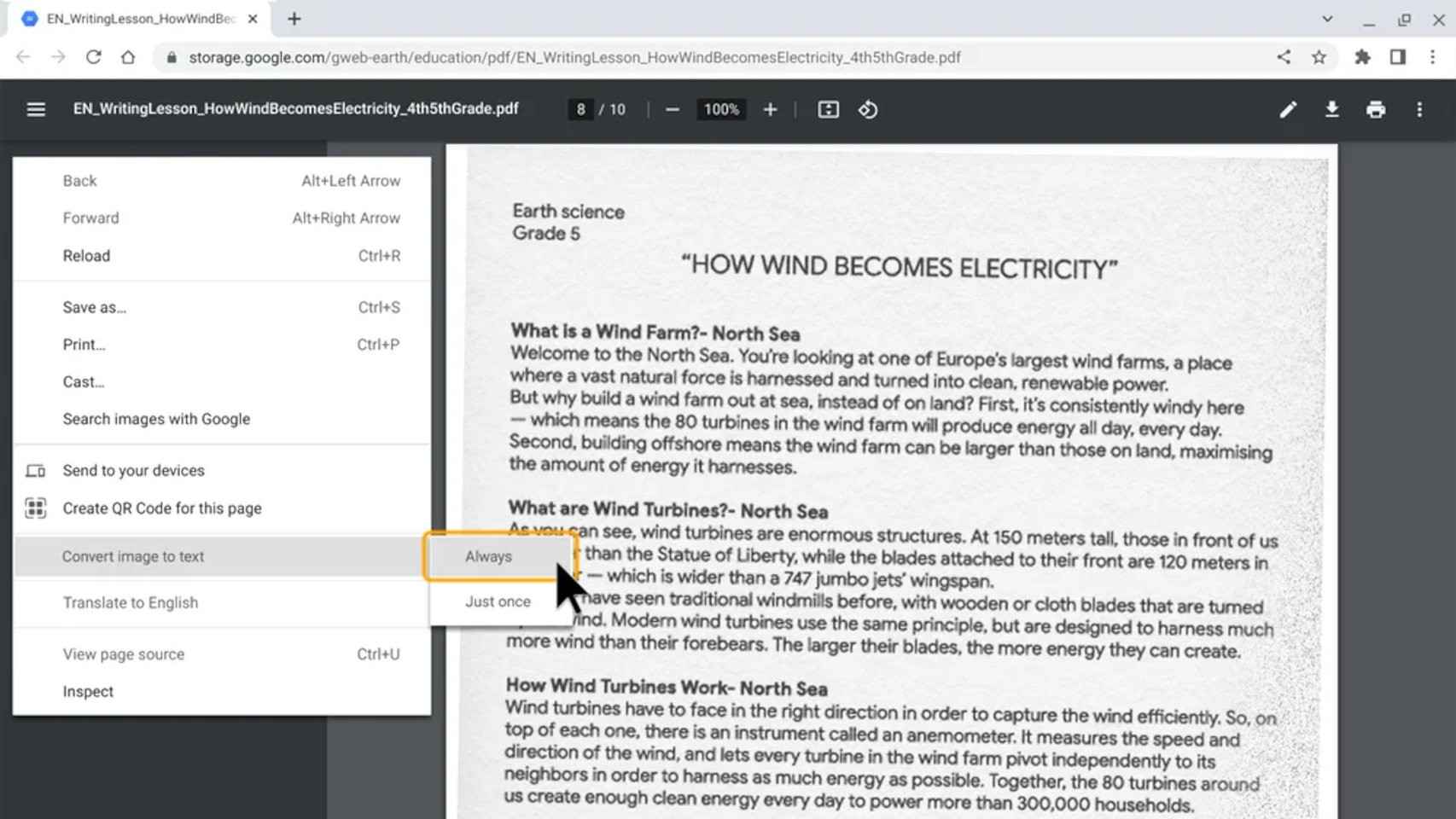There was a time when Adobe Reader or another PDF file reader was on the list of must-have programs for a new computer; today, however, any decent modern browser is able to display such files, which makes installing another program unnecessary.
Of course, many people still have to install a specific program for PDF, because you want to do more than just read them; but even that is increasingly useless. And the new Chrome feature can convince us of that.
Google has confirmed that it will add text recognition
Improved PDFs in Chrome
The new feature implements OCR (“Optical Character Recognition”) in Google Chrome, allowing convert any PDF to plain text. Normally, PDF files have the disadvantage that, for all intents and purposes, they look like images; it is not possible to simply select the text we want and copy it, for example. Unless you have a specific program to edit PDFs, the content of these files is out of our reach.
With Chrome it is already possible to select and copy the text of many PDF files, but the program is not able to achieve this if it is, for example, a scanned or handwritten page. In these cases, we have no choice but to use a program with built-in OCR.
Chrome’s PDF reader will be able to read the files
Google will avoid this, with a new text recognition tool based on Artificial Intelligence; the goal, according to the company, is to improve the accessibility of files that are still difficult for most people to use. Chrome (and therefore also ChromeOS) will have the ability to convert images to text
Another tool recently introduced by Google, Reading Mode, will also work in conjunction with this AI. This mode allows you to vary the text size, change the font andeliminate distractions, becoming a great help to focus on the text and on what is written. These new features will gradually come to all users over the next few months.
You may be interested
Follow the topics that interest you