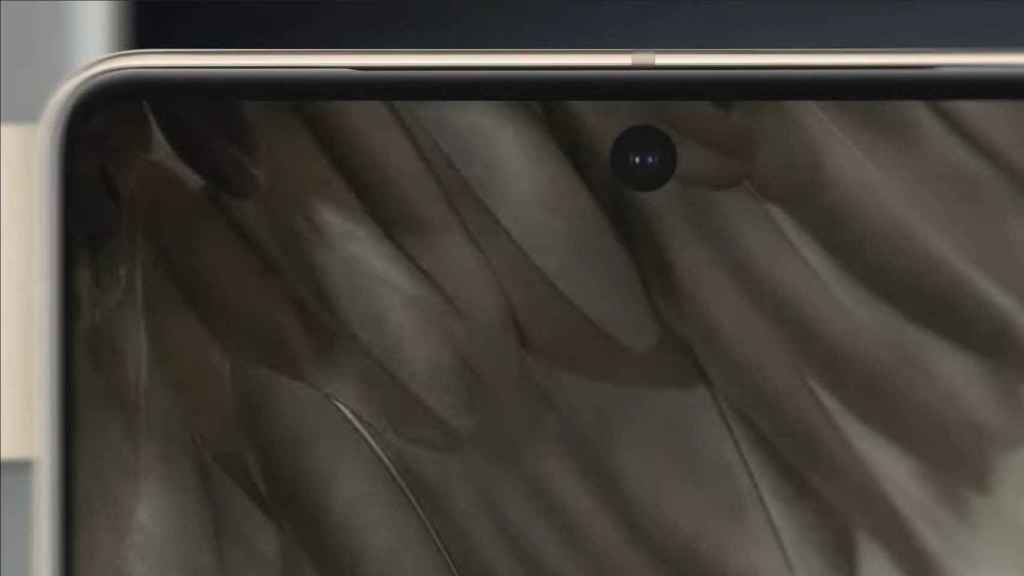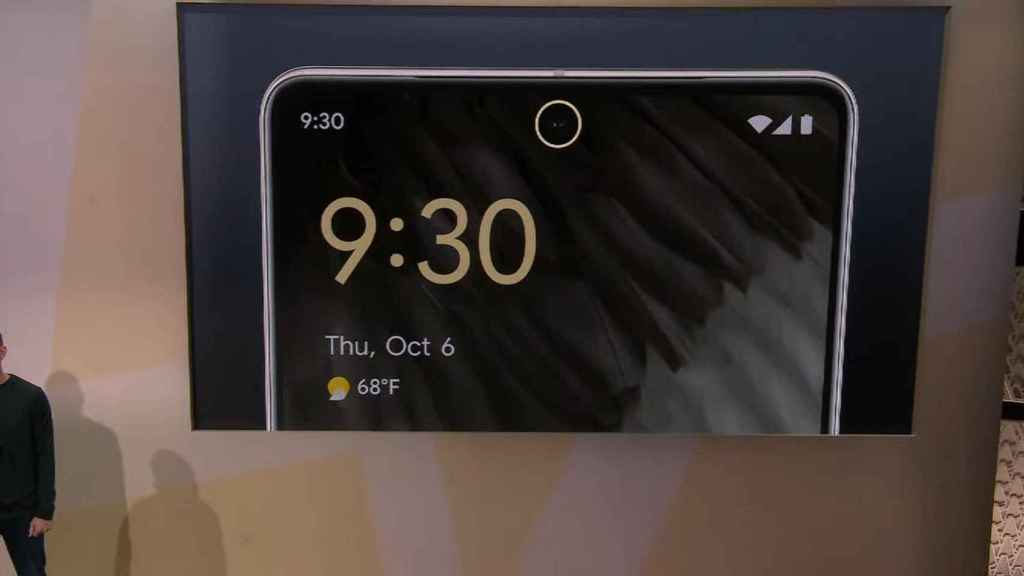With the launch of the new Google Pixel 7 and Pixel 7 Pro, Google brings several new features that take advantage of the capabilities of the Tensor G2 processor, in addition to some hardware improvements.
[Cómo comprar el nuevo Google Pixel 7 en España: precios y fecha de lanzamiento]
This opens the door to new features, and while most are designed for photography, security has also received a few. Perhaps the most striking is the new face unlock, which works in the same way as Apple’s famous Face ID on the iPhone: just look at the mobile, and it will recognize us and unlock itself.
How facial recognition works on Pixel
The Face Unlock feature will be exclusive to the new range for now. So, it is only compatible with Google Pixel 7 and Pixel 7 Pro, and there are good reasons; Google had to go to the limit to be able to implement this function.
The Pixel 7’s new front camera
For starters, the new Pixels use a new 10.8MP front camera, which offers better image quality for our selfies, but above all has been chosen to obtain more data on our face. But it’s not enough. Facial recognition with a simple camera can easily be fooled, as has been demonstrated time and time again, w ith a simple photo.
As anyone who has used Face ID knows, iPhones are the best phones to recognize our face thanks to the large number of front sensors they have, in addition to the front camera. Apple uses all this additional data to ensure that it is indeed us and to unlock the mobile in record time. On Android, most mobiles do not have these sensors and for this reason, the most popular identification method remains the fingerprint reader.
Google’s solution to this problem, of course, is algorithms. The company claims to have developed t he more advanced machine learning models
A ring on the Pixel 7’s front camera will indicate that Face Unlock is in use
However, neither Google nor users are wrong, and it knows that this system is not ideal. For this reason, he warned that we must be careful when setting up this type of unlock, making sure that we have the right lighting and that we don’t accidentally cover our faces. The configuration process will help us with this.
Additionally, Google will not allow you to use facial recognition to make purchases or to log in; In these cases we will have to continue using the fingerprint reader to identify ourselves. This is a limitation that shows that Google knows that this system is less secure.
For all this, Google presents face unlock more as something practical than safe. The idea is not to replace the fingerprint reader, but, for example, if we are at home we do not have to constantly put our finger to unlock the mobile.
Although there were rumors that this feature could also reach the Pixel 6, using a combination of camera and fingerprint reader, in the end Google did not announce it.