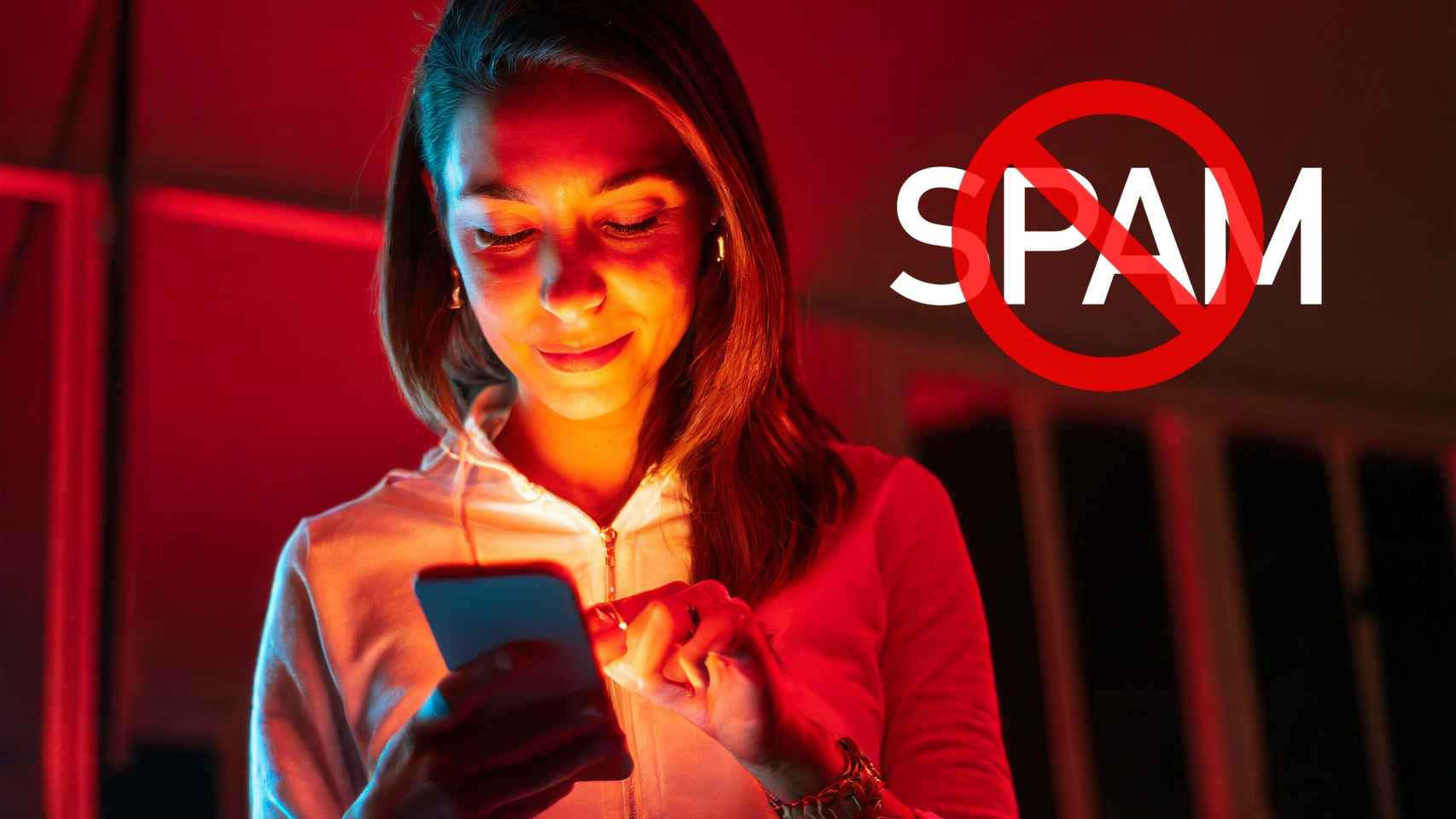The popularization of mobile phones has led to increase in unsolicited sales calls and SPAM calls, which were previously only received on household landlines, and which can now be annoying at any time of the day, like SPAM received on Gmail. The Spanish government has legislated for these calls to be fewer and fewer, but it is still very common to receive unwanted communications.
The best thing to do is to put the phone number in question on the Robinson list, but this is something that some companies, especially abroad, are jumping
[Los tres sencillos trucos para acabar con el spam en Instagram para siempre]
This way the caller will believe they are waiting for the other person to pick up, but the reality is that On our cell phone the call will not even be displayed, let alone vibrate or ring. This can be done in most brands, Samsung is one of them.
How to block SPAM
This feature is found in the Samsung Phone app, which has the white phone icon with green background. Once inside you must click on the three-dot icon in the upper right cornerand there, enter Settings. One of the options in this section is Block numbers.
In this section you must activate the option Block unknown numbers. Numbers can be added directly in this section, in case they are known before your call. Also It is possible to block unwanted calls and scams, an option that uses Samsung’s database for this.
SPAM in the Samsung Phone app
You just need to enter this option and check the option Enabled. Additionally, a normal filter can be established, which blocks calls from high-risk scammers or others who are more lax and also blocks commercial calls, which are annoying but do not constitute a crime.
If you use the app Google Calls can also block calls. Just open this app (with a blue phone icon on a white background) and click the button three-dot icon in the upper right cornerand there, enter Settings.
SPAM in the Google Phone app
In this section you must enter the option Caller ID and SPAMYes activate the two options that exist. You can also activate only the first one, with which the call will be received, but you will be warned that it is SPAM, so that it does not receive a response.
This may interest you
Follow topics that interest you