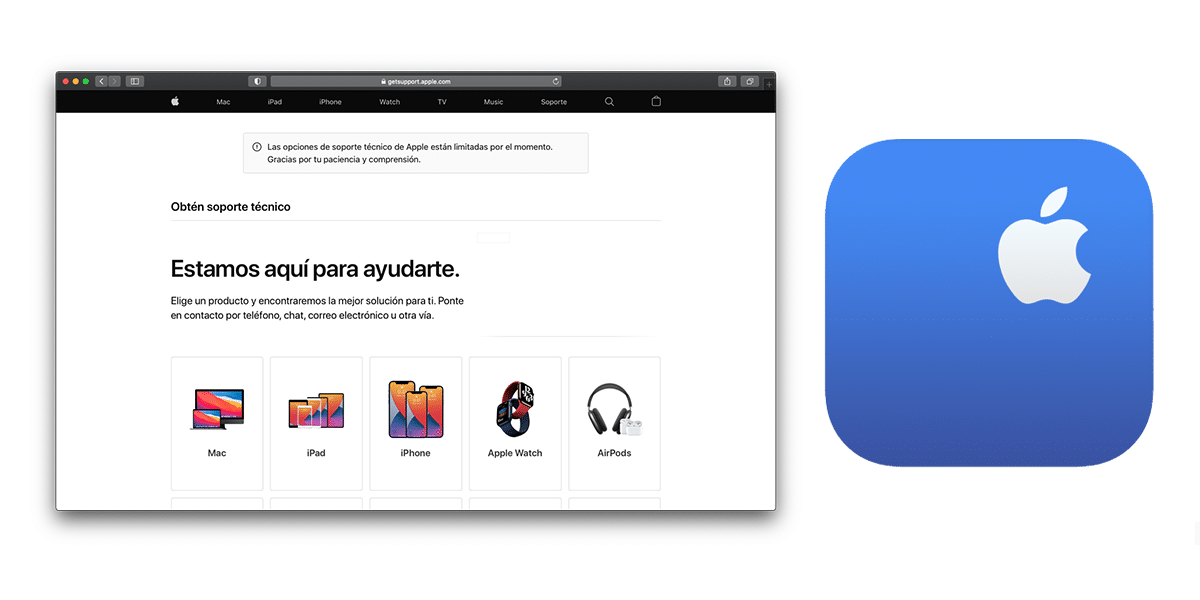The arrival of this Christmas season will bring more than one Apple device to many of you. That is why nowadays many new users have doubts or problems with their new products. To solve them, Apple Support offers a wealth of information and in most cases, a brief consultation is able to solve our problem. In this article we will show you the different ways to contact technical service from Apple to solve all kinds of problems through the various support contact options.
Many ways to contact Apple Support
Technical support has always been one of the strengths of the company. Both at the human level in physical stores and at the resolution level in the online form, Apple experts are always trying to fix user issues. First, try resetting the device, and if that doesn’t work, do a more thorough repair. Although every problem has a way of acting, it is usually the operating mode technical service.

Associated article:
Exploded view of AirPods confirms they cannot be repaired
To contact him Apple support you just need to access the official website created for the occasion. Once inside, we will have to select what our device is and what aspect of the terminal is causing us problems: connectivity, Apple ID, physical repairs and damage, etc. Once the ‘parent theme’ has been selected, we will proceed to to select

Depending on the problem, Apple offers little basic guides and tips to try to solve it quickly . However, if we’ve done everything support told us and weren’t happy, we’ll go to a final page with the following options:
- Send for repair
- Chat
- Talk to technical support
- Schedule a call
- Take it to fix
- Call support later
Depending on our location, the problem itself, and the urgency of the repair, we will select either option. If we choose to speak with technical service, we will need to provide our contact details and Apple will call us