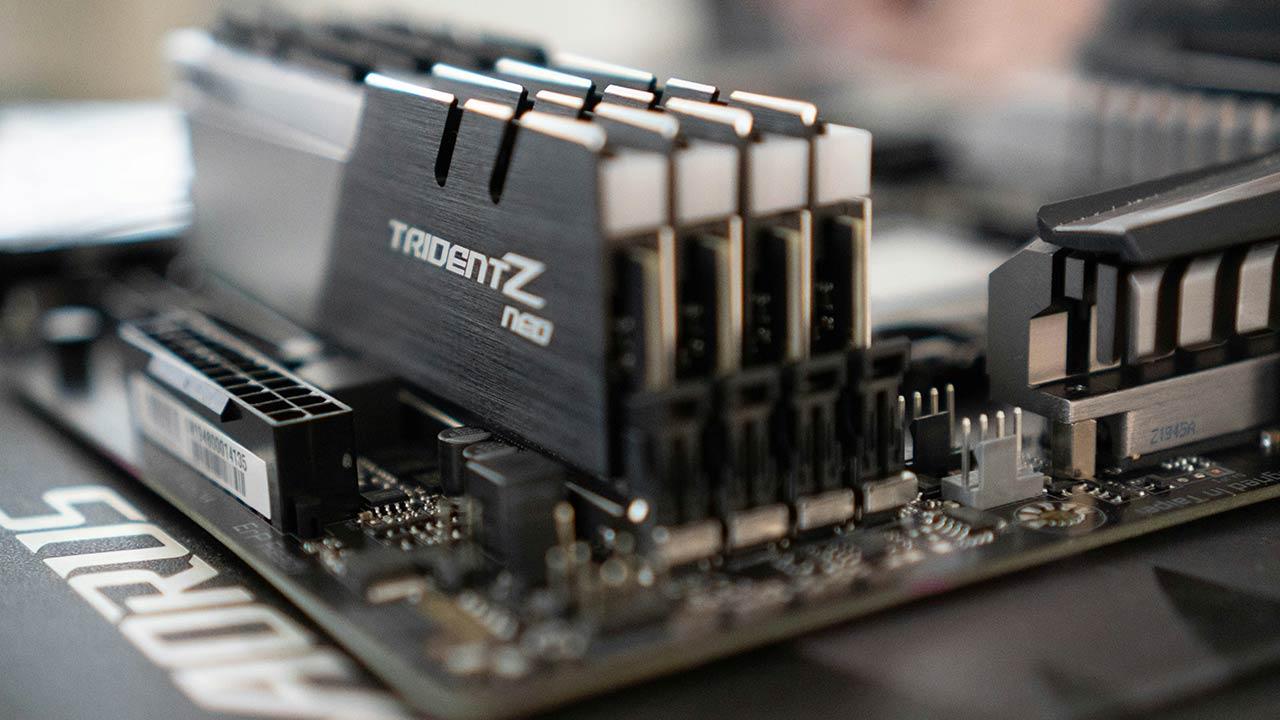Europe started the past April 3 at the start of the period to file the 2023-2024 income tax return. A time of year when 23 million taxpayers will have to report to the Treasury and where 2024 brings new developments.
If this year you have decided not to postpone this procedure any longer and preferred to be one of the first to file the Income Declaration electronically and do not leave it for the last day, but he also went out to restore it to you; You may already be wondering what date the Treasury will choose to deposit this money into your account.
If this is your case, we inform you that you will be able to consult this return deadline for your declaration. via your iPhone or Android mobile and consulting it will take you less than a minute. This is how you can discover the predicted date reimbursement that the Treasury will have to make to your account.
When will the Treasury pay me the income refund?
The reality is that there is no written rule of priority when it comes to reviewing returns. This means it doesn’t matter if you submitted it. the first or last day of the term
[App Renta Web 2022: cómo presentar la declaración de la Renta desde tu móvil Android]
The Treasury did not agree to examine the tax returns in a set order and therefore not on a first-come basis. What is certain is that he has Until December 31 this year to see it again. Before that day arrives, it is normal for the Treasury to have considered it before, but it may happen that it is delayed until that day.
However, if after this day the money indicated has not been returned to you, we will have to inform you that from January 1, 2025 You will be charged interest. In total one 4.0625% on the amount they must return to you. So if this happens, you will charge even more than what is listed.
How to check the status of my 2023 tax return from my mobile
You can easily access all this information through the company’s mobile application. Tax agency, known as AEAT, available for free on the App Store. Once downloaded, just follow these simple steps:
- Launch the ‘AEAT’ app on your device.
- Identify yourself using your Cl@ve or the Digital Certificate on your iPhone.
- Go to the tab ‘Managements’.
- Select the option to ‘Rental‘.
- Click on “Income 2023” to access the relevant information.
- Finally, click “Processing Status” to know the current status of your procedure.
With these quick and simple steps, you will have access to all the information related to your tax return via the mobile app of the Tax Agency.
How to check the status of my 2023 tax return from the site
You also have the possibility to consult this information via the website of the Tax Agency, valid not only on mobile devices, but also on computers like Macs
- Open the website and navigate to the AEAT website, specifically the Income 2023 section.
- In the blue box labeled ‘Featured Transactions’, select ‘Trading/Reporting Service (WEB Income)’.
- Identify yourself using Cl@ve, a digital certificate, a reference number or an electronic DNI (the latter, only on Mac or Windows computers with an external DNI reader).
- Choose whether you are acting on your own behalf or on behalf of another person.
- Next, look at the text that appears under “Processing Status” to get the information you need.
By following these simple steps, you will be able to access all relevant information on the status of your tax procedure via the Tax Agency website, whether or not you use a mobile device or computer.
What does the processing status of your tax return mean?
Once you have followed the steps indicated above and via either of the two options, you will be able to see the status of the processing of your 2023 tax return. But once there, you will not understand -not be what it means. each of these procedures
- “Your declaration is being processed”: This is the first status you will see after filing your return. Indicates that the document was sent correctly, but has not yet been reviewed by the tax authorities. Unfortunately, at this point it is unclear how long the review will take.
- “Your declaration is being verified”: You may not even see this status because it appears when an official is actively reviewing the statement. Typically, this state quickly transitions to another state within a few minutes.
- “The declaration with the indicated amount has not been registered or is in progress. Check the amount”: If you receive this message, it means that there was a discrepancy in your return. It is important to review the data entered, such as amounts and personal information. In this case, it is advisable to contact the Tax Agency as you may need to submit an additional declaration.
- “Your return has been processed by the tax management bodies and the refund you are requesting is estimated in accordance with”: Good news! This status indicates that your return has been reviewed and approved. In a short time you will receive the corresponding refund.
- “Your refund was made the same day…”: At this point you are informed that the refund has been issued by the Tax Agency. The money should be available in your bank account within four business days maximum. If after this period you do not receive the refund, it is advisable to contact your bank.
These different states will help you understand the process your tax return goes through and anticipate possible problems or delays.
Table of Contents