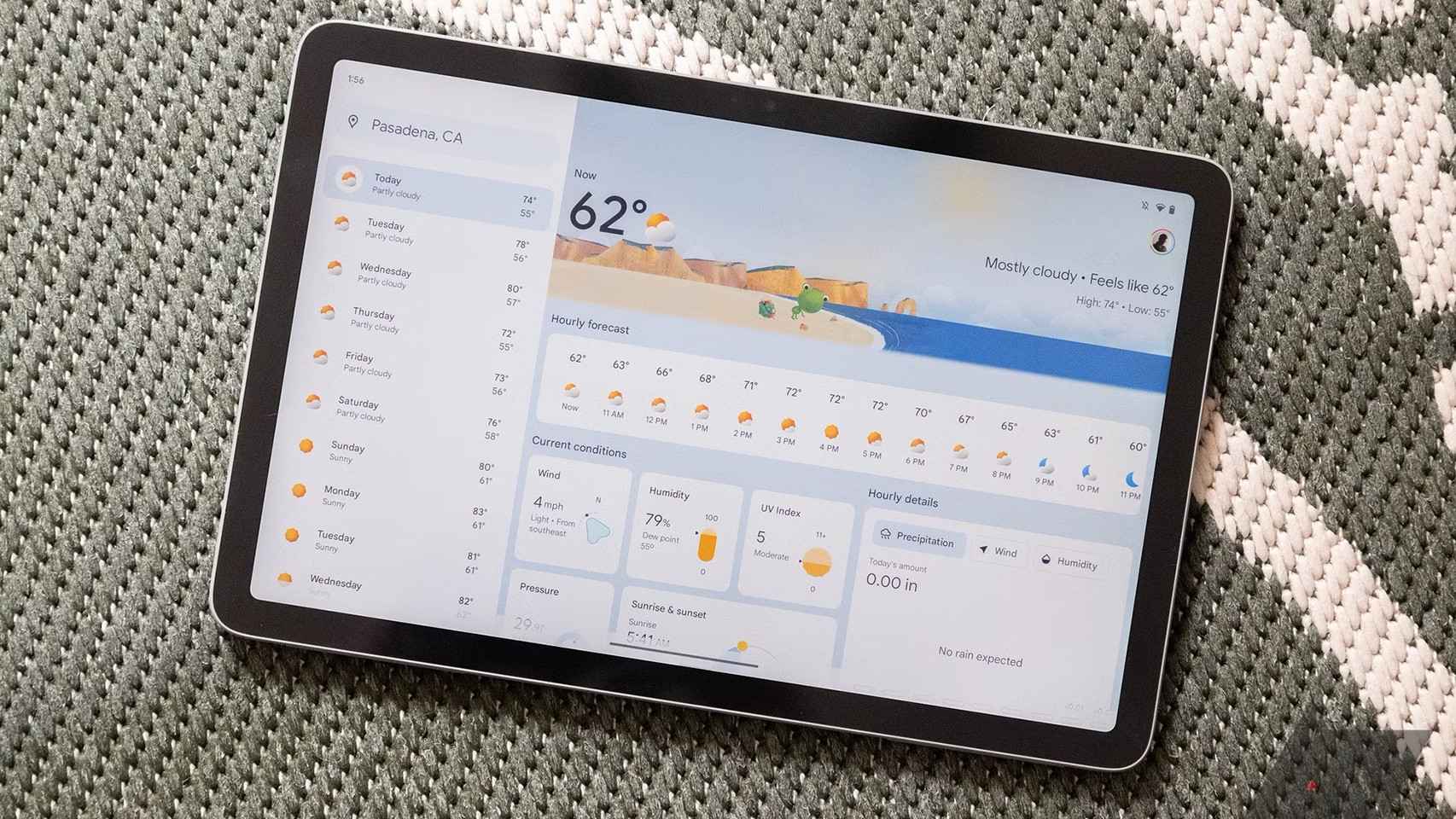The ace pictures in iCloud It is a feature that allows us to always have our photos safe and available. iCloud is Apple’s storage and synchronization service, which is very useful to save all our data associated with the Apple ID. There is also a place for our photos there, although some users may not know where they are.
What is it and how to activate iCloud Photos
iCloud Photos is a system that allows you to automatically save every photo and video you take on your devices (not to be confused with iCloud Drive). All Macs, iPhones, iPads, and Apple TVs associated with the same Apple account will share a single photo collection in iCloud. And changes made from one of them are transmitted to the rest so that there is only one common collection of photos.
In other words, if you take a photo with your iPhone, it will appear on your Mac, iPad, and Apple TV (if you have any). Yes if you change or remove any of them from your Mac, it will be edited and deleted from all other devices. Here’s how to turn on iCloud Photos:
- On an iPhone or iPad: Open Settings > Your Name > iCloud > Photos, then turn on iCloud Photos.
- On a Mac: Open System Preferences > Apple ID > iCloud > Photos and turn on iCloud Photos.
- On an Apple TV: Open Settings > Users & Accounts > iCloud > turn on iCloud Photos.
For disable photos in iCloud, just follow this process in reverse on each device.
iCloud Photos and iPhone Storage

Photos in iCloud can be a very comfortable solution when we are running out of storage space on the iPhone. When this happens we can activate iCloud Photos and choose a feature to save space on the iPhone.

With this option, all the original photos and videos remain in iCloud, while on our iPhone we will have a version that saves space. It is we won’t have the original on hand, but an optimized version. At any time we can change the setting, as long as we have enough space.
What are the iCloud+ plans

Like all cloud services, iCloud (now renamed iCloud+) offers different payment tiers. The free 5 GB they wear out so fast these days
- 50 GB of space in iCloud, 1 HomeKit camera, Private Relay and Hide my mail for 0.99 dollars per month.
- 200 GB of space in iCloud, 5 HomeKit cameras, Private Relay and Hide email for 2.99 dollars per month.
- 2 TB of iCloud space, infinite HomeKit cameras, Private Relay and Hide email for 9.99 dollars per month.
How to Download Photos from iCloud

There is a distinct advantage to having Photos in iCloud. And that’s what you can download photos from iCloud from virtually any device with internet access. Just follow these steps to do so:
- We open iCloud.com and enter our Apple ID credentials.
- Once inside we go to the Photos section.
- We select one, several or all photos and videos.
- Click the download button to get a zip with all the chosen files.
With this gesture, you will already have a file to decompress and where the chosen photos and videos will be. Downloading Photos from iCloud Has Never Been Easier.
Table of Contents