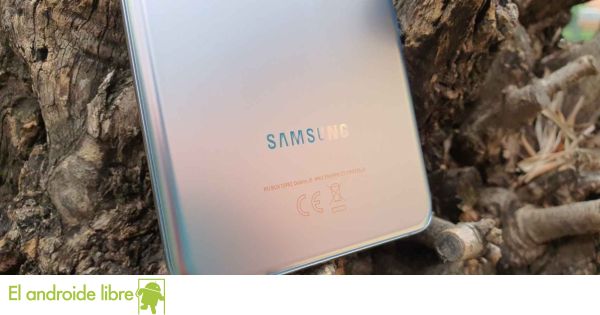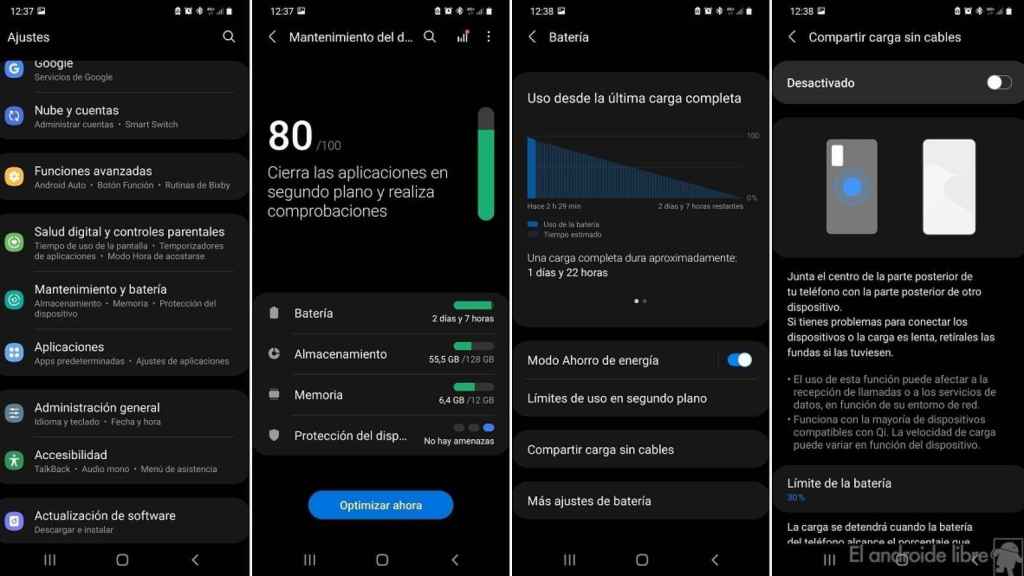Related news
Samsung’s high-end phones of recent years launched in Europe reverse wireless charging functionality. As you already know, this type of charging allows you to use your device to charge another compatible one, simply by placing your device on the other. A great way to help out a friend or family member in need of the battery.
If you have a high-end Samsung Galaxy, like the Galaxy S20 or Note 20, there’s probably a point where you want to use this reverse wireless charging
Enable reverse wireless charging on Samsung
Samsung reverse wireless charging
Reverse wireless charging This is a feature that can be very useful for the users of a Samsung smartphone. You can share a battery with another device, yours or someone else’s, that is compatible with this type of wireless charging. So prevent that person from running out of battery.
In order to use this method on our Galaxy phone, we first need to activate it, with a somewhat hidden section. The steps we need to follow to activate this feature are:
- Open the phone settings.
- Go to the Maintenance and battery section.
- Tap Battery.
- Go to Wireless Charging Sharing.
- Flip the switch up.
- Share the battery with another device.
Once you have completed these steps, you can use your samsung phone to charge another device
It is important to note that this type of load allows us to set a battery limit that we will share. In this case, there is a 30% limit by default, but if you want, you can change it. You will only have to click on that percentage and then select the one you want to be the new limit.
.