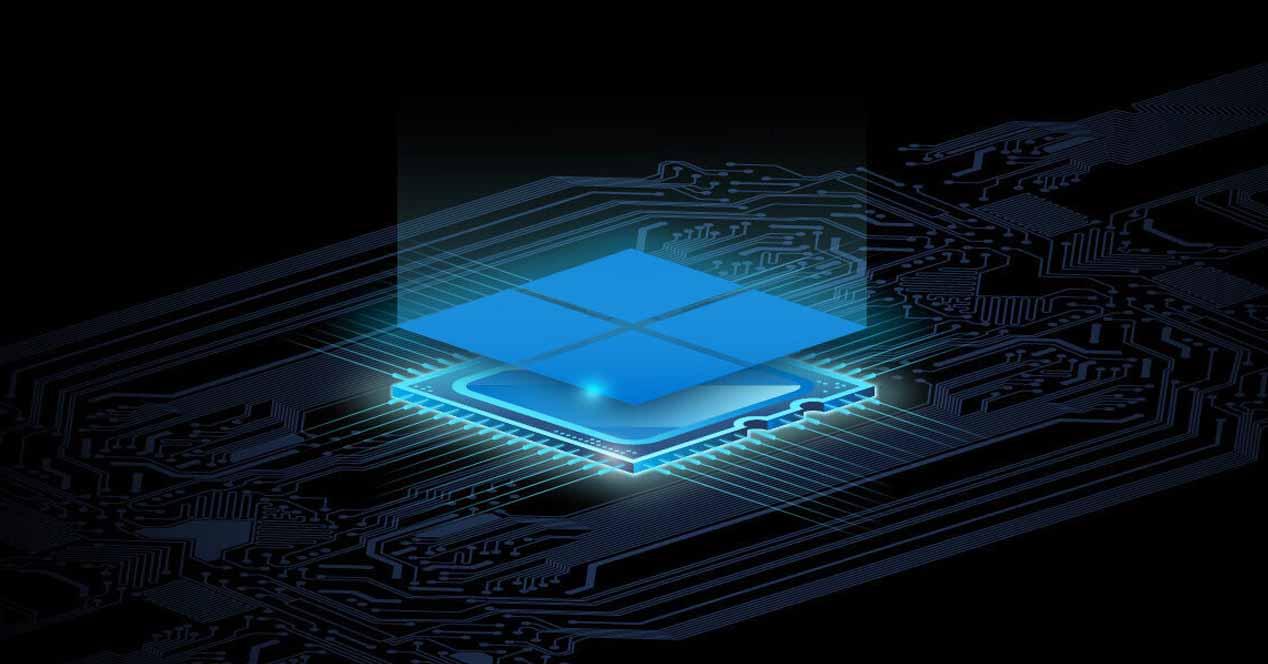Firefox is one of the most popular browsers among Android users in Europe. It is a browser that has integrated a large number of functions over the past few months, which allows us to continue to improve. The 85th version of the browser is official, starting its deployment and in this new version there is a significant change in the way extensions are added.
Firefox 85 is looking for it adding extensions is much easier For users. You won’t need to use the browser add-ons manager to make this possible. There is a new method for adding extensions which is faster and more convenient. We show you how this new method works.
New Firefox for Android already has PC extensions
Firefox for Android has been updated to version 79, a version that adds its new Gecko engine and the most popular PC extensions.
Install extensions in Firefox for Android
This new feature was recently introduced in the beta version of the browser and is launched in version number 85 in its stable version also. The browser now makes it easier to add extensions without having to use or install the Add-ons Manager. Although the new function has the limitation that it will only work with extensions considered official. Despite this, it is a faster process, the steps of which are:
- Open Firefox or your beta on your phone.
- Go to addons.mozilla.org in your browser.
- Wait for the web to load.
- Choose the extension to install (the ones that appear on the screen or search for the one you want).
- Enter the extension.
- Click Add.
- Accept the permissions.
- Wait for it to settle down.
- Repeat the process if you want to install more extensions.
As you can see the process becomes much simpler, having a dedicated page in Firefox for all extensions. In addition, on this page we find the official extensions, those that have been vetted and that we know are safe, so we are not going to install anything that might pose a danger to our Android phone.
This function starts its deployment today January 25 in the stable version of the browser on Android. If you are using the beta version of Firefox, it is possible to use this function for a few days. If you want, you can also download its APK directly, and don’t wait for this new version to arrive in your country.
Version:
Author:
Requires
Version:
Author:
Requires
Review Samsung Galaxy S21 Ultra
Samsung Galaxy A42 review
We tested the Samsung Galaxy S21
Xiaomi Redmi Note 9T review
5 + 1 Android phones for less than 300 dollars to offer
Android 11 analysis on Vivo mobiles
The reality of mid-range mobiles at 800 dollars
vivo X51 5G: exceptional camera
OnePlus Nord N10 5G review