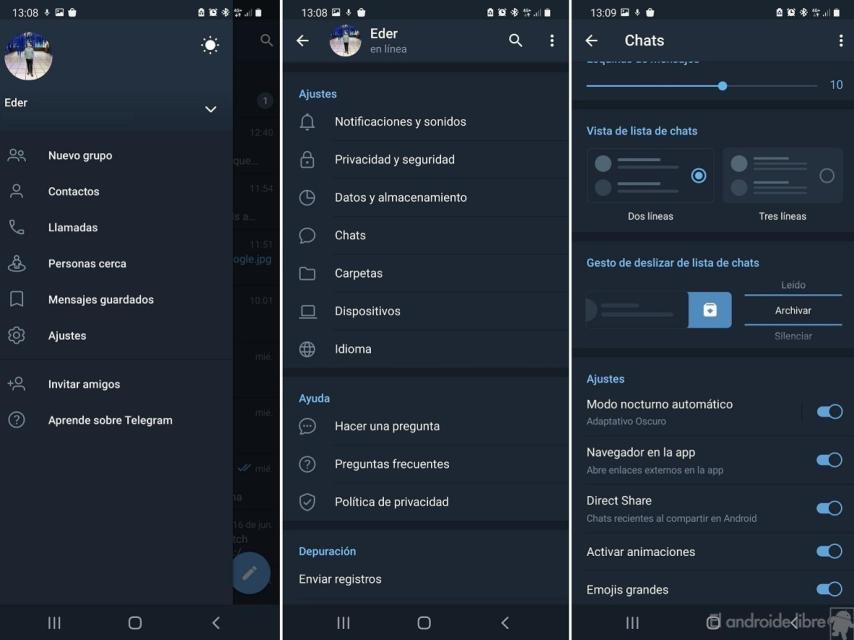Related news
Telegram is one of the messaging apps most popular in Europe. It is an application that is continuously improving with new functions. In addition, it gives us many options to customize it, including the ability to customize the preview of our chats on the home screen.
When we open Telegram on Android, we can see one line from every chat we have in the app. In its settings we find an option with which change this discussion overview
Change chat preview in Telegram
Telegram customize the view of chats
This option in Telegram is not a setting that involves a drastic change, but it allows you to choose whether you want to be able to see more or less the last message that was sent in any of the chats you opened in the app. . For many, it’s a comfortable customization fit.
Application gives us two options when selecting the chat preview. The steps to configure this option are as follows:
- Open Telegram on your Android phone.
- Click on the three horizontal bands at the top left.
- Enter the parameters.
- Go to the Chats section.
- Go to the View section of the mailing list.
- Select the type of preview you want.
- Exit the settings.
Once these steps are done, when you go to the Telegram homepage on Android you will be able to see that the preview of your chats has changed
If at any time you want to change this preview back to the one you originally had in the messaging app, the steps are the same as we have done now.
You may be interested in:
Follow the topics that interest you
.