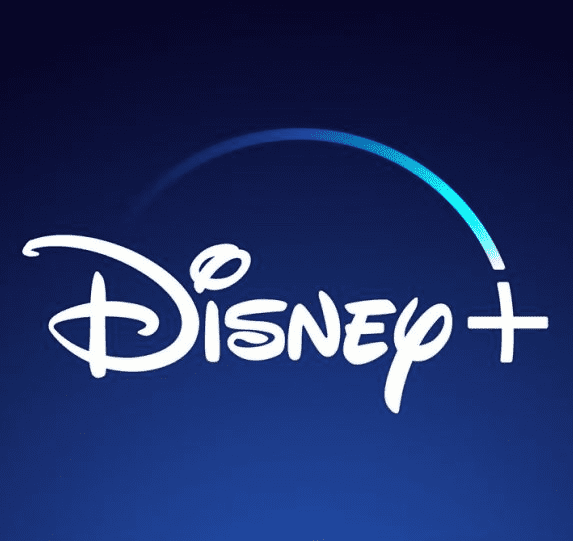A very simple process that will allow you to enjoy another browser other than Safari.
Safari is the default browser for any Apple product that navigates the waters of the Internet. Truth be told, it’s a pretty reliable app, not too heavy and works reasonably well. But it is clear that for the tastes there is only to see the colors. Safari has also received a very interest ing update on iOS 15. If what you want is Changing the default browser on a Mac is a process in which you will spend a maximum of 30 seconds.
So you can change the default browser on your Mac
First, you should have downloaded another alternative browser. The proposals are very varied. from the infallible Google Chrome, to the magical Firefox or other proposals such as Brave, Vivaldi or Opera. Once you have downloaded and installed this different Safari browser, you can begin the default selection process.
Just go with the mouse pointer to the upper left corner, and click on the apple apple logo. Once you’ve done that, go to System Preferences.
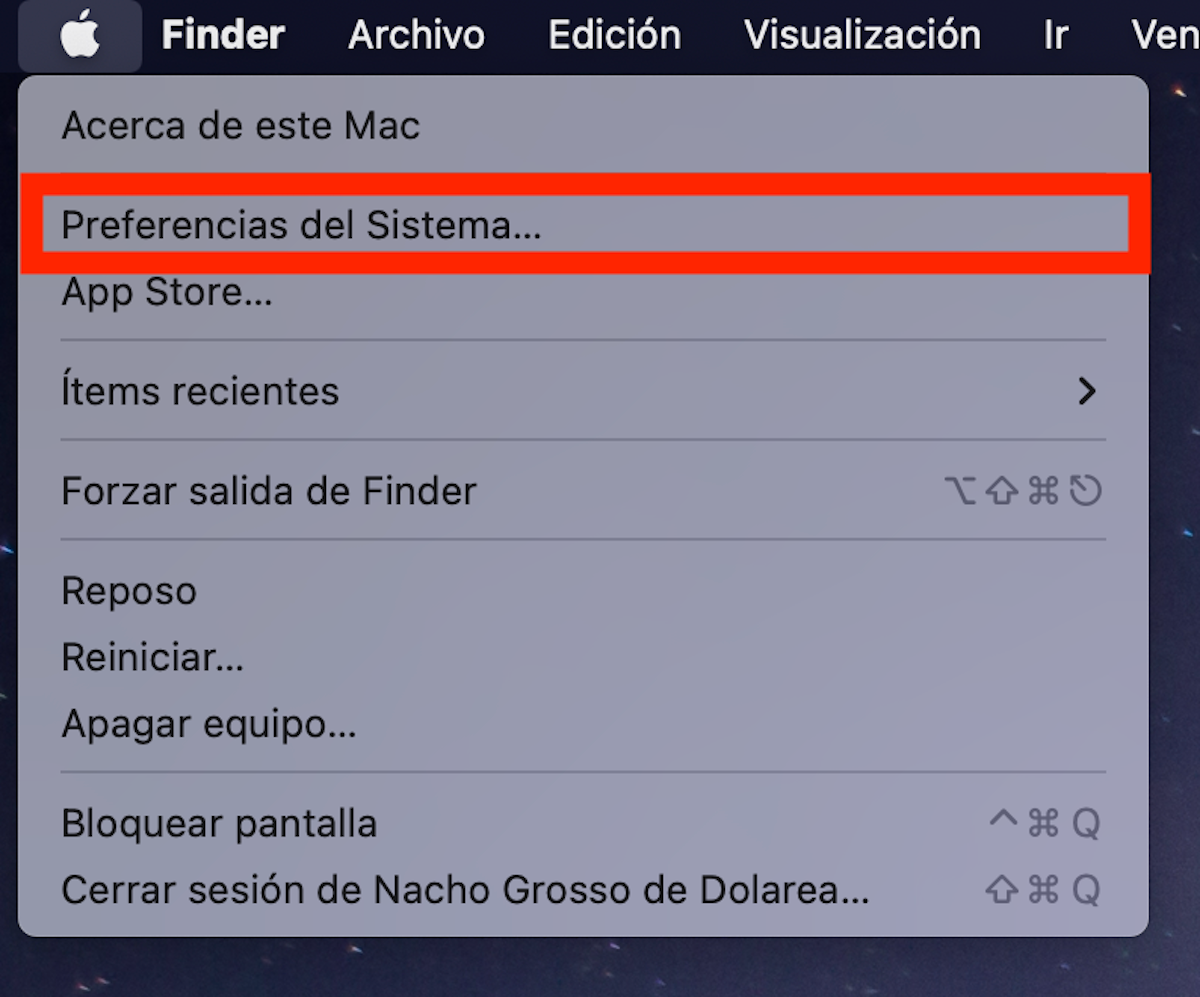
Start with this step, click on System Preferences.
The next step is to locate the General icon. You will also find it on the left, so click on it and another drop-down menu will open.
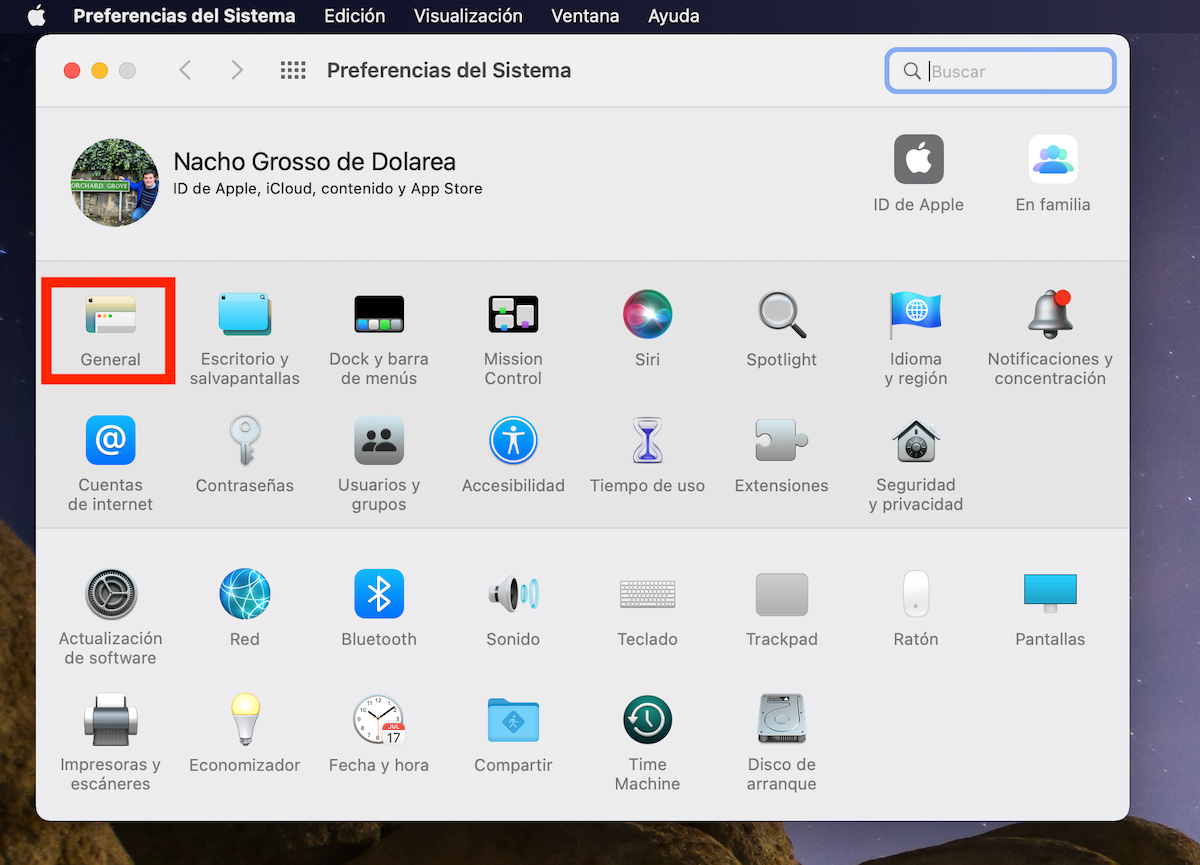
How to change the default browser in a. Mac.
You have practically done it, the last step is to go to the epigraph in which it says Default web browser. by clicking on it You will see all the Safari alternative browsers that you have installed on your computer.
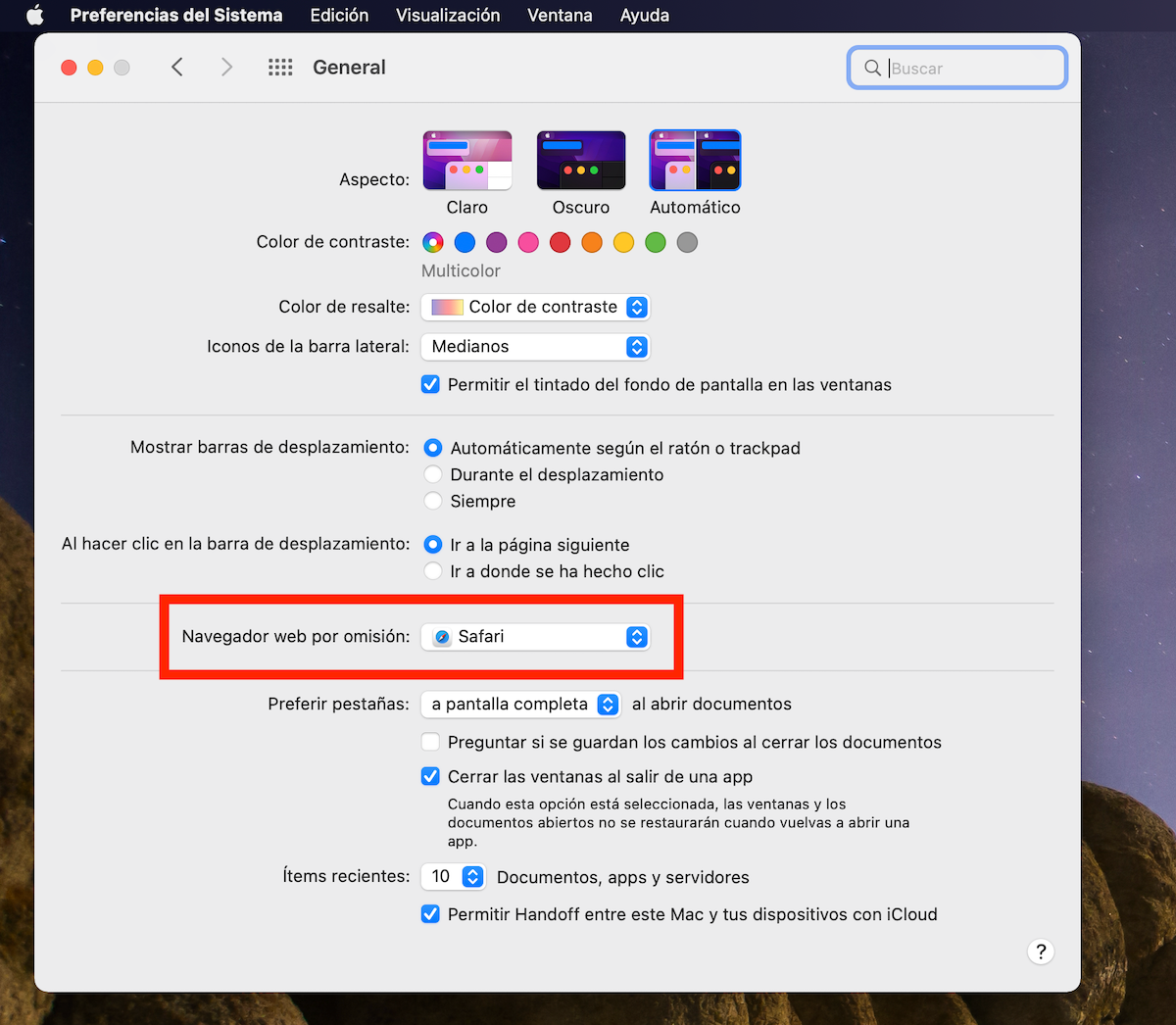
This is already the final step to change browsers.
You already know how to change the default browser in safari on a mac. So you can choose the one of your preference and not always use Safari. Don’t forget that if you regret it and want to go back to safari you have two options, either follow the same procedure but choose Safari by default, or skip Applications>Browser and send it to the trash. It is the browser that is uninstalled and Safari will automatically revert to the default.
Related Topics: Mac
Sign up for Disney+ for 8.99 dollars and without permanence