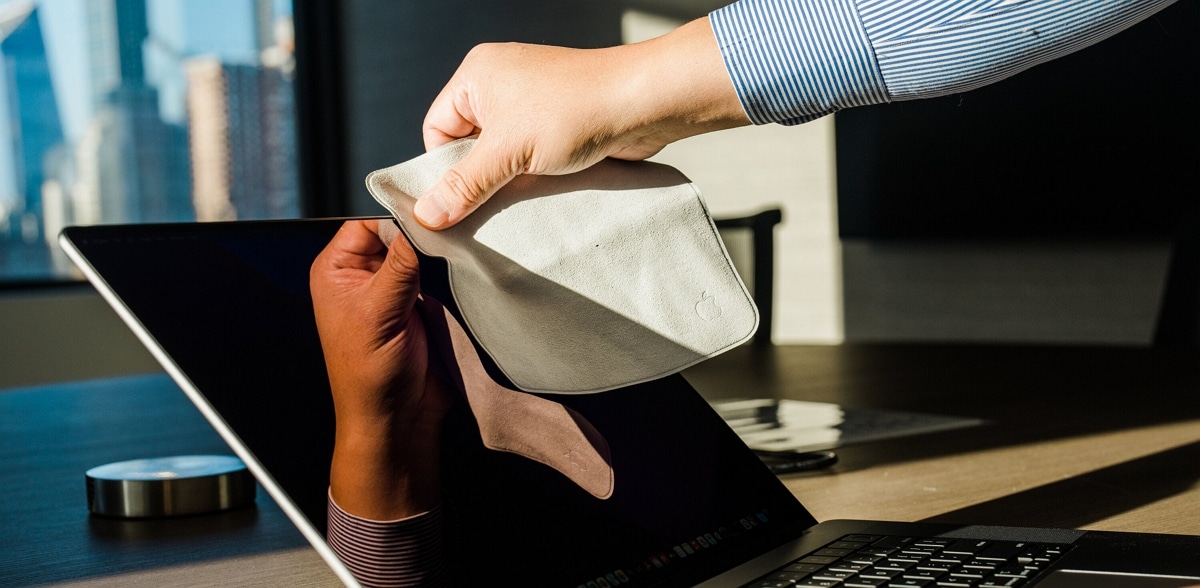Keeping your Mac screen clean isn’t just about making it look clean. any dirt particles could be a nuisance. Plus, let’s face it, clean things look so much better!
The accumulation of dust, fingerprints and all the use that we give to our Mac on a daily basis, forces us to clean its screen. A task that, although it does not have to be done every day, requires a certain frequency. If you want to learn how to properly clean your Mac screen, here are some tips and tricks.
Products to clean the Mac screen
In principle, it should be specified that It is not strictly necessary that you use a specialized product to clean the Mac screen. Well, believe it or not, the only thing you need to have handy is a clean, lint-free cloth dampened with a little water. Therefore, no specific cleaning product is required.
Any rag you have around the house that meets this condition and some water will help you with the cleanup job.. When you notice that the dirt and stains are gone, use the dry part of the cloth to finish the job.

We assure you from experience that if you repeat the process several times, you will be able to completely remove the dirt. However, there are times when the dirt does not come off the screen, which requires the use of a liquid. In these cases, you will have to spend some money to get a cleaning solution.
Before choosing a product, try to carefully read the manufacturer’s instructions. Above all, make sure that it is certified for cleaning computer screens, tablets, etc.
If you’re unsure which solution is correct, 70% isopropyl alcohol is a safe option because it’s not abrasive. Never use sprays, solvents or cleaners containing hydrogen peroxide. directly on the screen, as they may affect its finish.
Tips when cleaning the Mac screen

One thing you should be clear about is that It’s not worth using a cleaner if you end up messing it up because you could end up damaging the screen.. Sometimes the damage is not instantaneous, but gets significantly worse over time.
Whether you have a MacBook, Mac or monitor, try to be as careful as possible with your cleaning. Therefore, we recommend that you follow these tips:
Shut down the computer
If you need to clean the screen with a dry cloth, it is not necessary to turn off the computer. However, if you plan to do this with a damp cloth or plan to use a cleaning product, it is recommended that you do so.
Soak a soft cloth in water or a solution
Use a microfiber optic cloth as this is the most ideal, although any other will work as long as it is soft and lint-free. Avoid hard cloths, paper towels, or paper towels. Dampen it a bit, trying not to soak it, as you could seriously damage the equipment.
Under no circumstances should you spray water or solution directly on the Mac screenas this would increase the risk of penetration from the sides or from below.
make fluid movements
Wipe the screen from side to side and top to bottom, using light circular motions. If necessary, apply light pressure to completely remove dirt. We advise you to hold it either by the top of the screen or by the keyboard, to avoid staining it again.
You may need to do this process for a few minutes or until you see that the dirt or fingerprints are gone. If you find it necessary, you can dampen the cloth as you work. until it is completely clean.
Table of Contents