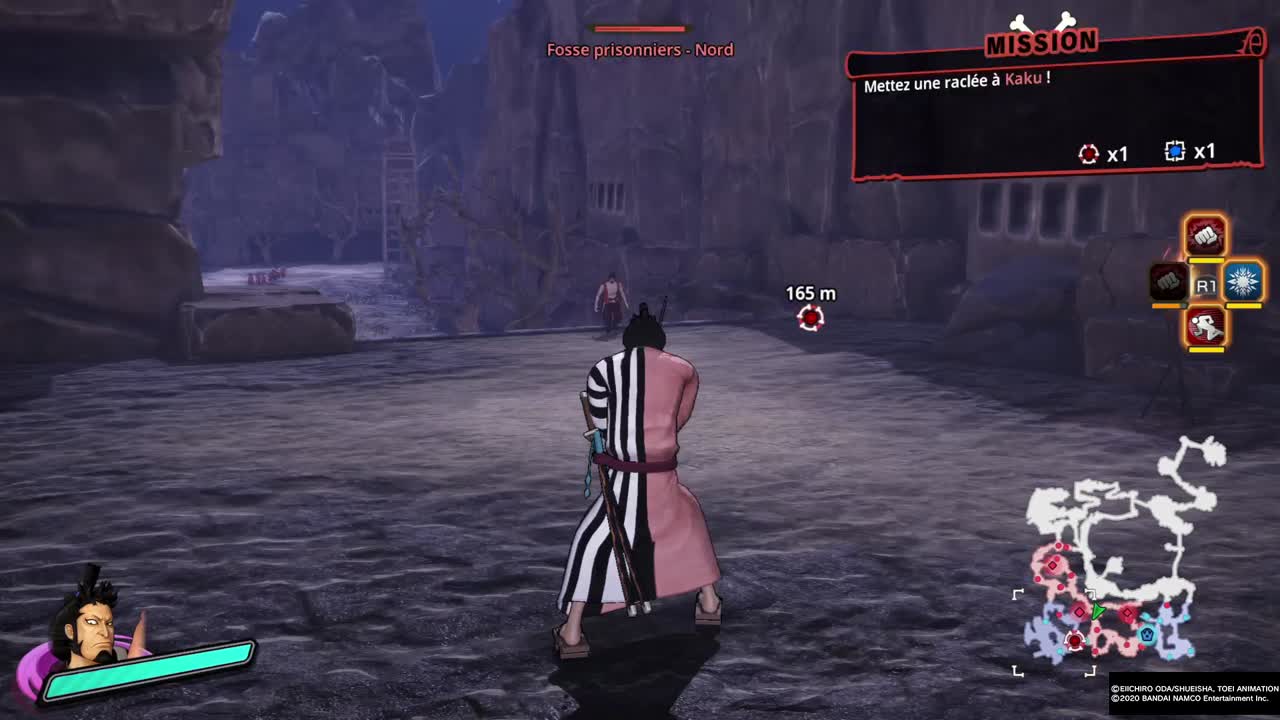Good Lock is Samsung’s personalization app, which finally arrived in Europe in early October. This application comes with a series of modules that allow us to customize different aspects of our Galaxy phone, like the keyboard, the share menu or to create our own wallpapers, for example.
These are not the only options we find in Samsung’s Good Lock, because also there is a module called Sound Assistant, with which to customize the volume panel on the phone. Among the options of this module, we have the possibility to change the color of the panel or to add an equalizer to it.
The definitive application to person alize a Samsung: create your own themes with a single image
If you have a Samsung with One UI, don’t miss this app. Choose a wallpaper and it will create a color theme that matches that background.
Customize the volume panel on your Samsung mobile
Sound Assistant is a module with which you can customize the volume panel on a Samsung phone. This module offers us a series of additional functions for this panel, such as adding floating buttons, changing its colors or its theme, as well as the possibility of introducing an equalizer. It is presented as a good tool to personalize this menu on your mobile.
The steps to customize this volume panel on your phone are as follows:
- Download Sound Assistant to your phone from this link.
- Open the app on the phone.
- To change the colors, activate the Theme option.
- Customize the colors and appearance of this section.
If you want to have a volume panel that shows you more data, like having access to the equalizer directly on the home screen of your Samsung mobile, in Sound Assistant we have an option for that. This is the Floating button section, which will bring up a button on this home screen, which we can click. By clicking this button, this onscreen volume control panel will open, where we can even open the equalizer directly. The stages are:
- Find the Floating Button section in Sound Assistant.
- Enter this section.
- Activate the option.
- Select how long you want the button to appear on the screen.
- Press the volume button on the home screen.
- Click on this button.
- The volume panel opens.
These options will allow you to have a custom volume panel on your Samsung mobile. You will have the functions you want, as well as a somewhat different appearance, thanks to the possibility of changing the colors. If you want to be able to customize this panel as well, Good Lock’s sound assistant is a big help.
Android 11 analysis on Vivo mobiles
The reality of mid-range mobiles at 800 dollars
vivo X51 5G: exceptional camera
OnePlus Nord N10 5G review
Huawei Mate 40 Pro review
Samsung Galaxy S20 FE review
Análisis Xiaomi Mi smart speaker
Huawei FreeBuds Studio review
OPPO Reno 4 Pro review