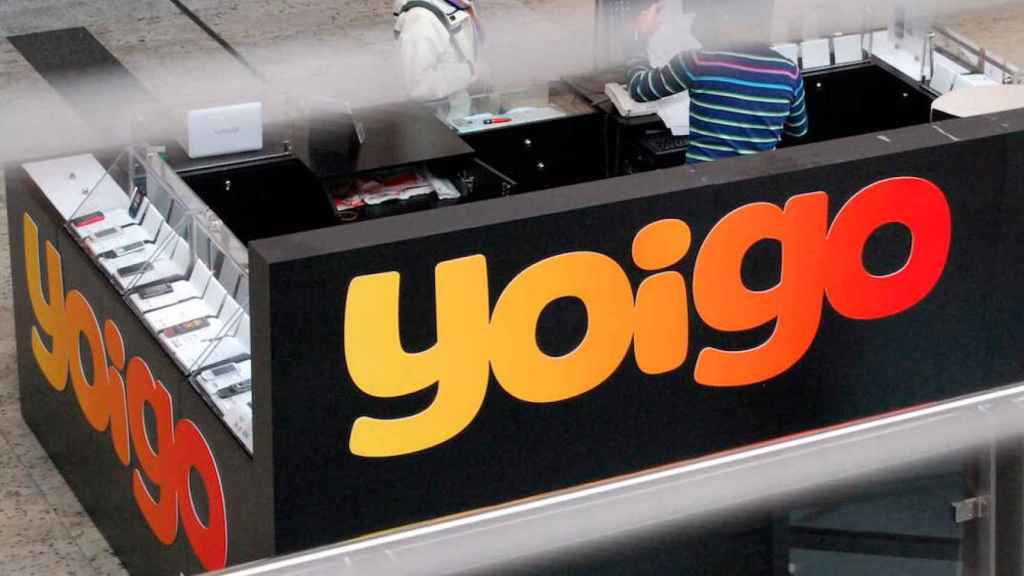Related news
The answering service has been around for many years available in Europe for mobile phones and is something that many Android users use, such as call forwarding. Although this function has lost its presence and many people no longer want to use it and decide to deactivate it on their mobile.
Any Android user who wishes can deactivate the answering service on their phone. The process does not depend on your phone brand, it depends on the operator with which you have contracted your tariff, since it is the operator that provides this service.
This assumes that the process will be different depending on if you have Movistar, Vodafone, Orange or Yoigo
Movistar
Users in Movistar who wish to deactivate the answering machine have several possibilities to do so. These options also depend on the subscribed services, such as MultiSIM. You can do this by calling the operator:
- Call 22500 (free number) and ask for it to be deactivated.
- If you have subscribed to the MultiSIM service and want to deactivate it, call 1004.
If you do not want to make this call or if it is not possible at some point, Movistar allows deactivate the answering machine on your website, with these steps:
- Go to My Movistar.
- Go to the My Products section.
- Enter line management.
- Tap Voicemail.
- Disable this option.
- Click on Save.
Orange
Users with an Android smartphone who wish to deactivate the answering machine on their telephone and who have contracted Orange, will not have to call the operator or access their website. There is a simple code available
- Open the phone app.
- Dial the code ## 002 on it.
- Click on the call button.
- The answering machine has been deactivated.
Vodafone
Like Orange, Vodafone presents a fairly simple method. We will only have to use a code to be able to deactivate this answering machine on the mobile:
- Open the phone app.
- Dial the code # 147 # in the app.
- Click on call.
Yoigo
Yoigo also allows us to realize this process from the application of the phone, something particularly simple and comfortable, although in your case we have to perform more steps. Here is the procedure to follow:
- Open the phone app.
- Enter the code * 67 * 556 # and press call.
- Then enter the code * 62 * 556 # and press call again.
- Dial the code * 61 * 556 # and call again.
- The answering machine has been deactivated.
MasMóvil
One of the fastest growing operators in Europe and also provides this service to users. The operator allows users two methods to perform this process:
- Open the phone app.
- Dial the code # 002 # and press call.
- The other option is to enter the code # 004 # and call.
Jazztel
Jazztel follows the formula we see in these other operators when the answering machine is deactivated. We can do this directly in the mobile phone app, by entering the code ## 002 # and clicking on call.
PepePhone
Finally, users having a rate with PepePhone will be able to deactivate their answering machine in the same way as the previous ones. You just have toEnter the code ## 002 # in the phone application on your mobile Android, then tap call.
.
Table of Contents