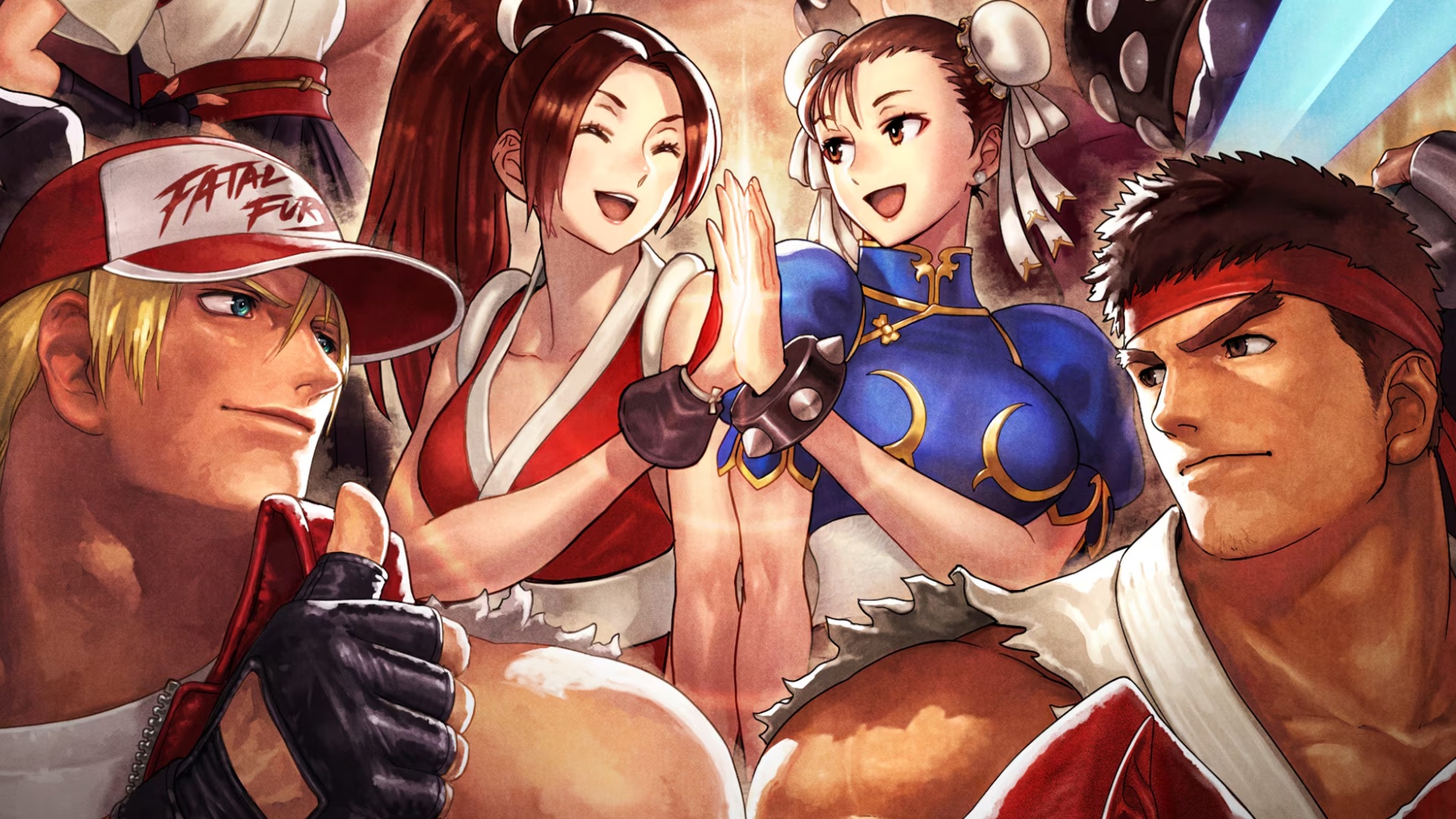If there is one part inside a mobile phone that can shorten the life of your Android mobile phone and significantly tarnish the experience over time, it is the battery. Good autonomy is a desirable requirement, but with use it is normal for the battery to degrade (especially if we do not take good care of it) and perhaps sooner or later we will end up having to always carry the charger with us. Yeah, Battery degradation is the law of life, but it is always better to have it calibrated to know his status.
Calibrate the battery It’s a simple operation that needs to be done from time to time, and yet few people know it and apply it. Because with a well-calibrated battery, that percentage you see in the upper corner of the screen is what it is. Nobody wants to be upset and leave the house thinking they have enough autonomy only to discover shortly after that this is not the case.
Why do you need to calibrate the battery of an Android mobile?
You buy a cell phone, take it out of the box, turn it on and start using it. Inevitably, every time its battery runs out, you connect the charging cable with its respective adapter to power it. When to stop? When the battery is almost full (note: in reality and if you want to maximize the useful life, the ideal is that the battery evolves in the range of 20 to 80% and never reaches 100%).
The problem is that The battery percentage that the screen shows us is not always an exact number. and indeed the more time passes since its last calibration, the less accurate it will be. And the one that says a percentage numerically says the animation of the battery icon, if we let ourselves be carried away by this orientation in a qualitative and not quantitative way (although if you want to speed up, it is convenient to have your cell phone configured to display the battery percentage).
The cellphone indicates remaining battery level through operating system controlsusing a series of algorithms that take into account factors such as battery capacity, charging time or its maximum point.
What is desirable is that this number or animation is displayed to inform about the status of the battery charge corresponds as much as possible to reality, otherwise the mobile battery would not be calibrated and therefore the phone could turn off even if it seems to have a battery. Or that it is overloaded, and therefore its degradation is favored. So Having the mobile battery well calibrated is a good practice
That the mobile battery is no longer calibrated is not a drama, it is not even a serious problem generated by a serious incident, it simply happens with the simple use, the full charge and the passage of time. AND He has a simple solution: calibrate the mobile battery.
How often should you calibrate your mobile battery? Well, be careful because this is an operation that should be done more frequently than it seems: according to The Battery University, it is best to calibrate it every three months or 40 partial charge cycles. If you haven’t done it for a long time or have never done it, it is better to do it as soon as possible.
How to calibrate the battery of an Android mobile
Apple has its own method for its iPhones, but it is not the same on Android, where for example you can find a long list of applications with this function in the Google Play Store in an automated way, but the reality is that you do not need applications: You can calibrate your Android mobile without the need for additional software and manually.
Simply charge your phone and wait until it reaches 100%. When this happens, do not unplug it immediately, but you will have to leave it a little longer (if the battery is not calibrated, this percentage may not be real and what interests us is to fill it completely).
Then we disconnect it and use it as usual until the battery is completely drained. It is not enough to reach 1%, it must turn off by itself. If you have difficulties, demanding applications such as games or watching videos will speed up this task. Once your phone is turned off, let it sit for at least four hours before recharging it. The purpose of waiting before charging is to get rid of the excess residual charge due to non-calibration, thus releasing this residual energy.
Nothing remains but Fully charge your phone up to 100% and as before, even if you see this number, leave it plugged in for a little while longer. From this moment on, the mobile’s battery will be calibrated and the device will be ready to offer you the most accurate information possible for about three months.
Cover | Microsoft Copilot Designer with AI
In Xataka Android | My phone battery lasts very little: 17 tips and tricks to save energy on Android