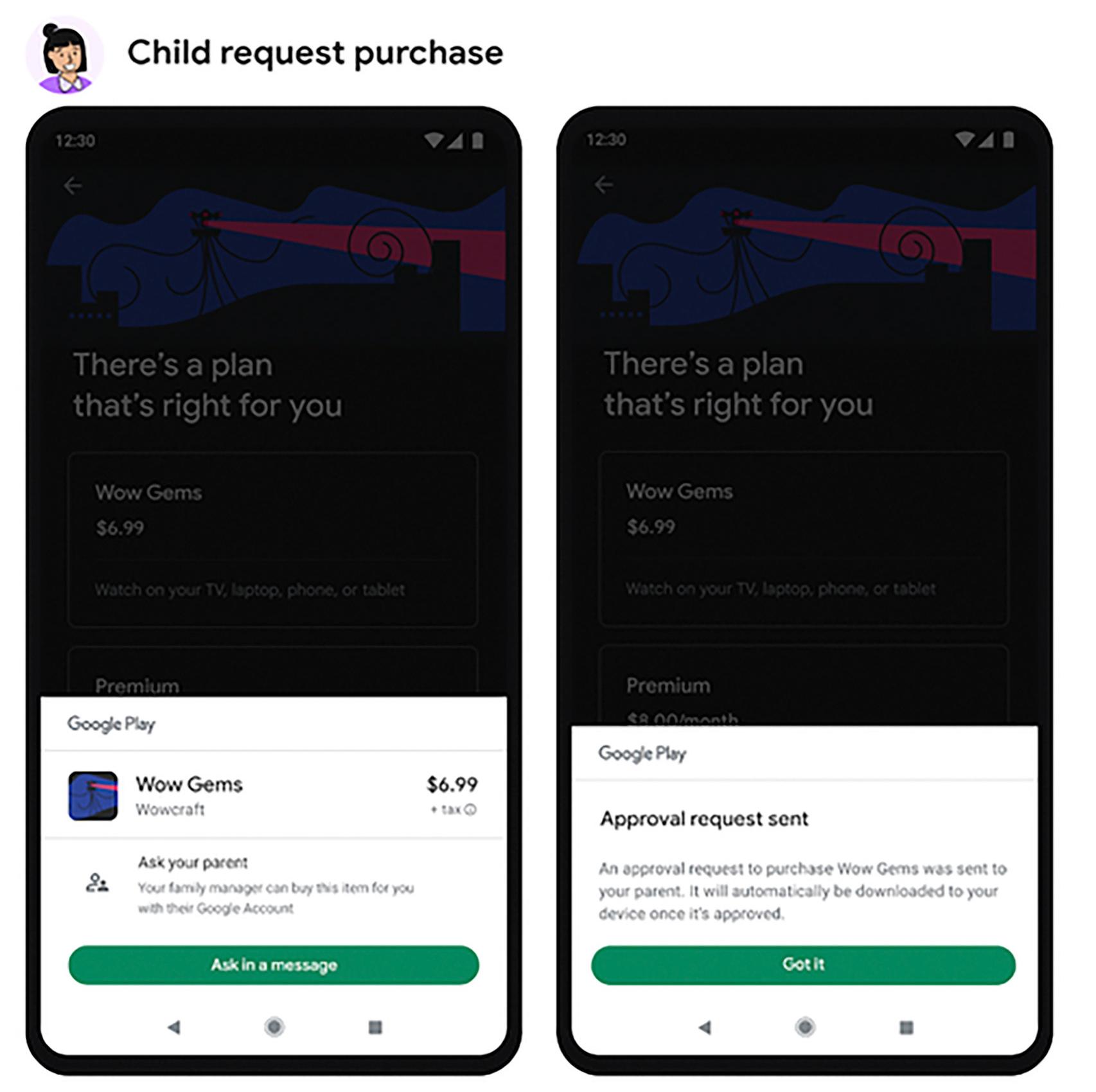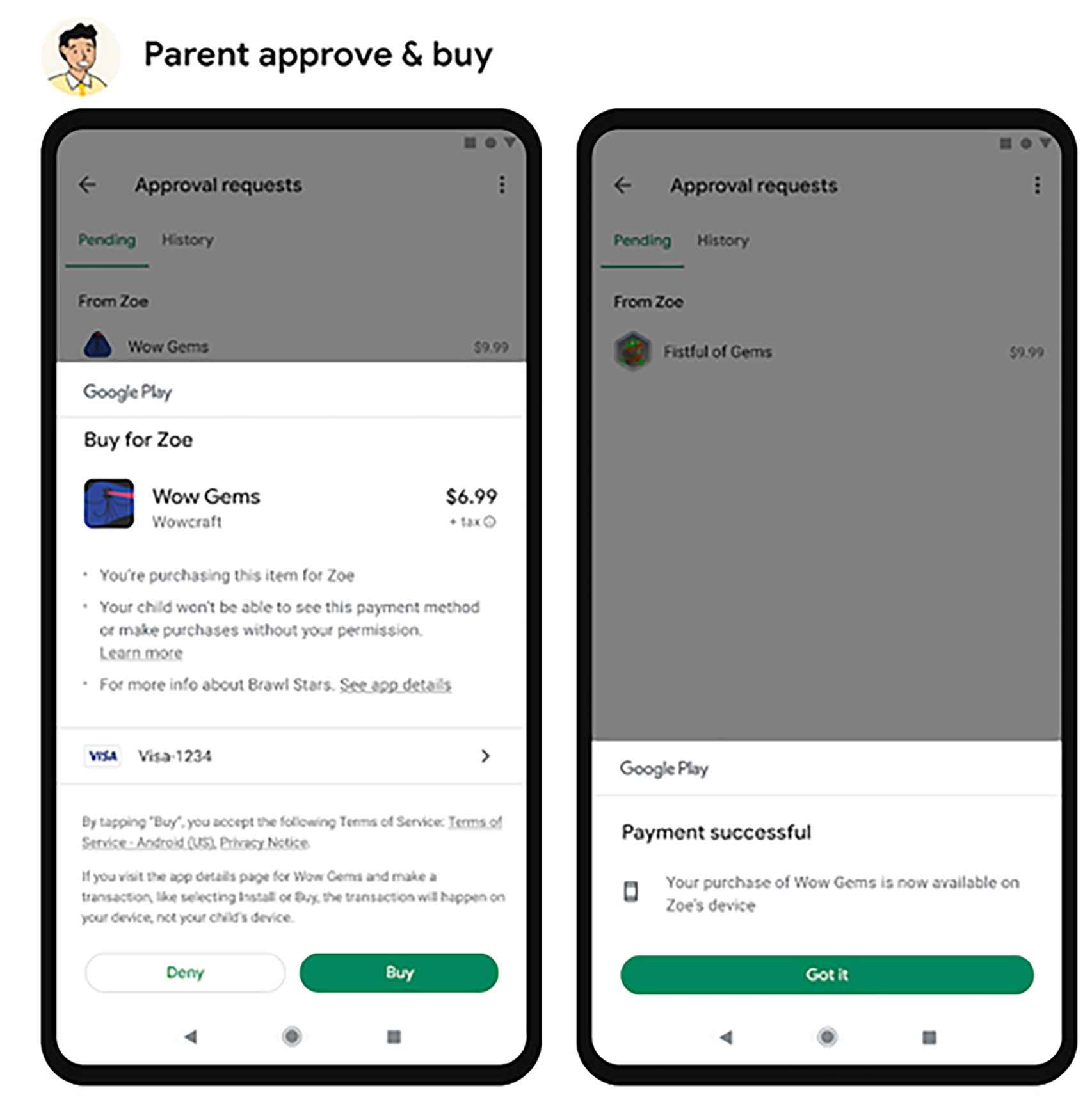Google wants to put an end to the purchases that many children make without authorization using their parents’ payment details stored on their mobile, and has developed a restrictions system for google play to whom the smallest of the house will have to ask permission.
[Cómo ver cuánto tiempo usan tus hijos el móvil cada día sin instalar nada]
This is a mechanism to have parents approve or reject purchase requests made by their children, setting a restriction so that they cannot purchase.
With Family Link, you can share payment methods in the family group, and in the same way, you can also limit who is allowed to use them.
Enable Restrictions on Google Play
Before making this change, users belonging to a family group could have the main payment card of the family group authorized or blocked, and now a third alternative is added, which is that of requests. You can enable them by following these steps:
- Open the Family Link website.
- Click on the desired user.
- Click Content Restrictions.
- Click Google Play and Require Approval
Whenever a child user accesses the screen before a purchase, the purchase button will not appear, but the request button, which will transfer the request to the family group administrator, who will be the one who decides whether this purchase is made or not
This is an alternative aimed at avoiding unauthorized purchases, which we have seen in recent years by many children with their parents’ cards in app stores.
In this way, you can completely restrict the ability of your children’s mobile to make purchases on Google Play, or subject this decision to a request, which will automatically reach your mobile.
You may be interested
Follow the topics that interest you