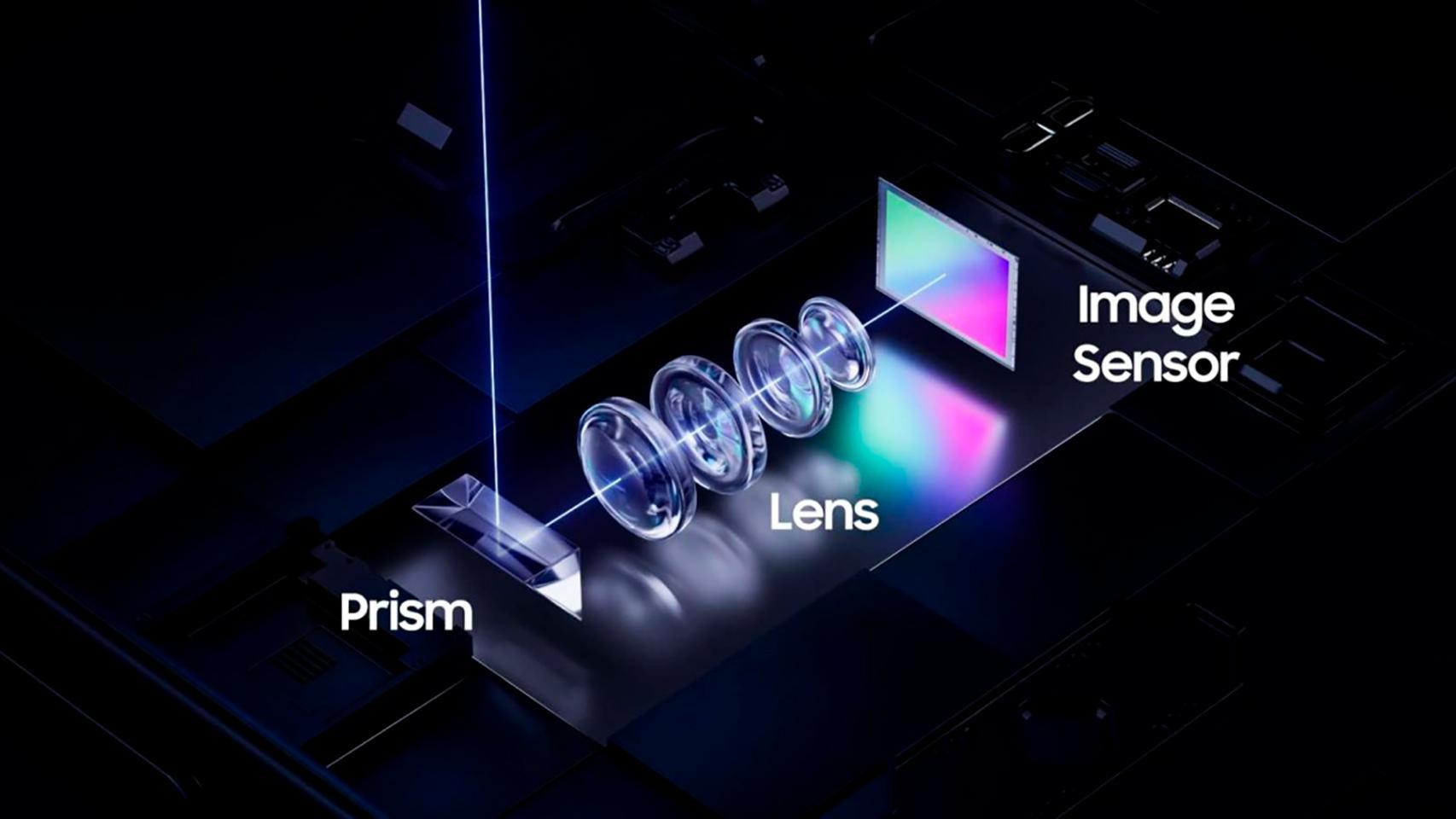Google Chrome has always included the address bar at the top, although a few years ago the app included a popular experiment of moving it to the bottom. The experiment came to nothing but from its ashes a new test was born with which you can, once again, lower chrome address barthe dream of many.
Google seems to have finally given in to one of the biggest requests from Google Chrome users: lowering the navigation bar, like in other web browsers. This location generally allows us to access the main buttons more easily when using the mobile with one hand
You will need Chrome Canary for now
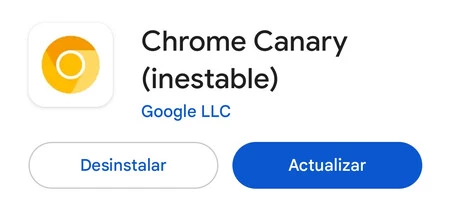
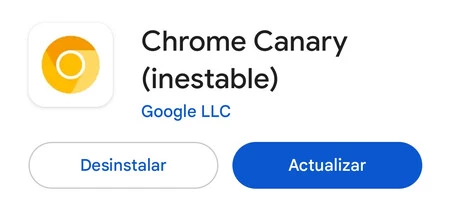
If you want to lower the address bar, we have some good news and some not so good news. The good news is that you can try it now. The less good news is that for the moment it is available in Chrome Canary and not in Chrome Dev, Chrome beta or Chrome stable. This is the most advanced version of Chrome, with new features that will reach stable Chrome users in the future.
The truth is that Chrome Canary is not as unstable as its name suggests and you can normally use it without problems. Chrome Canary sync all your data with your Google account and you can use it with the standard version of Chrome, so you really won’t lose anything by installing it to use the bottom navigation bar while the function is extended to the rest of the versions. Just download it from Google Play:
Enable this hidden option
Once Chrome Canary is installed, open the app and complete the initial setup where you are asked if you want to sync your data, in addition to granting the appropriate permissions. Once finished, it’s time to activate the Chrome Flag which will allow you to change the location of the taskbar:
- In the Chrome address bar on mobile, type chrome://flagswithout the comma.
- In the search engine Chrome Flags, type “#android-bottom-toolbar”, without the quotes.
- Press Default and change it to Enabled.
- Credit Rebootbelow.
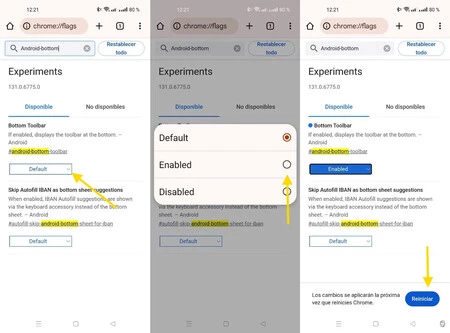
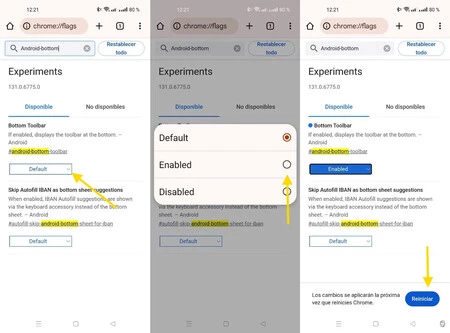
Often Google Chrome needs two restarts for the changes to take effect, but not always. If you want to take care of your health, after restarting Chrome you can change the value of Enabled A Disabled and then to Enabled again, pressing Reboot again to force the second reboot.
Lower the address bar
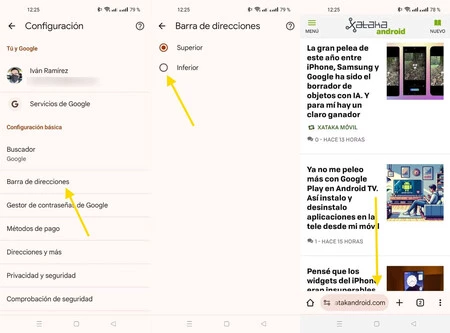
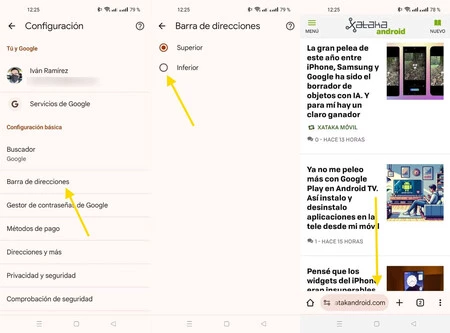
The active Chrome flag adds a new menu to Google Chrome settings called Address bar. Inside, you’ll only find two options: Superior or Lower. Choose this second to move the address bar down.
Another way to change the site address bar is to use a long touch on the barwhich opens a context menu that allows you to move it up or down, in the opposite direction to where it is at the moment.
In Xataka Android | The Chrome Tip on Android You Should Never Miss: How to Add All Open Tabs to Your Favorites