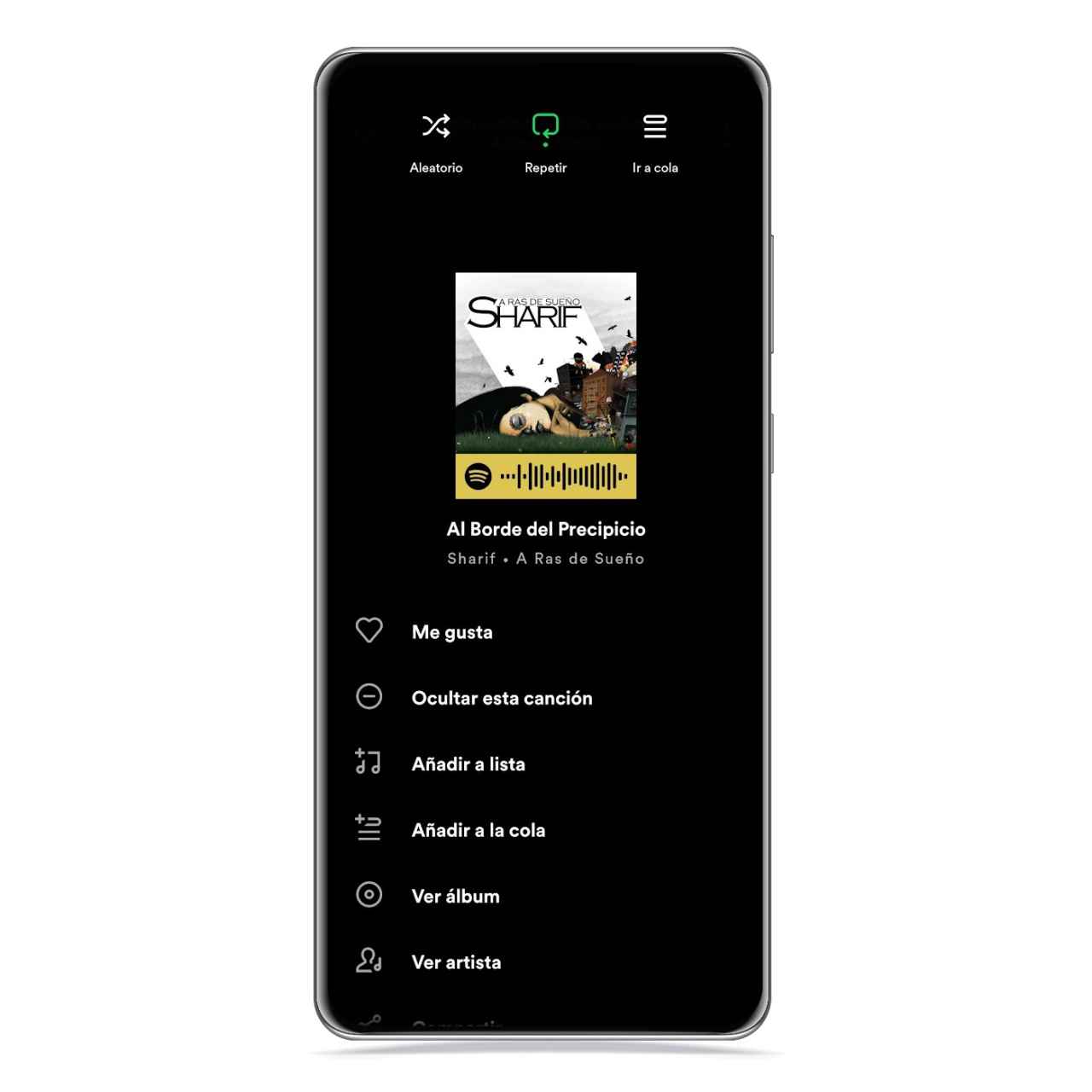Surely more than once you’re tired of listening to the same song on Spotify over and over because there are times when when they become a hit they end up playing everywhere and surely the last thing you want is to find it on your own Spotify account.
The streaming music platform has the ability to block a song or artist from appearing in shuffle mode or in shared lists, and we’ll show you how to do it so you can apply it to everything. what you don’t want to find in your account.
This way you can avoid having to change songs every time you hear one that you already know in advance that you don’t want to listen to. If you’re really tired of listening to a song, you’ll gain peace of mind, I assure you.
How to Block an Artist on Spotify
We’ve shown you on other occasions that you can block artists on Spotify from appearing in your suggestions or lists. You just have to follow these steps:
- Go to the Research section.
- Enter the name of the artist and click on the 3-point menu.
- Click on Do not put this artist
After that, Spotify will ignore that artist whenever it appears in an item in your account. Including his songs of course.
Block a song on Spotify so you never hear it
Every now and then certain songs become extremely popular and there are times when you may find them unbearable. If you follow the steps below, you can block it from playing on the playlist you’re listening to if you’ve queued it:
- Find the song in the playlist.
- Click on the 3-point menu.
- Tap Hide Song.
hide this song
The free Android
After that, the song will be skipped when it is its turn to be played, so you can jump to it directly. Unfortunately, you still cannot permanently lock the song.
You may be interested
- Spotify HD Music Already Exists: Why It’s Not Available on the App Yet
- The new Spotify app is official: TikTok style and podcasts to win back our attention
Follow the topics that interest you