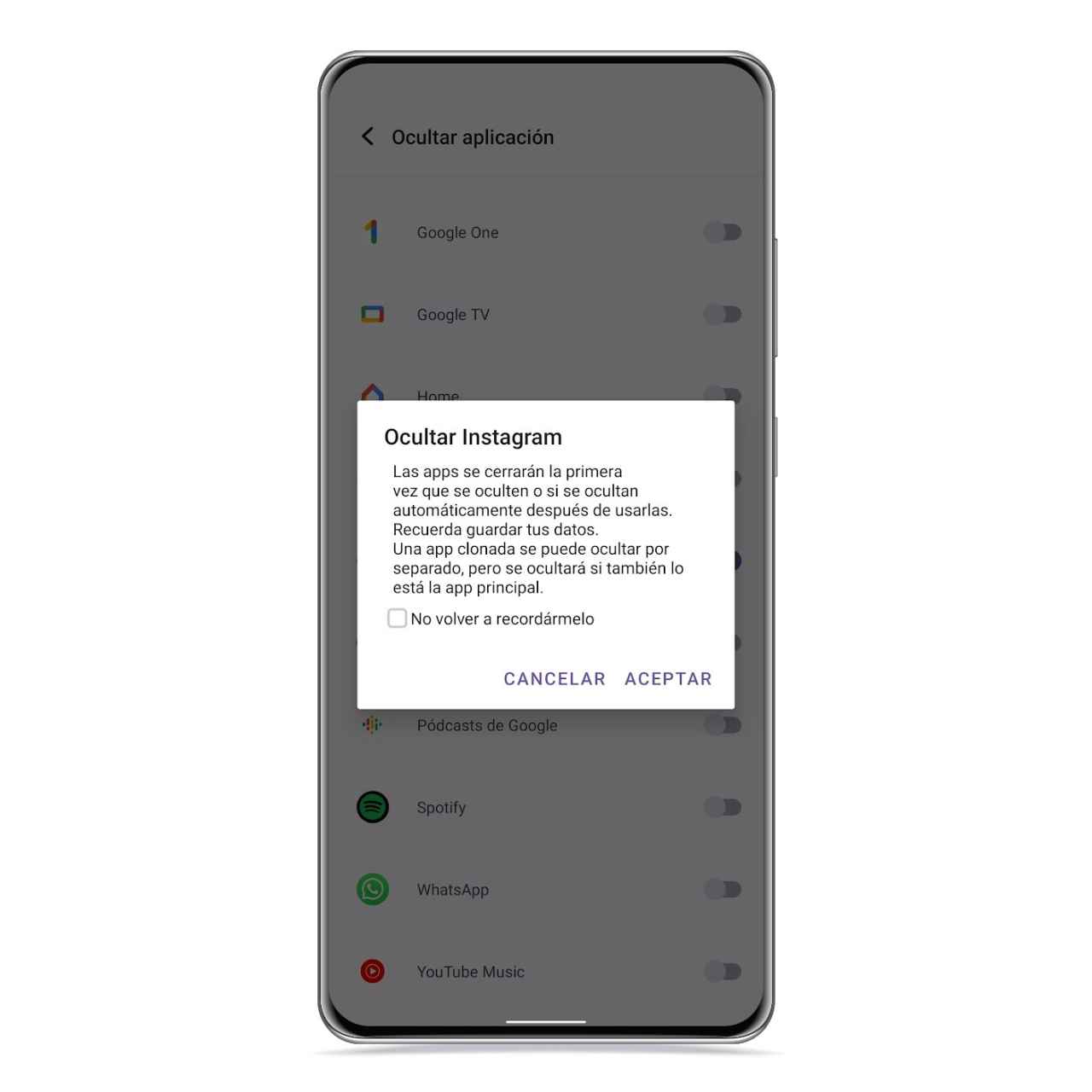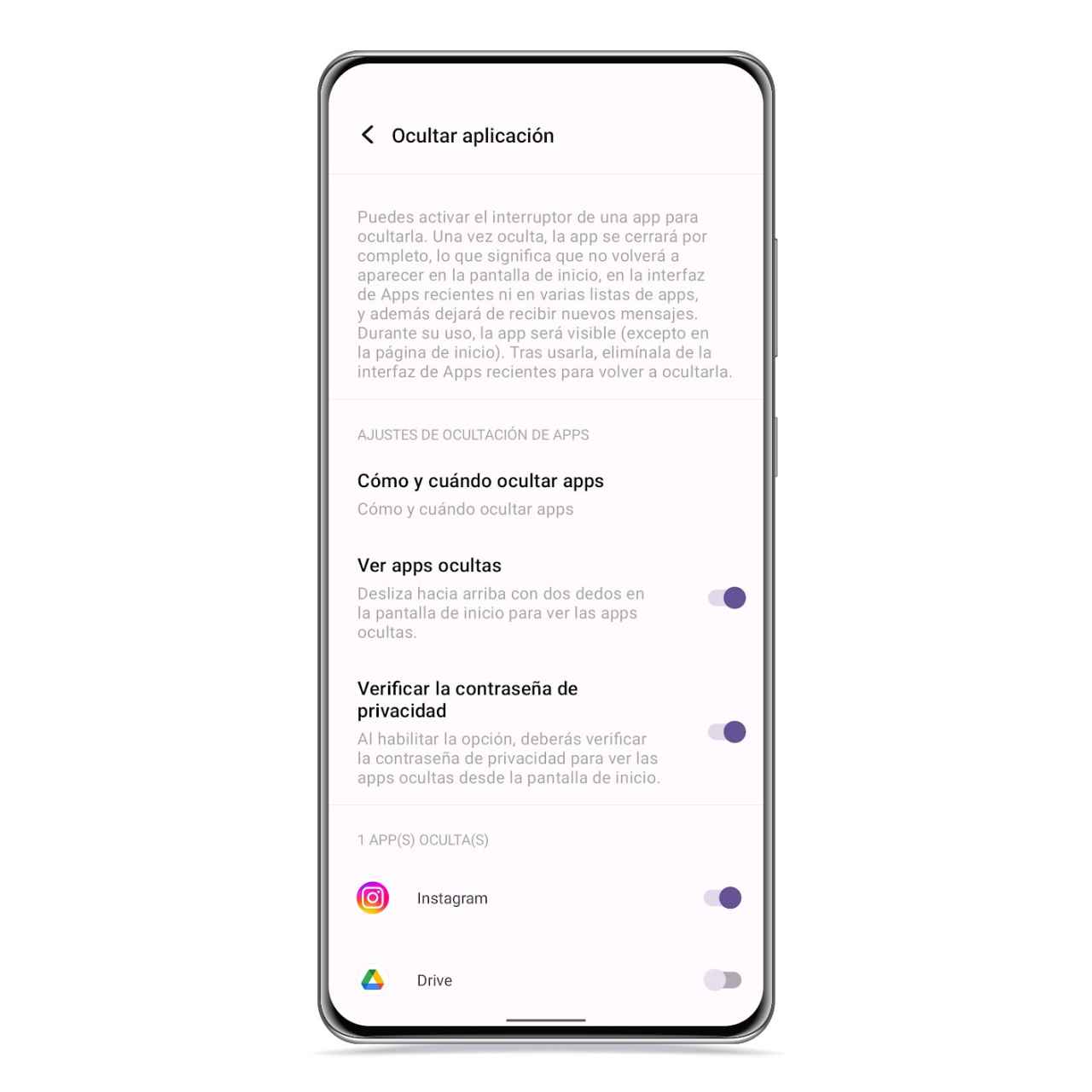There are times when the best way to protect an app is not to lock it with a passcode, but hide it, and Vivo mobiles have an option to do so in your device management app.
[Cómo hacer una captura de pantalla especial en Xiaomi]
Here you can add any app you don’t want to show in app drawer or home screen, something that can add to app lock to make it as safe and private as possible.
This way, you can make an app you installed noticeably difficult for other users to access.
hide apps
Hidden apps on Vivo mobiles
The free Android
The best so that no one finds an important application, In addition to blocking it, it hides it, and that’s the best thing you can do, besides putting a passcode on it, to protect it from prying eyes. Follow these steps:
- Open the iManager app.
- Click App Privacy and Encryption.
- Tap hide app.
When you select the apps you want to hide, they will no longer be displayed on the home screen. If you have configured the mobile to have an application box will no longer appear in this
Hide app in Vivo mobile
The free Android
By simply clicking on the hide button, the said application will be closed and it will disappear instantly from the main screen of your mobile. In addition, you will also not receive any notifications regarding the said application.
To open the app you have hidden, you will need to enable the option to show hidden apps secretly. It involves swiping with two fingers on the launcher and after entering your privacy password, it will take you directly to a section where you can see the apps you have hidden.
Live Hidden Apps
The free Android
Among its options, you can also choose to hide the apps you have selected every time you turn off the screen. It is one of the best methods to protect sensitive applications the contents of which you do not want anyone to see