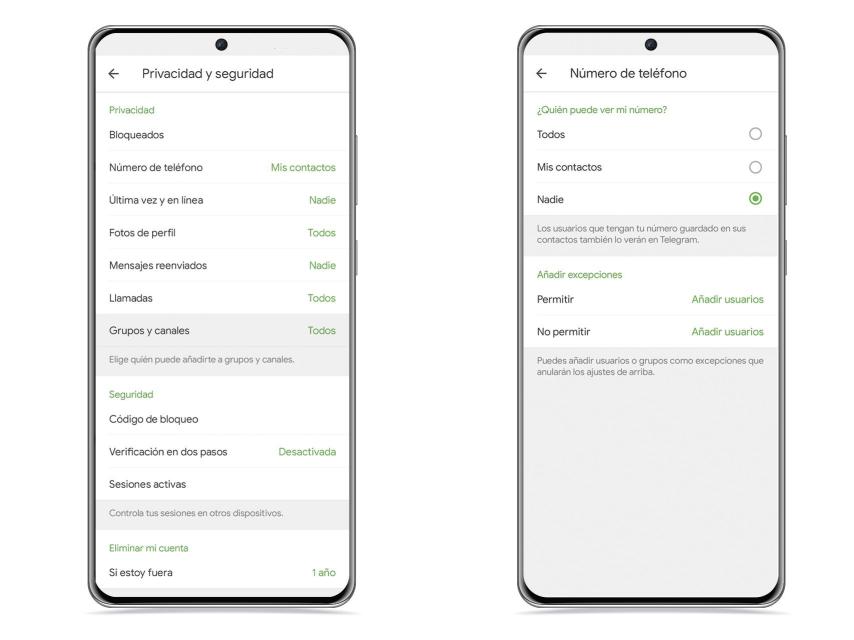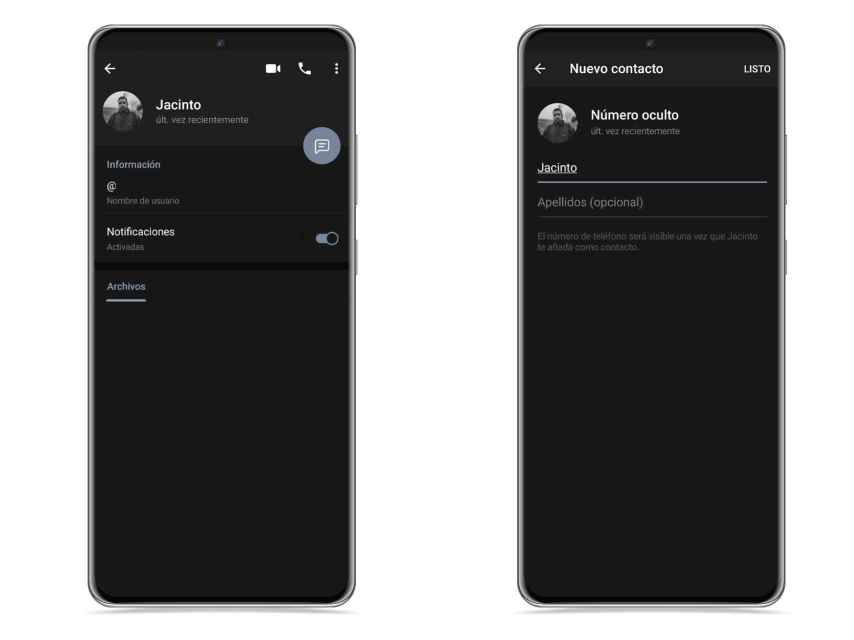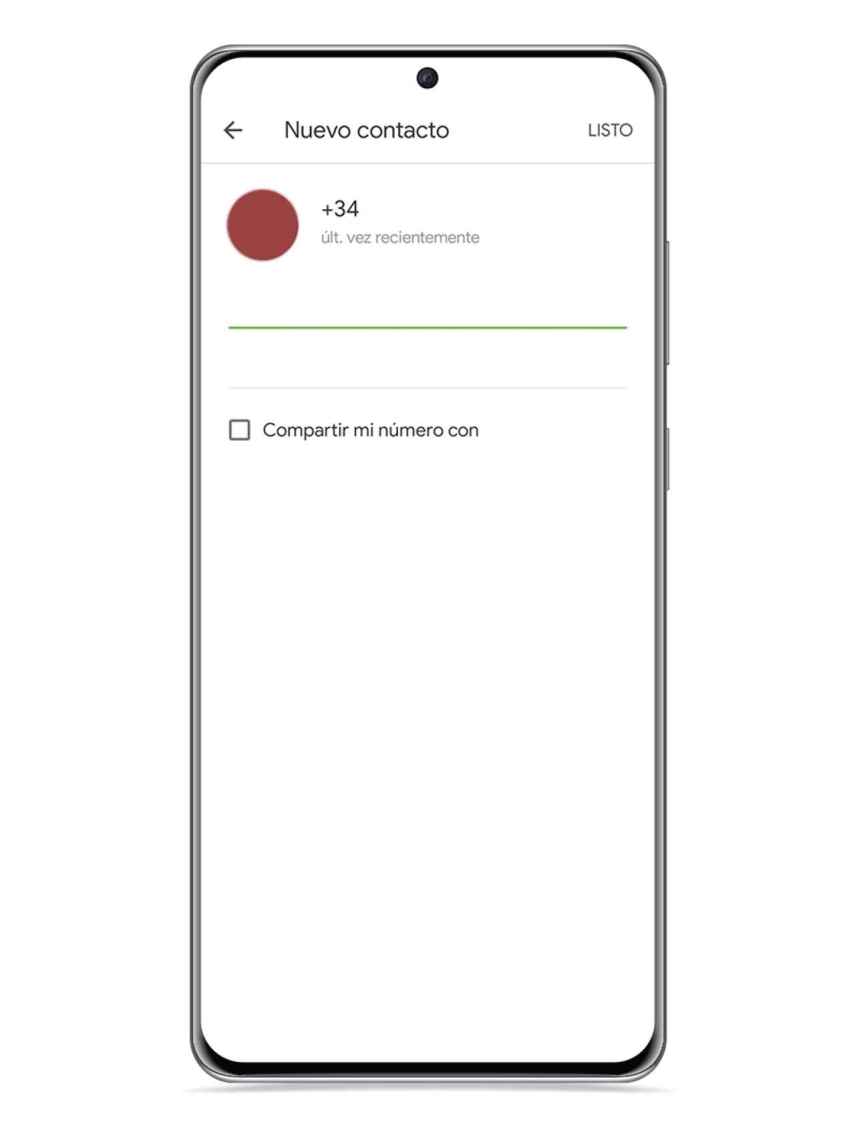Related news
Telegram is the best alternative to WhatsApp out there, and for many users it is the first choice for messaging applications is concerned thanks to its large number of options, its simplicity and its multiplatform options.
The application is also characterized by its confidentiality, however, if you are not careful, your phone number and other information can be exhibited and visible to any stranger your user knows.
So you can hide your personal information on Telegram
Option to hide phone number in Telegram
In Telegram, when you add someone to the contacts to talk to, they can automatically have access to a lot of your profile information, and that’s something that does not benefit your privacy at all, because in Telegram, it is not necessary to know someone’s number to talk to that person.
Therefore, it is highly recommended to make sure that no one in Telegram can see your phone number, so that the information is reserved only for the person to whom you wish to communicate it. To hide your number, simply follow the following steps:
- open Settings.
- Press on Privacy and Security.
- Select the item you want to hide.
- Click on Anybody to hide such information.
When you do this, you will hide data
The phone number in Telegram does not appear in the contact form
Free Android
When someone adds you as a contact, you will not be able to see the information you choose, not even if you add it too, leaving that information safe.
If you want to share this information with a specific user, the most comfortable is that you send it in a message, or that you add it as an exception in each of the corresponding fields.
Hide your number when adding to a contact
Hide your phone number in Telegram
Free Android
In addition to this, you have to keep in mind that when you add a Telegram user to the contacts of the app itself your phone number is displayed, you must therefore deactivate this option.
To do this, after having clicked on “Add a contact”, you must Uncheck It says “Share my number with the contact”. Thus, you can save this person in your diary, but without having access to your phone number.
it may interest you
Follow the topics that interest you
.
Table of Contents