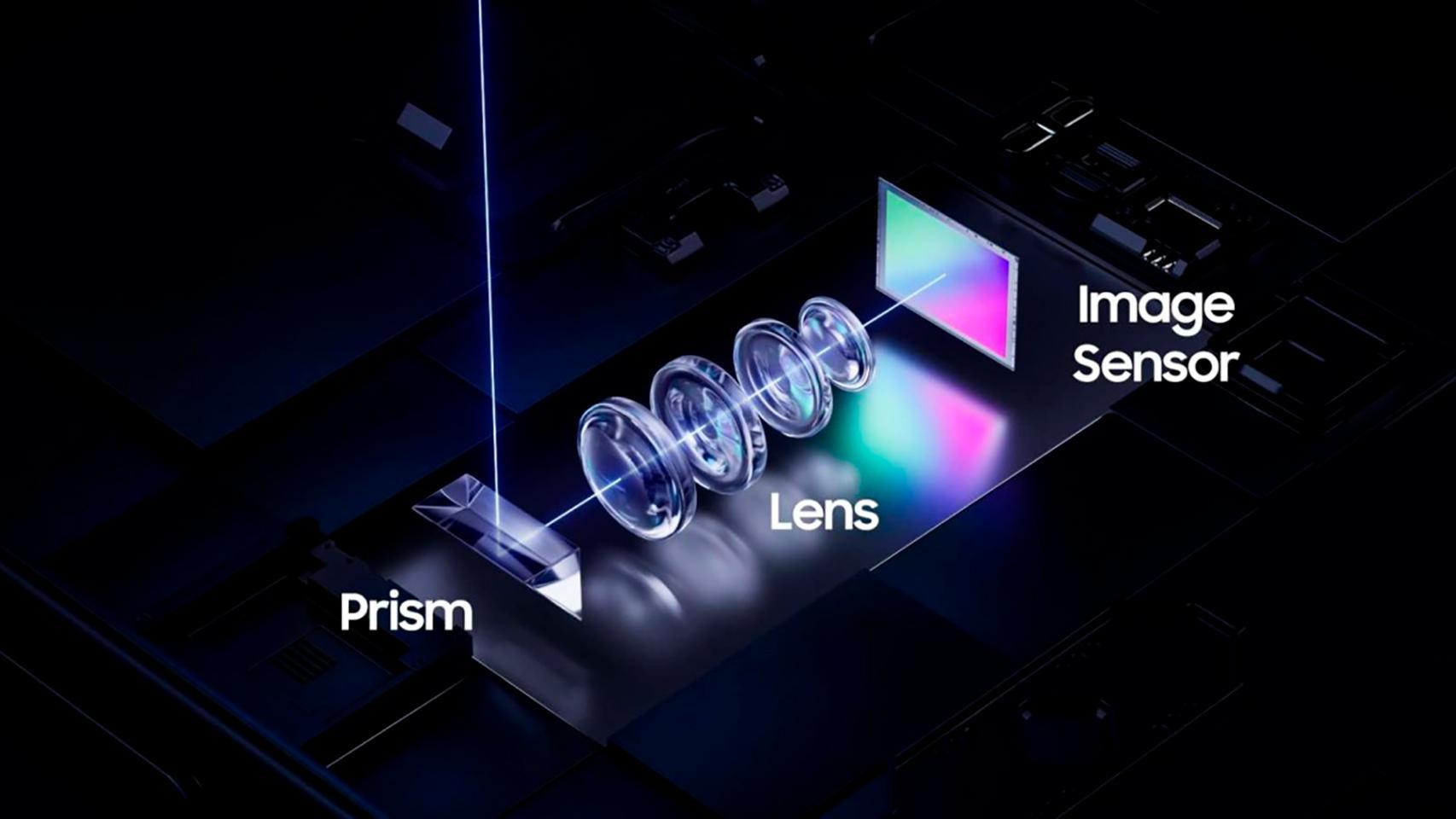While the vast majority of Apple Watch functionality relies on its connection to the iPhone, several others They also depend on the internet connection of the watch. Given its importance, it is common that we want to check, at some point, that our watch is connected to the network. Let’s see how.
An increasingly important link in our daily lives
More and more actions within our Apple Watch require an internet connection. We can talk, for example, about streaming music, calls, weather information, etc. Check that our watch has a network connection it’s very easy.
One of the easiest ways to do this is to summon Siri.
So checking the connection is as easy as swiping up from the bottom of the screen to bring up the Control Center and look at the indicators at the top. In addition to the GPS location access indicator, which is quite common, we will see three possible actions that indicate that the connection is established.

- The first is that we see a green iPhone icon. This indicates that our Apple Watch is connected to the phone and is using the phone’s data or Wi-Fi connection to go out on the network.
- The second is a Wi-Fi icon. This tells us that the Apple Watch is not connected to our iPhone, but is accessing the network through its own Wi-Fi antenna.
- the third is an icon in the form of connection bars, an icon that will remind us of the one we all know from our iPhone. This tells us, again, that the Apple Watch is disconnected from our phone, but through the watch’s cellular connection, it can access the internet.
Finally, there is a fourth and a fifth option, which indicate that our Apple Watch does not have an Internet connection. In this case we will see an icon representing a crossed out iPhone or a cross, both of which are red. This tells us that the Apple Watch is not connected to the iPhone and that unable to connect to the network by any other method
If we have an Apple Watch with a cellular connection, unless we have manually disabled this connection, our watch should never lose connection to the network. In the meantime, if we have a Wi-Fi only Apple Watch, we must either take our phone with us or stay within range of a Wi-Fi network, for example at home or in the office. As our Apple Watch gains in functions, including a lot of communication, its internet connection is something we want to keep in mind. Fortunately, it is very simple.
Pictures | David Svihovec