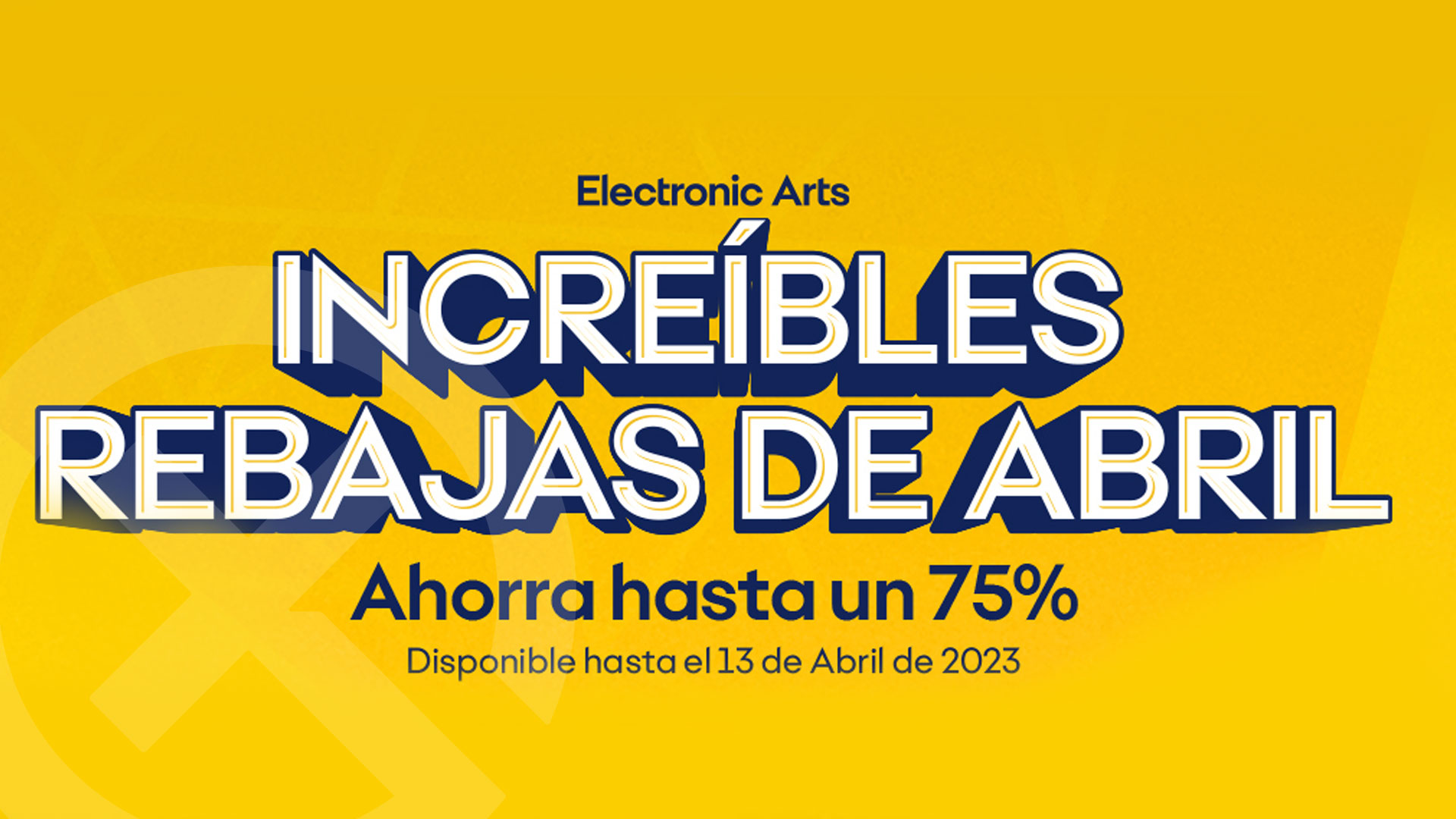Unfortunately for those of us who use our cellphones to access cloud gaming, one major player has fallen out of scope: Google Stadia ended up shutting down after a few years of not being there. is not fully realized; although there are still various platforms with which to satisfy almost any desire. But How to know which games are on GeForce Now, Xbox Game Pass and company? Cloudbase is the perfect tool.
Cloud gaming not only makes it possible to play titles on computers with a certain power, but the magic of these platforms is to bring entertainment to devices which, in principle, they are not suitable for running games with high graphics quality
What platform is this game on?

This week, the thought of catching The Last of Us for PC crossed my mind and doing it on the Steam Deck, one of my favorite gaming machines. And I thought: can I also enjoy it on the phone? A good chunk of my Steam collection is used in GeForce Now, I think it’s great value for money because that way I don’t have to worry about the machine I’m playing on
Cloudbase maintains a database with all the games that can run on the most popular clouds; like the aforementioned GeForce Now, Xbox Game Pass or Amazon Luna. Thanks to the web, there is no longer any need to manually search on each platform to see if a particular game is supported: with a simple search you will have all the information instantly. It’s really useful and fast.
The process isn’t too mysterious, just follow the steps below:
- Go to the Cloudbase website.
- Write in the text box the title you want to play in the cloud.
- The website will show you which platforms are compatible with the game. And it will offer you the shortcuts to running it.
- Some of the platforms are not available in all countries around the world, as is the case with Amazon Luna. Before buying a game, make sure you can subscribe to the cloud compatible with your selection.
Cloudbase not only lets you search, it also offers plenty of suggestions with game information, ratings and the ability to create an account to save favorites. It’s the perfect tool for those who are used to playing on their smartphone: it saves a lot of time.
In Xataka Android | The best browser games